The Form.updateDefaultValues(options) method in SuiteScript 2.x is used to set or update the default values for fields in a Suitelet form. This is a convenient way to prefill form fields with specific values before they are presented to the user, enhancing usability and efficiency.
Method Syntax
form.updateDefaultValues(options);
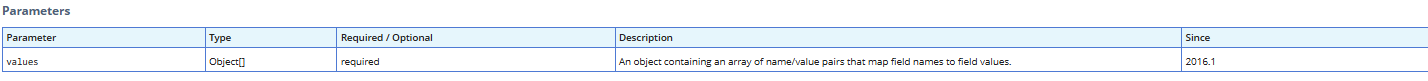
Below is an example of how to use Form.updateDefaultValues(options) in a Suitelet:
/**
* @NApiVersion 2.x
* @NScriptType Suitelet
*/
define(['N/ui/serverWidget'], function(serverWidget) {
function onRequest(context) {
if (context.request.method === 'GET') {
// Create a new form
var form = serverWidget.createForm({
title: 'Update Default Values Example'
});
// Add fields to the form
var customerField = form.addField({
id: 'custpage_customer',
type: serverWidget.FieldType.SELECT,
label: 'Customer',
source: 'customer' // Source list of customer records
});
var dateField = form.addField({
id: 'custpage_date',
type: serverWidget.FieldType.DATE,
label: 'Transaction Date'
});
// Set default values for the fields
form.updateDefaultValues({
custpage_customer: '123', // Internal ID of a customer
custpage_date: '12/24/2024' // Default transaction date
});
// Display the form
context.response.writePage(form);
}
}
return {
onRequest: onRequest
};
});