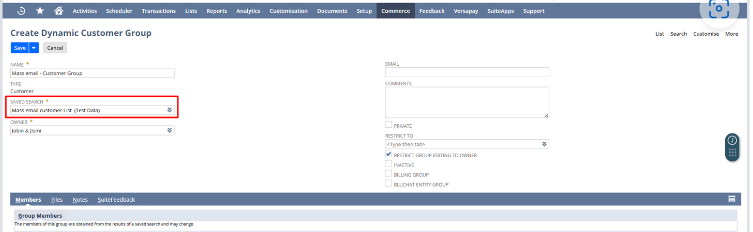Prerequisites:
- we need to create a customer group. For this, navigate to List > Relationships > Group > New, select Customers as the group members and Dynamic as group type, and click Continue.
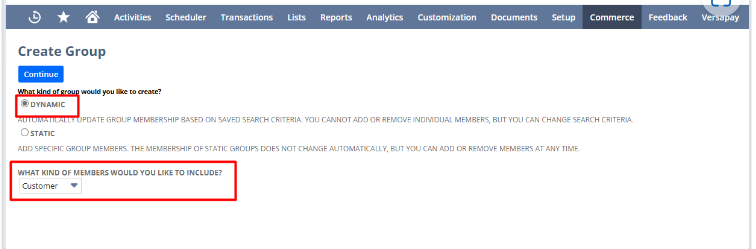
- On the ‘Create Dynamic customer group’ page, add a group name, select a saved search to define the group members, and ensure the customers have valid email addresses with no duplicates.
- Ensure the saved search includes the customers you want to email. The selected search will display the configured customers as group members under the Members tab, along with their global subscription status.
- Once completed, save the group.