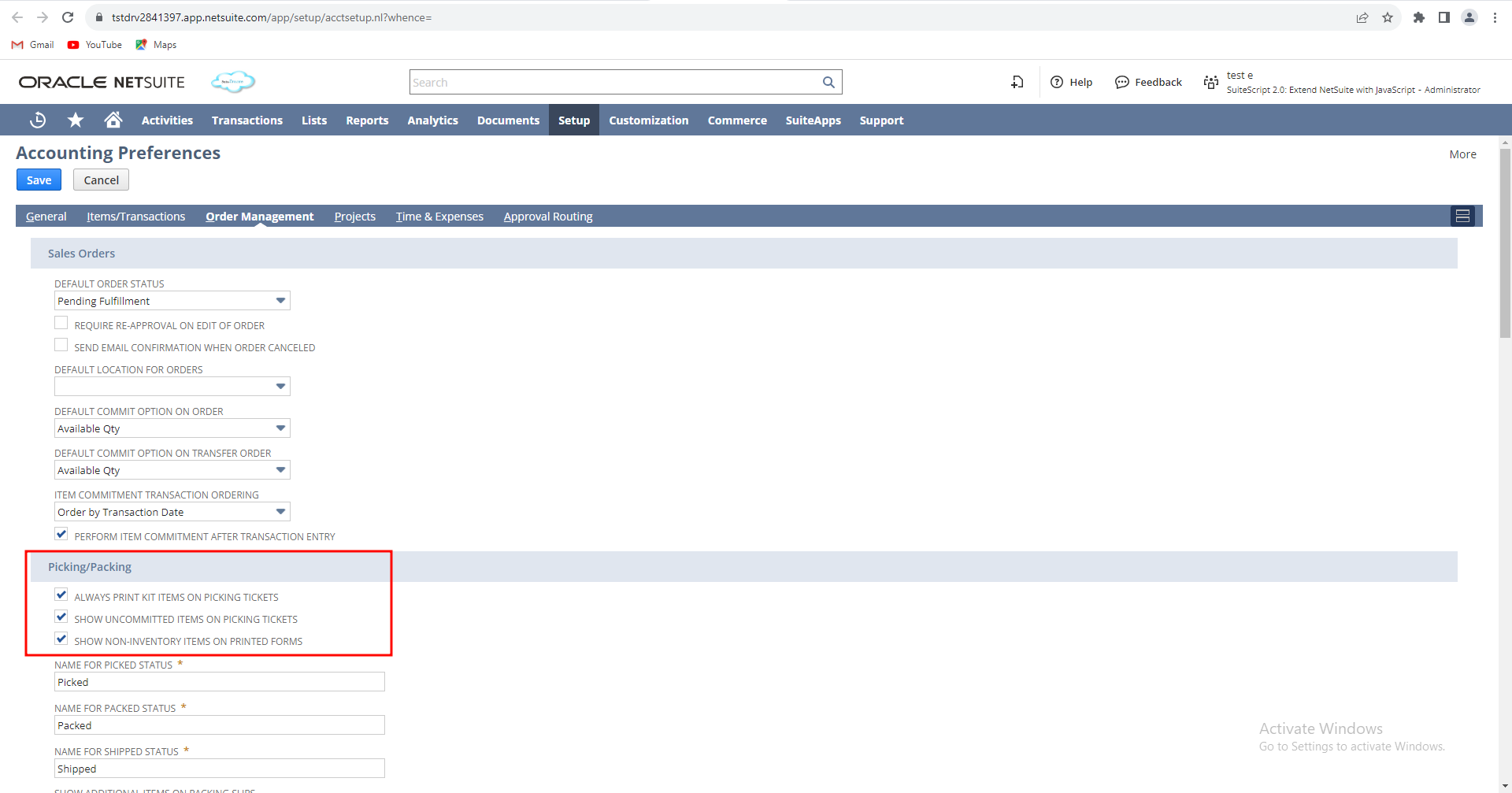To print non-inventory items and uncommitted items on the picking ticket, follow the below-given steps:
- Navigate to Setup -> Accounting -> Accounting Preferences
- In Order Management tab -> under the Picking/Packing subtab, check ‘Show uncommitted items on picking tickets’ and ‘Show non-inventory items on printed forms’
- Click Save