After searching the item fulfillments, select the item fulfillments for which you will print the bill of lading.
To print the bill of lading:
- Go to Transactions > Sales > Bill of Lading.
- Search item fulfillments. Read To search item fulfillments on Print Bill of Lading page:.
- In the Print Options section, choose the applicable settings:
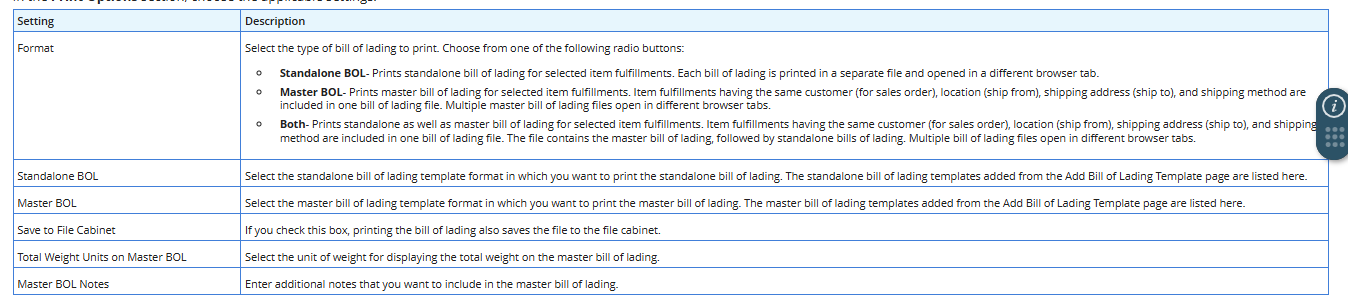
In the Item Fulfillments sublist, select the item fulfillments for which you want to print the bill of lading.
Click Print.