The project task record can be used to keep track of specific activities and milestones associated with a project. The project task record is available when the Project Management feature is enabled at
Setup > Company > Enable Features, on the Company subtab.
When you use the Project Management feature, you can create project task records. Task records track activities that need to be completed. Project tasks represent individual actions within a set of actions that must be completed to achieve a goal. The goal is achieved when all the tasks for the project are completed.
Project tasks cannot be created independently, they must be associated with project records. Project tasks are used to facilitate project planning and are created only on the project record.
For creating a project
Go to List > Relationships > Projects > New
Then create a new project record by giving the name.
After you have created a project record, you can create task records for each task required to complete the project. On the Schedule subtab of a project record, click New Project Task to create a new task for a project.
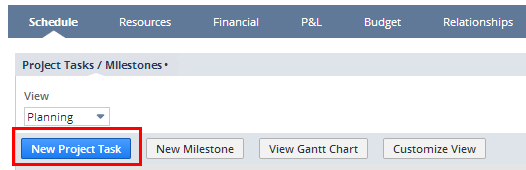
The task record you create will contain all the information you need to know about the task, such as the kind of task, duration, dependency on other tasks, start and finish dates, and assigned resources.
Assign resources and define the service type, cost, and estimated work. Then, making calculations for each resource assigned to the task, this information forms the basis for pricing project work and determining the expected gross margin. You can assign multiple resources to a task.