<!DOCTYPE html>
<html>
<head>
<title>Sweet Alert Example</title>
</head>
<body>
<!-- Button to trigger the Sweet Alert -->
<button onclick="showSweetAlert()">Show Sweet Alert</button>
<!-- Include SweetAlert JS -->
<script src="https://cdn.jsdelivr.net/npm/sweetalert2@11.1.4/dist/sweetalert2.all.min.js"></script>
<script>
function showSweetAlert() {
Swal.fire({
title: 'Enter your name:',
input: 'text',
showCancelButton: true,
confirmButtonText: 'OK',
cancelButtonText: 'Cancel',
inputValidator: (value) => {
if (!value) {
return 'Please enter your name';
}
}
}).then((result) => {
if (result.isConfirmed) {
const name = result.value;
if (name != 'test') {
alert("enter valid value")
}
}
});
}
</script>
</body>
</html>
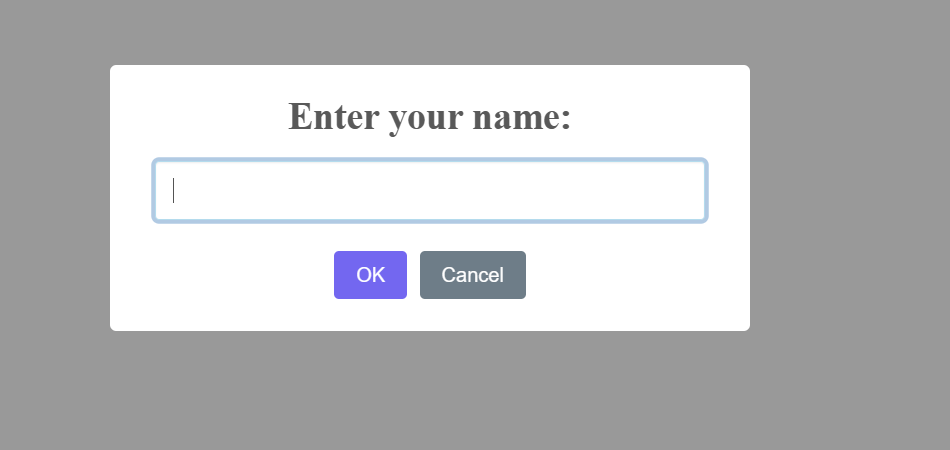
The above code can be implemented in Suite Script as well.