Proposal Summary
This proposal outlines the development and implementation of a Customer Feedback Management System in NetSuite. The system will automate feedback collection by sending emails when a payment is received, allowing customers to provide ratings and comments. Feedback data will be stored in NetSuite with workflows to update statuses and trigger follow-up actions. The solution will include email notifications based on rating levels to ensure timely responses, along with follow-up emails if no feedback is received. Additionally, average feedback rating calculations will be implemented at both the customer and employee levels for service quality insights.
This proposal is based on discussions, expectations, and understandings derived from meetings and other communications. Any additional requirements or modifications identified during development will be treated as change requests.
Requirement
The client has requested a Customer Feedback Management System within NetSuite to automate feedback collection for each payment received from a customer. The system should send a feedback request email to the customer, allowing them to provide a star rating (1-5) and optional comments. The feedback data needs to be stored in NetSuite and linked to the relevant Customer and Invoice records. Based on the received rating, different automated actions should be triggered:
If the customer rating is 5 or 4, a thank-you email should be sent to express appreciation for their positive feedback.
If the rating is 3, an email notification should be sent to the Project Manager (Sales Rep) with the feedback details for further review and necessary follow-up.
If the rating is 2 or 1, an email should be sent to the Project Manager (Sales Rep) with the feedback details, and the email should be CC’d to Jobin & Jismi for visibility. The PM should schedule a meeting with the client to address and resolve their concerns.
Additionally, a follow-up email should be sent if no response is received within 5 days. The system should also calculate and update the average feedback rating for both customers and employees in NetSuite.
Deliverables
The implementer has thoroughly reviewed the requirements and proposes the following deliverables:
Feedback Email & Rating Options
The feedback email will be triggered automatically when an invoice’s status is updated to “Paid in Full.” The email will be sent for each individual invoice.
A single feedback email will be sent per invoice, regardless of whether the payment was made in multiple installments. The email will only be triggered once the invoice is fully paid.
The email will be sent for all invoice types and all customers, with no restrictions.
Email Author: The sender of the email will be configured within the script deployment.
Email Recipients: The feedback email will be sent to the customer’s primary email address. If the primary email is unavailable, it will be sent to the primary contact’s email. If neither is available, the email will not be sent.
The email message will be attached to the Customer Record, Invoice Record, and a Custom Feedback Record in NetSuite.
- The implementer will develop a custom email template using a script for the feedback email. The content will include the following details:
- Invoice Number: {tranid}
- Project Summary: {Custom Field}
- Rating Options: 1 to 5 stars with defined labels (clickable)
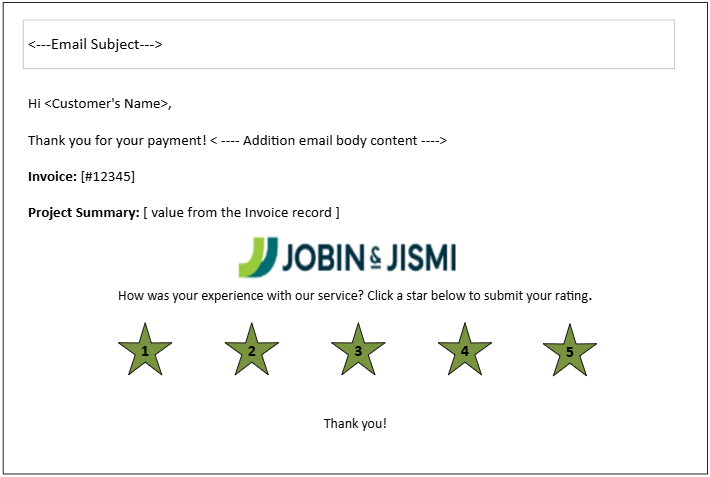
The email will feature a clickable 5-star rating system, allowing users to provide feedback with a single click. Each star will have a unique clickable URL, and selecting a rating will automatically store it in NetSuite. Once a rating is submitted, the user will be redirected to an external form where they can enter additional comments. This form will only allow comment submission, as the rating will have already been recorded.
The user can submit a rating only once per email. If they repeatedly click the rating stars, only the first rating will be stored in NetSuite, and any subsequent clicks will be ignored.
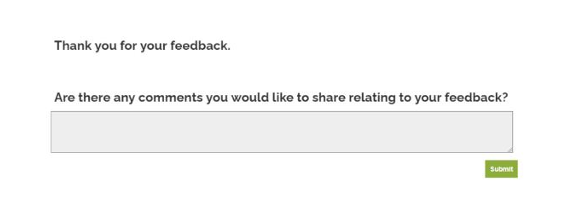
After the user enters their feedback comments and clicks the submit button, the thank you page will appear. If there is any error while storing the response in NetSuite, an error message will be displayed instead.
Response Data Storage
Resource Input: A custom transaction body field will be created and added to both the Sales Order and Invoice. This field will support multiple selections, allowing Project Managers (PMs) to enter resource details related to the Sales Order. The selected resources will be automatically sourced to the Invoice record.
A custom record will be created to store all feedback-related information, including the following fields:
Customer – List/Record (linked as a parent record)
Invoice – List/record – (linked as a parent record)
Status – Three options: Email Not Initiated, Email Sent – No Response, Client Responded
Date – The date the feedback email was sent to the customer
Rating – (1 to 5 stars) (response from the customers)
Feedback Comments – (response from the customers)
Project Manager – List/record(employee) – Assigned Customer Sales Rep
Resources- List/record(employee) – Defined in the Invoice custom field
This custom record will be linked to both the Customer and Invoice records under the Feedback custom subtab. All fields in the custom record will be set to read-only to prevent unauthorized edits.
Process Flow:
When an Invoice is marked as fully paid, a custom record will be automatically created with the status set to “Email Not Initiated” and pre-filled with relevant details. Simultaneously, a feedback email will be sent to the customer.
Once the feedback email is sent, the custom record status will be updated to “Email Sent – No Response.”
If the customer responds by clicking a rating star in the email, the selected rating and feedback comments will be stored in the corresponding custom record, and the status will be updated to “Client Responded.”
Actions Based on Customer Response
The response from the client will be captured through the external Suitelet page. Once a response is received, the following actions will be triggered based on the rating provided:
For Ratings 4 and 5: A thank-you email will be sent to the customer to express appreciation for their positive feedback.
For Rating 3: An email will be sent to the Project Manager (identified from the customer record’s sales rep field). The email will include the client’s feedback, invoice details, and resources for further review. The Project Manager should follow up with the client to address and resolve their concerns.
For Ratings 1 & 2: An email will be sent to the Project Manager (identified from the customer record’s sales rep field). The email will include the client’s feedback, invoice details, and resources. Additionally, the email will be CC’d to Jobin and Jismi by default for visibility. The Project Manager should schedule a meeting with the client to address and resolve their concerns.
These emails will serve as notifications to the respective team members, who will then take further action manually as needed.
Follow-Up Email:
A single follow-up email will be sent to customers if no response is received within 5 days of the initial feedback email. This follow-up will only be sent once per invoice.
To manage this process, a scheduled script will run daily to check the Feedback custom records. It will identify records with the status “Email Sent – No Response” where the initial email was sent 5 days ago.
Once the follow-up email is sent, it will be attached to the corresponding custom record. If necessary, the custom record can be flagged to indicate that the follow-up has been sent.
Average Rating Calculation
Two custom entity fields will be created and added to the customer and employee records: one to track the “Total Number of Feedback Received” and another for the “Average Feedback Rating.”
A script will be implemented on the Feedback custom record. Whenever a new feedback entry is submitted, updated, or deleted, the script will trigger to:
Calculate the total number of feedback entries associated with the customer/resource.
Compute the average rating based on all feedback received.
Update the corresponding customer/employee record with the latest values
Assumptions
The implementer assumed the project summary custom field was already available in the NetSuite account and if not, available we will create the custom field and add it to sales order and invoice record.
- Feedback collection will initially be implemented only for customers.
- PMs will manually enter resources in the Sales Order, and these will carry over to the Invoice by NetSuite standard functionality.
- If resource details need adjustments in invoice creation, PMs will communicate with the accounting team before processing.
- The current scope does not consider any saved search reports or custom reports.
- The user can submit a rating only once per email. If they repeatedly click the rating stars, only the first rating will be stored in NetSuite, and any subsequent clicks will be ignored.
- The added mock-up is for reference only. The email content, custom form design, and layout will be finalized during the development phase, as the client has not provided any mock-up.
Risks
- Low Customer Response Rate: Customers may ignore feedback requests, reducing the accuracy of the data. To address this, a single follow-up email will be sent after 5 days to improve response rates.
- Resource Discrepancies in Sales Orders: Support project sales orders may contain more resources, which will be carried over to invoices. If the sales order is split into multiple invoices, the PM should communicate with the finance team to ensure accurate resource allocation for each invoice.
- Project Managers Lack Invoice Access: PMs may face difficulties tracking feedback linked to invoices.