Proposal Summary
This proposal covers the enhancement of image gallery section in the PDP page by implementing thumbnail scrolling functionality. So that the thumbnail images in the image gallery do not expand the main image. Each thumbnail will appear in the main gallery when we click on it.
Requirement
The image gallery section in the PDP page needs to be made as slider to prevent the thumbnail images from extending above the main image. And each thumbnail will appear in the main gallery when we click on it.
Deliverables
The thumbnail images displayed on the PDP page are the associated images from the corresponding item record.
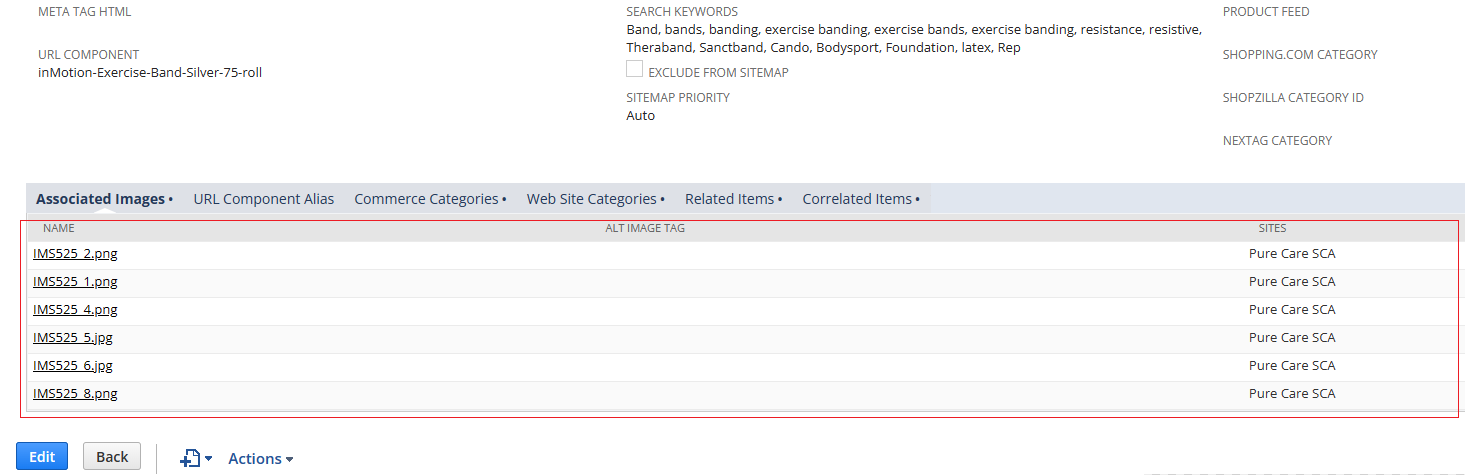
To prevent the thumbnail images from extending above the main image we can suggest two solutions.
Solution 1:
The image gallery section in the PDP can make scrolling if there are a greater number of associated images as shown below.

Solution 2:
The image gallery section can be made as a slider with two arrows at top and bottom.
Note: Currently the thumbnail images are aligned vertically on PDP. The slider is more accessible and intuitive for users when it is placed near the bottom.
The solution 1 is easier compared to solution 2. For the solution 2, we need to add new buttons and functionality to move up and down.
When clicking on each thumbnail image, it will appear on the main gallery.