Proposal Summary
This proposal outlines the scope for implementing the feature to create quotes from the RIZE SCMA website.
Requirement
- The requirement is to enhance the web store by adding an “Add to Quote” button within the portal, allowing customers to create quotes directly. This feature will enable customers to request quotes for selected items, which will follow the standard review flow, allowing sales representatives to update the status and facilitate conversion into a sales order.
Deliverables
- The implementer will add a button labelled “Add to Quote” next to each item on the item list page in the portal, as shown below:
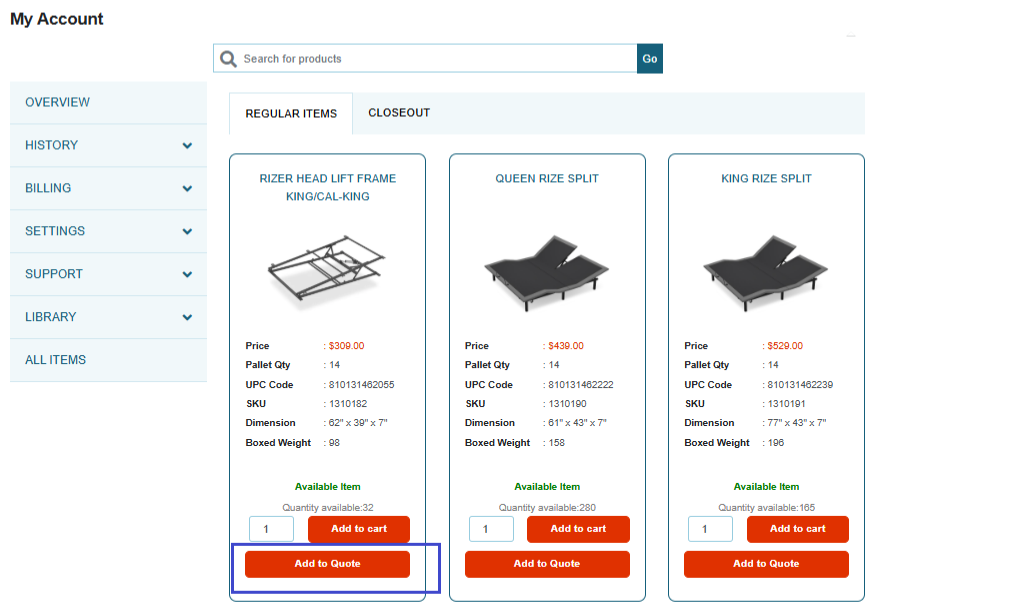
- The “Add to Quote” button will be available separately for each child item, alongside the “Add to Cart” button. There will not be a common “Add to Quote” button to create a quote for all child items together.
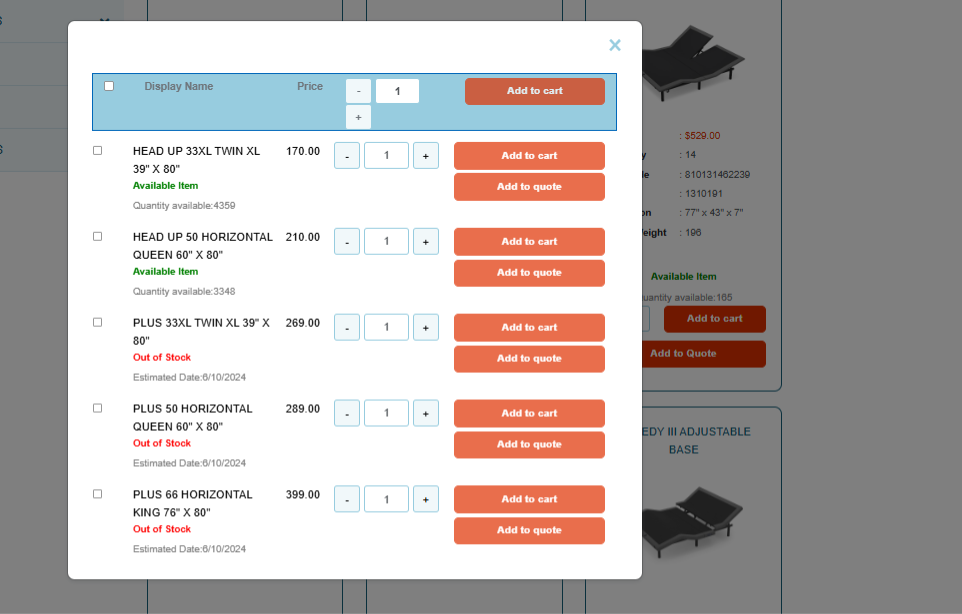
- When the user clicks on the “Add to Quote” button, the implementer will capture the unique item ID and quantity of the selected item and pass this data to the backend Suite Script.
- The implementer will then create a quote in the name of the logged-in customer using the provided item ID and quantity.
- Once the quote is successfully created, a confirmation message will be displayed on the web store. If the quote creation fails, an error message will be shown to the user with relevant details.
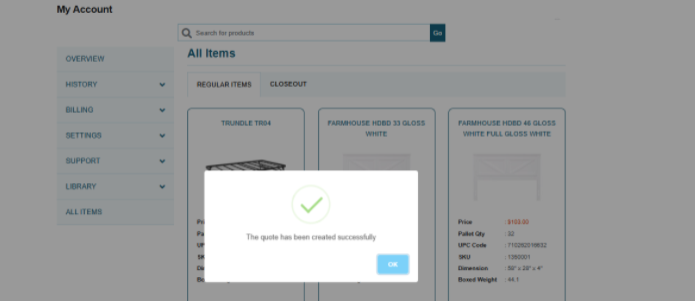
- The newly created quote will be listed under the “Quotes” page in the “My Account” section.
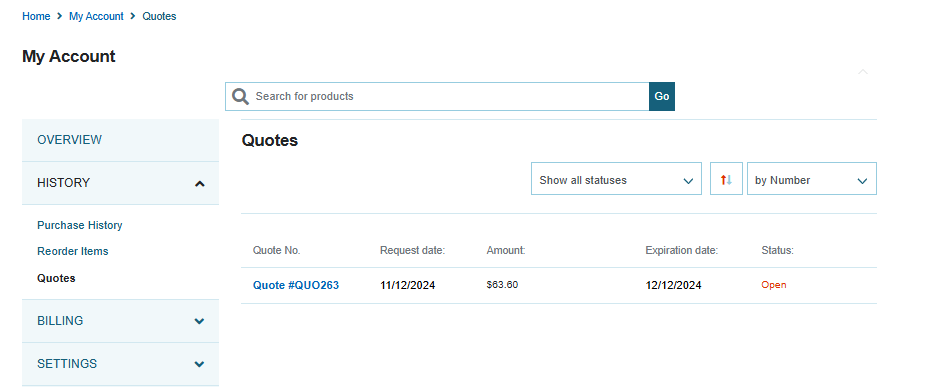
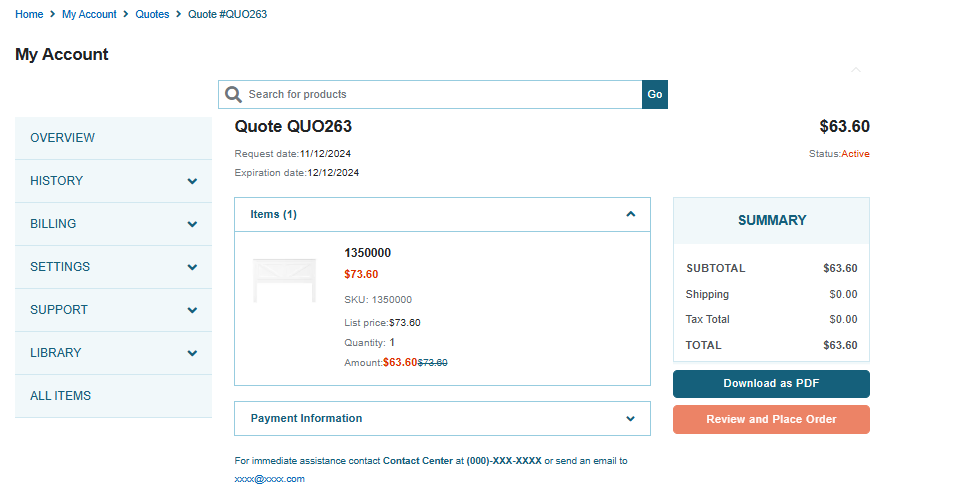
- After the quote is reviewed and updating fields such as the status and shipping method in NetSuite by the sales representative or administrator — the ‘Review and Place Order’ button will become active for the customer.
- Customers will then be able to review the updated quote and convert it into a sales order through the web store.
- To create a quote with multiple items, the implementer added a separate Quick Add to Quote section. In this section, the user can search for an item either by SKU or item ID.
- When the entered SKU or item ID matches a value in the itemJSON, the details of the matched item are displayed, including the item ID, SKU, display name, and item image.
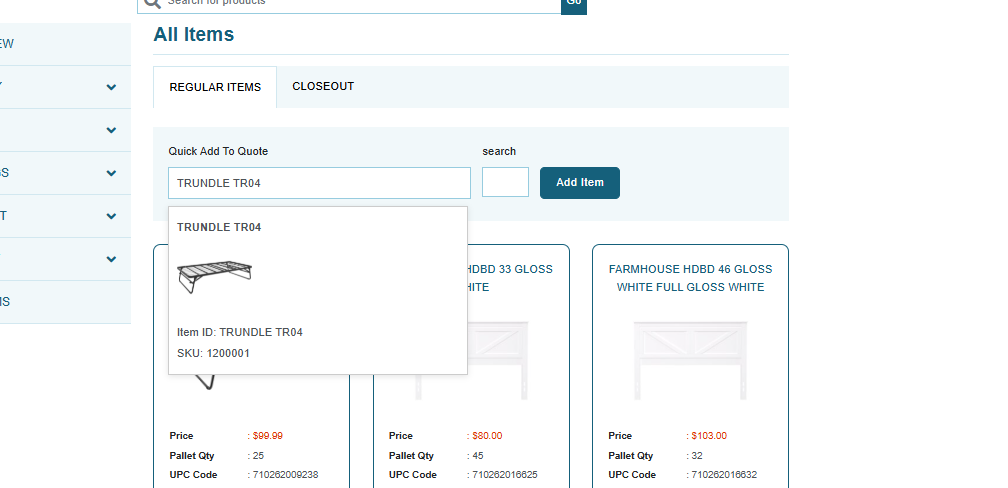
- The user can specify the quantity of the desired item and add it to the Selected Items list for creating the quote. Once added, the selected item is displayed in the list along with its item ID and quantity.
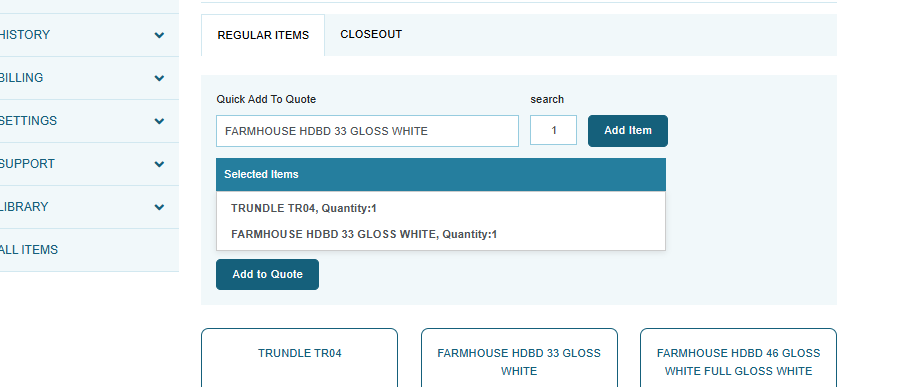
- Additionally, the implementer provided an Add to Quote button in the Quick Add section. After adding the required items to the Selected Items list, the user can press the Add to Quote button to create a quote for the selected items.
Scope Limitation
- The proposal is based on the discussions, anticipations, and understanding through our discussions and email. Any requirement, change, and feature development identified during the development process will be treated as change request.
- The quote will be created using the logged-in customer ID, item ID, and quantity. All other details, such as the shipping method and shipping address, will be added by default.
- If a customer does not have a default shipping address or shipping method, the quote will be created with these fields left blank. In such cases, the client will need to take further action to add those details.
- Quote creation will be handled through customization, while all other procedures related to quote processing will follow standard Suite Commerce functionality.
- The “Add to Quote” button will only be available on the Quick Add to Quote section and item list pages alongside each item. This includes the main item list page, item list pages under specific categories, along with child items, and items displayed on the search results page.
- A quote with multiple items cannot be created using the Add to Quote button for each item individually. Instead, it is necessary to use the Quick Add to Quote section.
- In the Quick Add to Quote section, a maximum of 5 items can be added. Once this limit is reached, the Add Item functionality will become inactive.
- When searching for an item, the user must enter the full text of the SKU or item ID to return a result; partial matches will not return any results.
- If an item is added to the Selected Items list without specifying a quantity, the implementer has configured the default quantity to be set to one.
Assumption
- The scope and estimate are based on our current understanding of the requirements. Any changes or additional feature development identified during implementation will be treated as a change request.
- The user interface will match the current theme.
- Assuming the sandbox/staging environment is already available, the development will begin in this environment, and changes will only be moved to production after receiving confirmation.
- It is assumed that customer data, such as shipping and billing addresses, will already be available in NetSuite. Any missing data will need to be provided and updated by the client.
- Assuming the client will review the quote created from the webstore and perform the further action on the quote in the NetSuite according to their requirement.