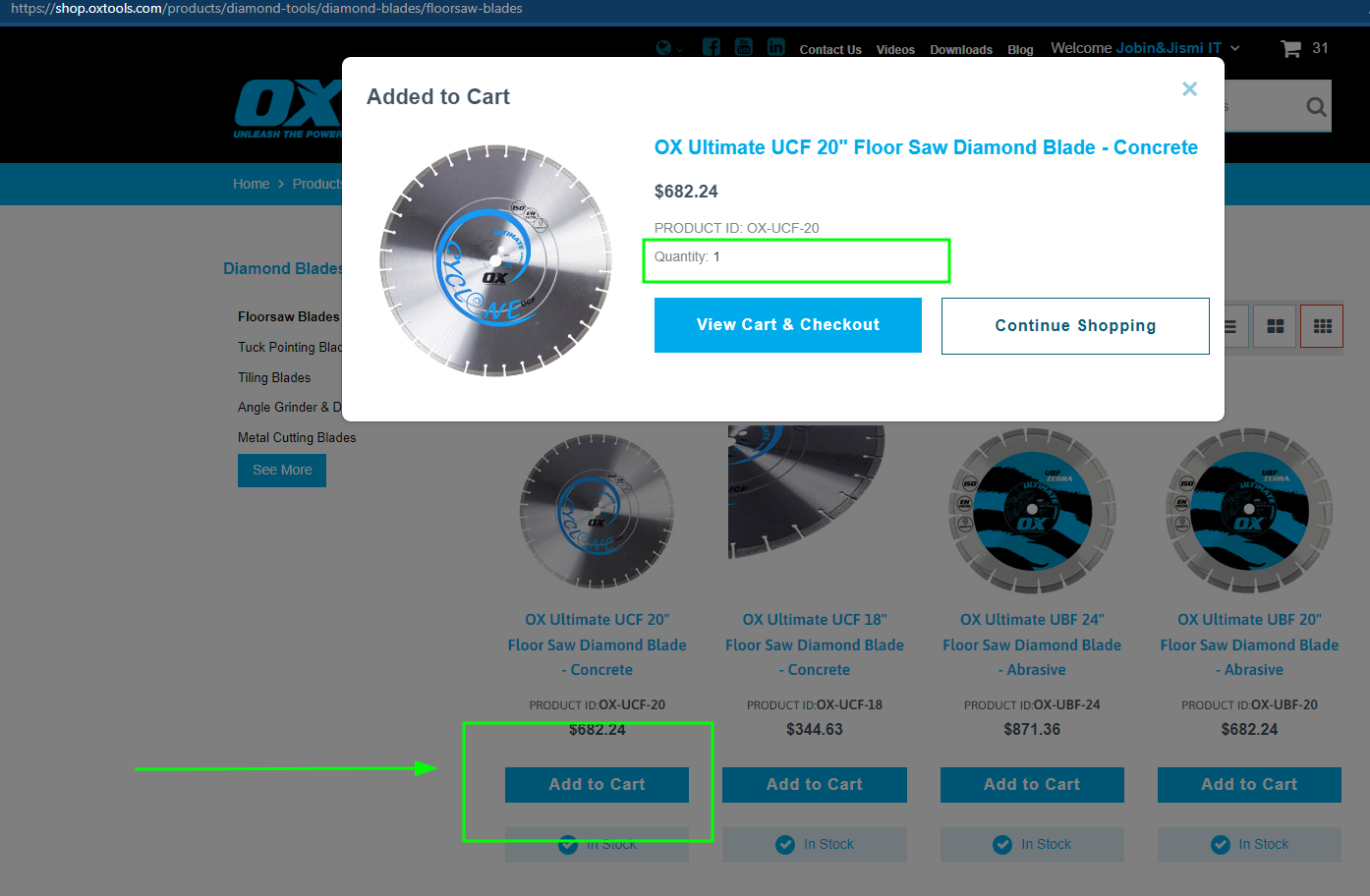Proposal Summary
This proposal covers the implementation of the MOQ (Multiple Order Quantity) functionality in the Suite Commerce Website of OX Tools Global.
Requirement
Currently in the NetSuite, MOQ functionality is implemented for creating sales orders.
For the customers who have MOQ feature enabled in the customer record, we have to implement multiple order quantity functionality, on the website.
The customer can purchase only as multiple of value given in the item record for specific items.
This needs to implement in US, CA, AU, UK and NZ Subsidiary
For different region different quantity should be implemented.
Deliverables
- We can implement the MOQ (Multiple Order Quantity) on the website.
- We can implement the feature for the specific customers having the MOQ Enforcement checkbox enabled in their customer record.
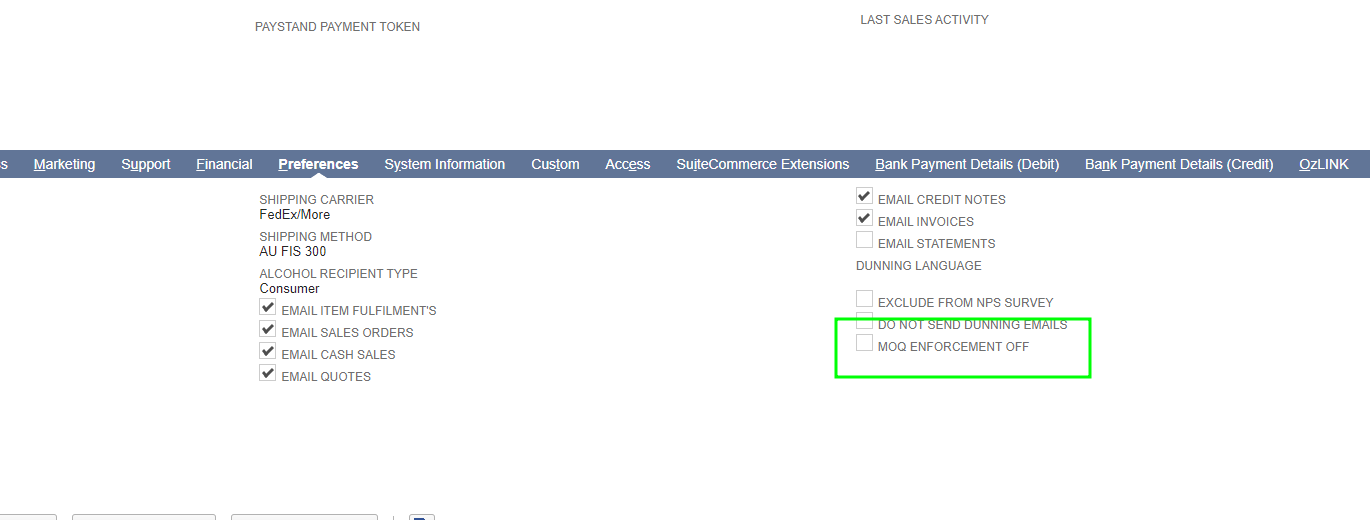
- On the website we will customize the quantity field in the following sections:
- PDP
- Cart
- My Account (Reorder)
- Quick view (PLP)
- My Account (Favourites)
- The quantity field in the cart page, PDP, Quick view (PLP) and my account reorder and favourites can be customized using an extension.
- For cart page quantity updates, we may need to enable scriptable cart and need to customize.
- We need to customize the quantity field in the Reorder page and Favourites in my account section.
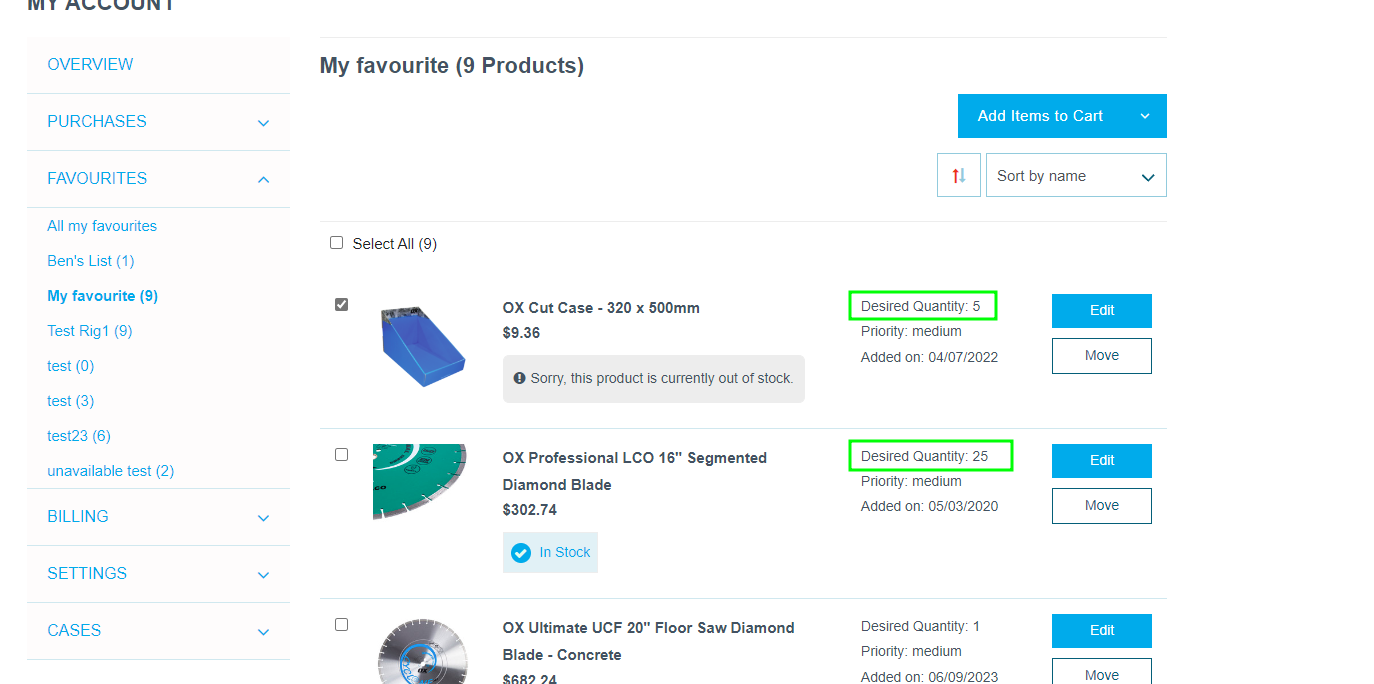
- While updating the quantity as multiples we need to restrict the numbers based on the on-hand stock quantity also. For that purpose, we are customizing the scriptable cart.
- For the items with MOQ functionality enabled, the quantity can only be entered as multiples of given numbers in the MOQ field in the item record.
- If value is entered in that field, then we consider that item for MOQ.
- If the quantity is a multiple of the MOQ field in item record, then we will allow the customer for checkout. Otherwise, we will prevent the add to cart action and show a message like “select a quantity which is a multiple of x”.
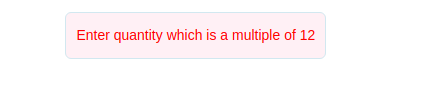
- Likewise, if there be pre-existing items with MOQ enabled in a customer’s cart prior to the implementation of this feature.
- Then we can restrict the movement of the same items to checkout by adding a validation to quantity field of all items in the cart and mini cart.
- The feature will check the subsidiary and select the multiple number from the item record based on the corresponding MOQ field.
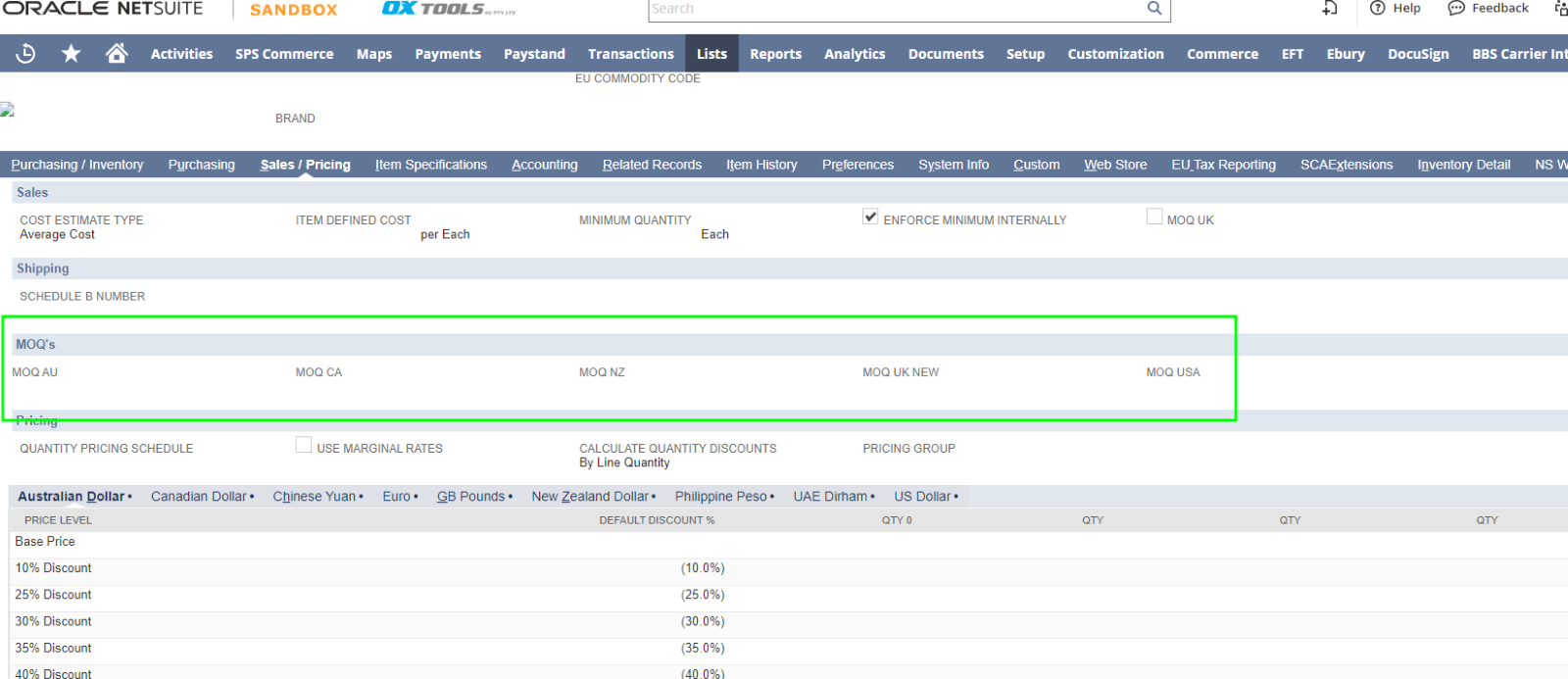
- In the PLP page there is Add to cart button for all items, currently the items adding as single quantity, so we need to update that functionality also.