Proposal Summary
This proposal outlines the Integration of NetSuite – One Single View application.
Requirement
The integration process necessitates the creation and synchronization of company, supplier, and bank account data, alongside the initiation of payments on Tt. To enhance data capture and update processes, webhooks are employed for seamlessly obtaining Statement of Accounts (MT940) and automatic payment status details, ensuring the synchronization with Oracle NetSuite and the ledger. The implementation also includes robust security measures, error-handling mechanisms, and comprehensive documentation for future reference. Real-time data synchronization, compliance with MT940 standards, and scalability considerations are integral aspects of the integration.
Deliverables
We plan to establish a custom record within NetSuite dedicated to configuring access credentials for the One Single View account. Users will have the flexibility to modify details directly from the record without impacting the technical script functionalities. The initial phase involves migrating master data to ensure the necessary information is reflected in the One Single View account. Following the completion of master data migration, any subsequent creation processes for the following data will be instantly updated in real-time within the One Single View account. To facilitate the update of payment status, we will offer an endpoint triggered through a webhook event.
Historical Data Migration
- Company Creation
- Supplier Creation
- Bank Account Creation
Real–Time Integration
- Company Creation
- Supplier Creation
- Bank Account Creation
- Payment Initiation
Integration via Webhook
- Payment Status Update
- Statement of Accounts for Payment Reconciliation
Solution Components:
1. Custom Record: “One Single View Configuration Record” in NetSuite
The custom record within NetSuite acts as the primary repository for storing One Single View account credentials. Any future changes or updates to these can be made in this custom record instance. The script is designed to dynamically respond to the details provided in this record, ensuring seamless functionality even when access credentials are altered. In essence, the custom record serves as a flexible configuration hub, allowing the system to smoothly adapt to changes in account credentials without affecting the operational capabilities of the underlying technical script.
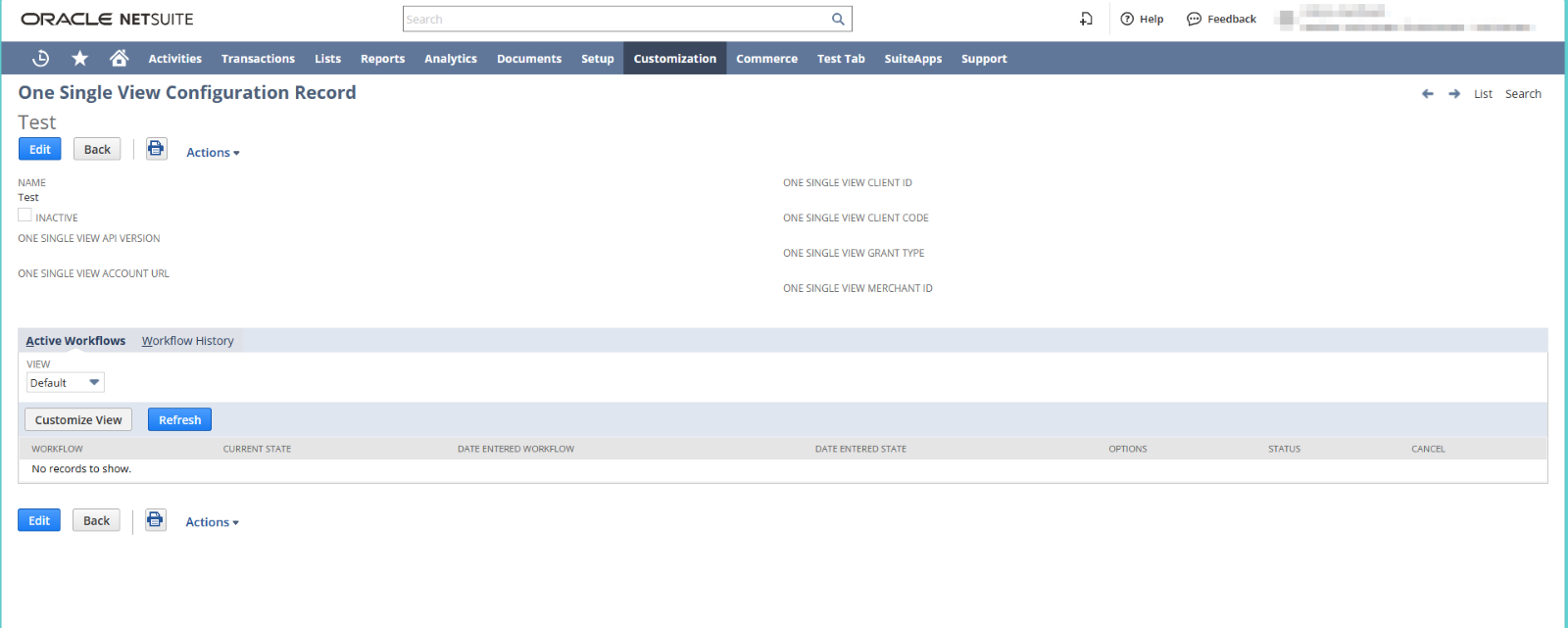
Key Fields:
- One Single View API version – The API version appended along with the request URL.
- One Single View Account URL – Each account URL will be different as the domain name will be unique.
- One Single View Client Id – Unique authentication value assigned to the registered users known as “**Client ID**”
- One Single View client code – Unique authentication value assigned to the registered users known as “**Client Code**”
- One Single View Grant Type – Type of grant being used to access and authenticate the request
- One Single View Merchant ID – Unique authentication value assigned to every merchant created known as “**Merchant ID**”
2. Real – Time Integration from NetSuite – One Single View (New Records)
Supplier
- Similarly, supplier sync happens on creation, and if no sync has occurred, it’s automatically synced with the One Single View account. Any errors during the sync process can be resolved by editing and saving the supplier record, and errors are documented under the subtab in the vendor record.
Bank Account
- Bank account syncing to the One Single View account occurs during the creation process. Once synced, the script won’t consider it for further synchronization, ensuring an efficient and error-resistant integration process. If any error happens during syncing will be shown under the subtab and can sync again by editing and saving the record.
Payment Initiation
- If the user creates the payments in NetSuite will sync the data to the One Single view account on real time basis. Only create will be consider as the update is not considered for syncing.
Historical Data Migration from NetSuite – One Single View (Existing Records)
Company
- We will be syncing the company information from NetSuite to One single view account. The subsidiary details will be synced as companies in One single view account, and we will not be syncing the locations
Supplier
- Vendors from NetSuite will be synchronized with the One Single View account based on specific criteria during the initial data synchronization phase. In this process, historical data will be systematically synced. Additionally, any inactive vendors within NetSuite can be excluded from the synchronization process.
Bank Account
- The account details stored in NetSuite will be migrated to the One Single View account using a mass update mechanism. By applying filters to identify the required accounts, this process will be conducted efficiently, ensuring that relevant bank account information seamlessly integrates with the One Single View account.
3. Webhook Integration from One Single View – NetSuite
We will be providing endpoints (NetSuite Script URL) for setting in the One Single View account webhook configuration. There is authentication from the NetSuite side for accessing the endpoint. The authentications are available as Auth 1.0, and Auth 2.0. Once implemented the endpoint will trigger the payment status change and will update the status in the NetSuite payment record.
Similarly, for the Statement of Accounts for Payment Reconciliation we will be providing another endpoint and the credentials for accessing will be same.
Auth 1.0
- CONSUMER KEY / CLIENT ID
- CONSUMER SECRET / CLIENT SECRET
- TOKEN ID
- TOKEN SECRET
Auth 2.0
- Access Token
Note: We assume the webhook from the One Single View account has the option to handle the authorization 1.0 and 2.0
4. Error Handling.
We will be creating custom tabs in each record and will update the error message shown during the integration.
Subtabs
- One Single View Company Sync Info
- One Single View Supplier Sync Info
- One Single View Account Sync Info
- One Single View Payment Sync Info
Fields
- One Single View Company ID
- One Single View Supplier ID
- One Single View Account ID
- One Single View Payment ID
- Integration Sync error
Once the sync completed the unique identifier from the One Single View account will be attached in the related record.
Assumptions
- The field mapping will be provided at the beginning of the development phase.
- We assume this is a B2B business requirement.
- The update for the mentioned sync is not available in the One single view documentation.
- Deletion or inactivating the entities in one single view account through API is not available.
- Deletion or update in NetSuite will not reflect in One single view account.
- Any modification done on one single view account for Company, Supplier, Account will not reflect in NetSuite.
- Not valid data in the configuration record will not sync the data to One Single view account.
- We assume the webhook from the One Single View account has the option to handle the authorization 1.0 and 2.0.
Risks
- The webhook details needs to be confirmed by checking the One single view account.
Time
90 Hours