1.Requirement from Knot & co
The Client have requested the below requirements through the meeting:
- Inventory Item Migration: The client wanted to ensure that inventory items, including on-hand quantities, were included in the migration, and they discussed the importance of maintaining consistency with the trial balance and chart of accounts during this process.
- Custom Design Number Requirement: The client requirement regarding the design number was to have a system where they could manually enter a new design number for custom rugs during the item creation process. They wanted an option to create a unique design number (e.g., SEV-1379) that would not automatically populate the standard list of predefined design numbers. The client also wanted the ability to type in custom design details, ensuring these custom design numbers do not clutter the standard design list. The Client discussed potential workarounds, such as adding a checkbox or a free-text field to handle custom designs without affecting other functionalities. A Screenshot has been attached for reference.
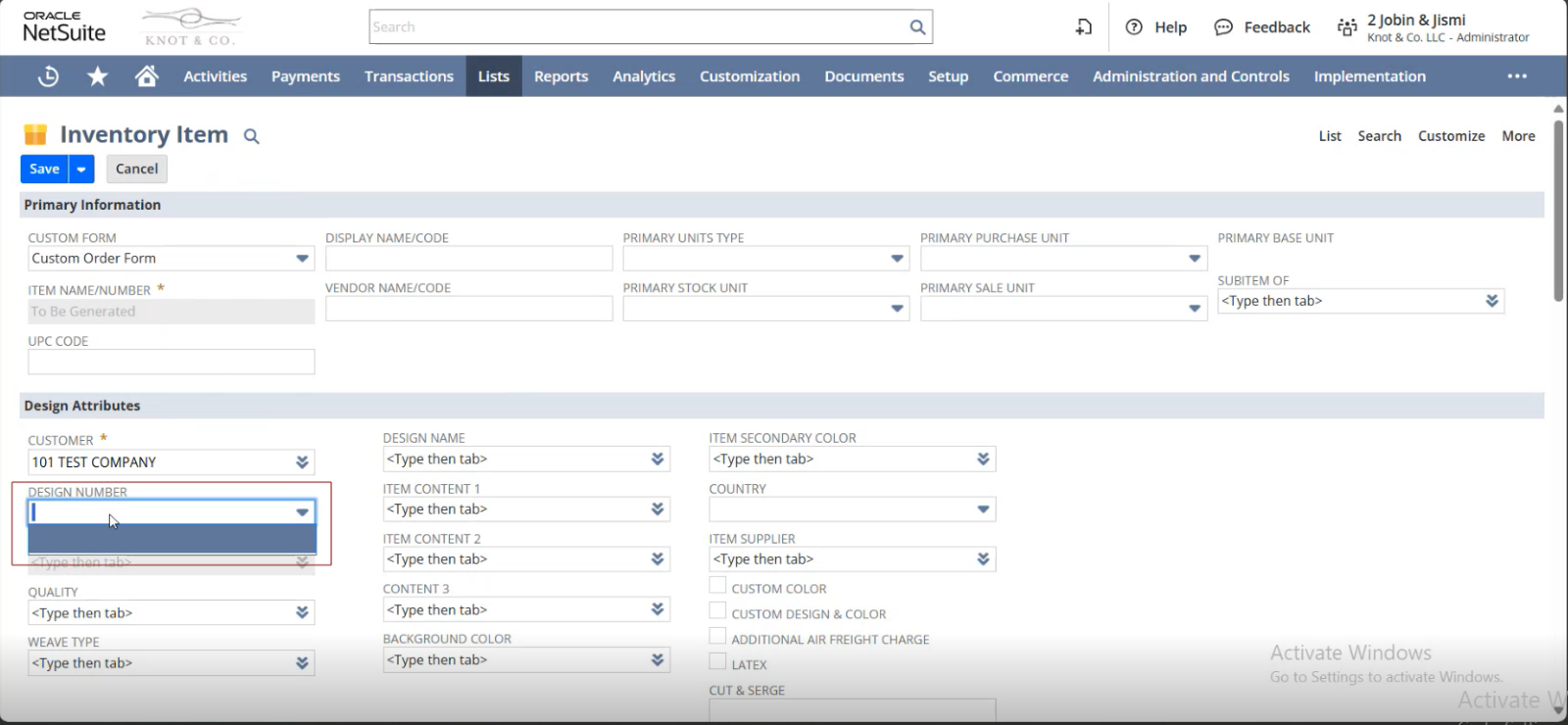
- Purchase Order PDF Customization: The client specified that pricing information, such as the sales price, should not appear on the purchase order PDF that is sent to vendors. This is to prevent vendors from seeing the sales price, which could reveal the client’s profit margins. The client wants the purchase order PDF to include details such as the design number, material, quality, and colour of the items, but exclude any pricing details. The client also mentioned that in the future, if vendors are given access to NetSuite to manage their orders, it is crucial that these vendors do not see any pricing information in the system, not just on the PDF.
Additionally, the Client requested to include the information’s, Item details (item number, design number, collection name, size, color, quality, material) and item notes in the PDF template.
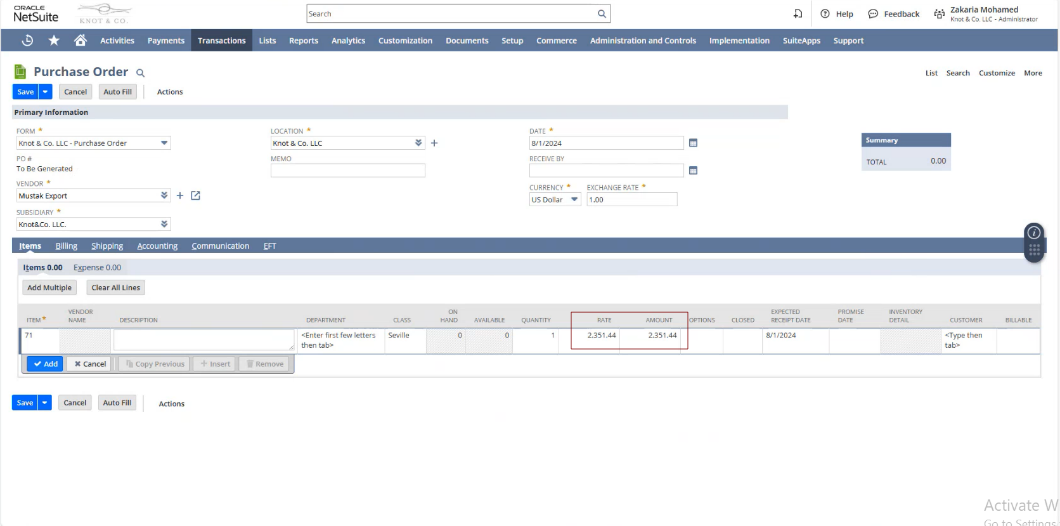
- Sales Order PDF Customization: The Client need to customize the PDF template of Sales Order Record. The following information’s are requested to be included by the Client. Customer information, Ship to information, Item details (item number, design number, collection name, size, color, quality, material), notes about item, price of item and total price.
- Invoice PDF Customization: The Client need to customize the PDF template of Invoice. The following information’s are requested to be included by the Client. Customer information, Ship to information, Item details (item number, design number, collection name, size, color, quality, material), notes about item, price of item and total price. In addition to the above the Client also want to include any payment made towards order (deposit and payments) in the PDF invoice template.
- Default Location: In the Sales Order and Item record, the client needs the location to be selected when creating a sales order. The Client has requested the ability to default the location as Knot & Co. This default setting should be applied when creating new items, particularly during the sales order process. The client emphasized that while the location should default to this specified warehouse, there should still be flexibility to change it in the future if necessary. This is to ensure that all items are initially directed to the correct location, simplifying inventory management and order fulfilment.
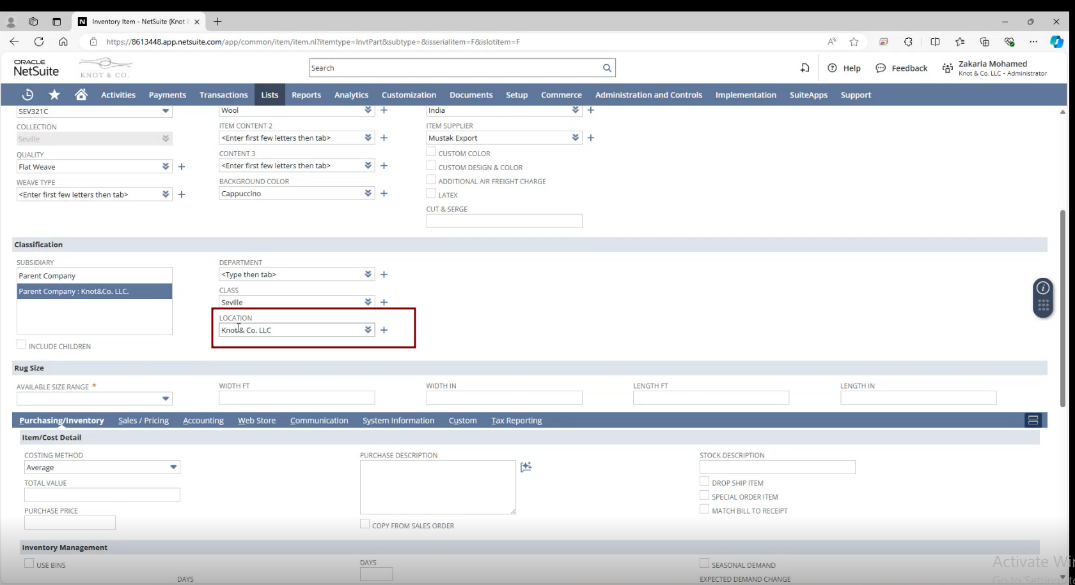
- Default Email Address Configuration: The client requested that all emails sent from NetSuite should use a centralized email address (e.g., info@knot&co) rather than individual users’ personal or work email addresses. The main reason for this is to ensure that all order-related communications are accessible to the entire team, allowing for better visibility and coordination. The client emphasized that using a single email address, like info@knot&co, would prevent issues where important emails could be missed if they were sent to an individual’s email address, especially if that person is unavailable.
- Sales Order Visibility on Receive Order Page: The client requested that the sales order number be displayed in the Receive Orders record. This requirement was raised to improve the tracking and management of incoming orders by directly linking them to the associated sales order. Displaying the sales order number in the Receive Orders record would help ensure clarity and facilitate easier cross-referencing between the sales and receiving processes, making it simpler to manage and verify orders as they are received.
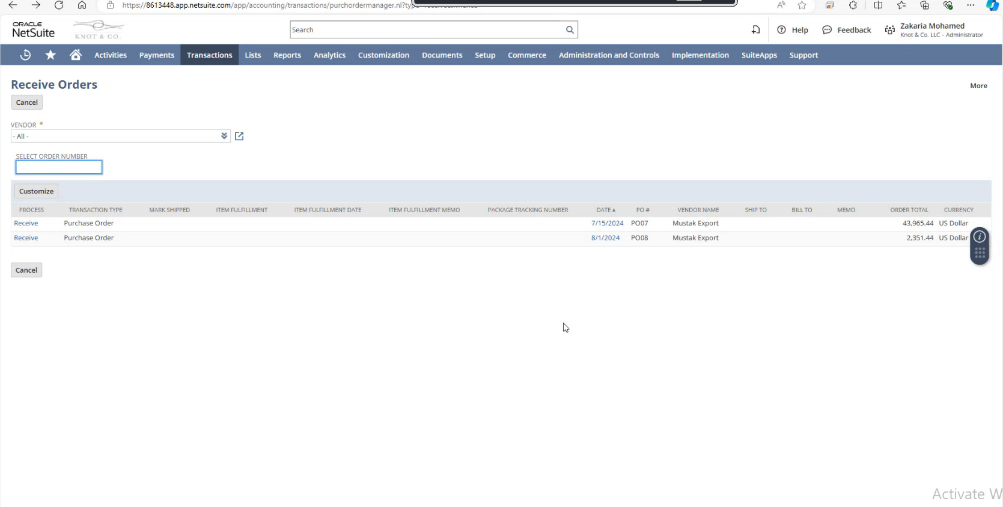
- Rug Number Visibility on Receive Order Page: The requirement regarding the rug number being displayed in the Receive Orders record was discussed by the client to ensure that the specific rug associated with the order could be easily identified during the receiving process.
- Enhanced Item Receipt Details: The client requested that the Item Receipt should show detailed information about the rugs being received, including the design number, collection name, and quality. This is to ensure that all relevant information is available at the time of receiving the items, facilitating better tracking and verification. They emphasized that the same columns and information displayed on the Sales Orders and Purchase Orders should also be reflected in the Item Receipts.
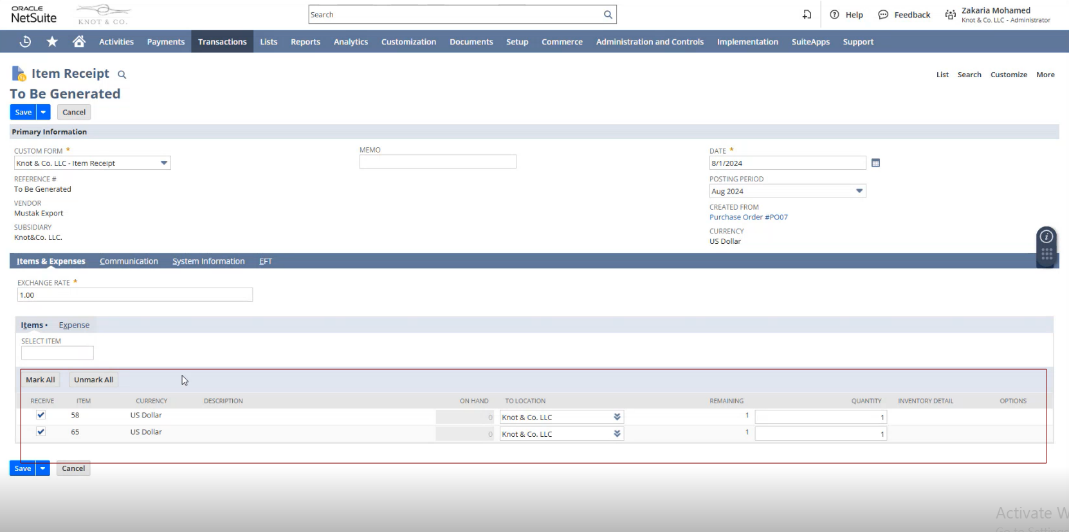
- Shipping Cost Field Display: The client requested the ability to add shipping costs to sales orders and invoices. They inquired about how to enter the shipping cost and include it in the billing process. It was mentioned that the field to enter shipping costs was currently disabled. The client asked for this issue to be resolved so they could input shipping costs directly into the system. The client discussed the importance of being able to bill customers for shipping costs and ensuring that this cost is properly captured and displayed in the invoice. They also emphasized the need to add the tracking number and other shipping details during the fulfilment process.
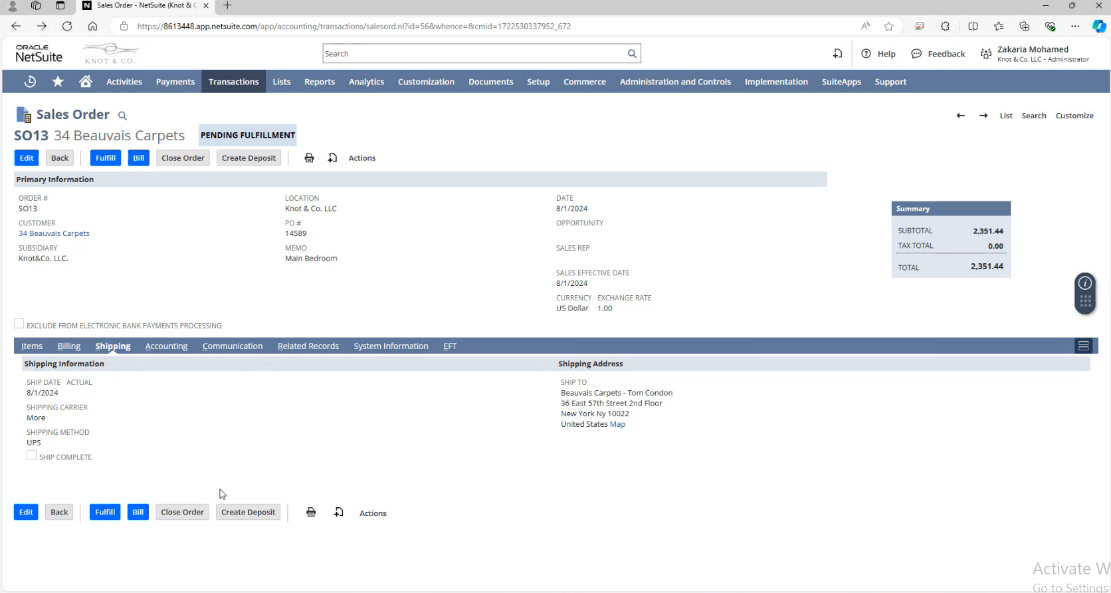
- Data Cleaning Format: The client needed guidance on the specific format required for cleaning up their data before it could be imported or used in the new system. The client asked the implementer to provide a standard format or template that would outline how the data should be organized and formatted.
2.Deliverables
The business process flow in NetSuite, as discussed with the client, begins with the creation of an item, whether standard or custom, followed by generating a Sales Order (SO) that includes customer details and defaults to a specified location. The process continues with managing shipping costs and recording customer deposits through various payment methods. For custom or out-of-stock items, a Purchase Order (PO) is issued to vendors, customized to display necessary details like the rug design number while excluding sales pricing information from the documents sent to vendors. Once the goods are received, an Item Receipt is created.
After the items are received and available in inventory, the Sales Order is fulfilled, which includes preparing the items for shipment and generating packing lists. Once the order is fulfilled, an invoice is generated and sent to the customer, reflecting the total cost, including shipping, and any previously recorded deposits. Payments are tracked within NetSuite. Throughout the process, customer and Vendor communications are ensured.
The implementer has reviewed the requirement thoroughly and find below the deliverables the implementer propose.
- Data Migration of Inventory Items: The Implementer will do the migration of inventory items, ensuring that all relevant data is accurately transferred and integrated into NetSuite. The implementer will ensure that inventory data is fully aligned with the existing systems, taking care to preserve data accuracy. This migration will verify that all inventory items are correctly mapped and integrated, providing the client with an accurate and up-to-date inventory management system.
- Custom Design Number: The implementer will provide a new field where a custom design number could be typed manually by selecting the option ‘Custom’ from the list. This field will be only displayed when the client selects the ‘custom’ option from the list. All other fields under Design Attributes including the Collection field will not be auto populated on selecting this option, thereby allowing the client to type in the details manually. Additionally, the custom design number will not automatically populate the standard list of predefined design numbers as these won’t be listed among the custom record. This is because only the data configured at the custom record in the back end will be displayed in the list. A Screenshot has been attached for reference.
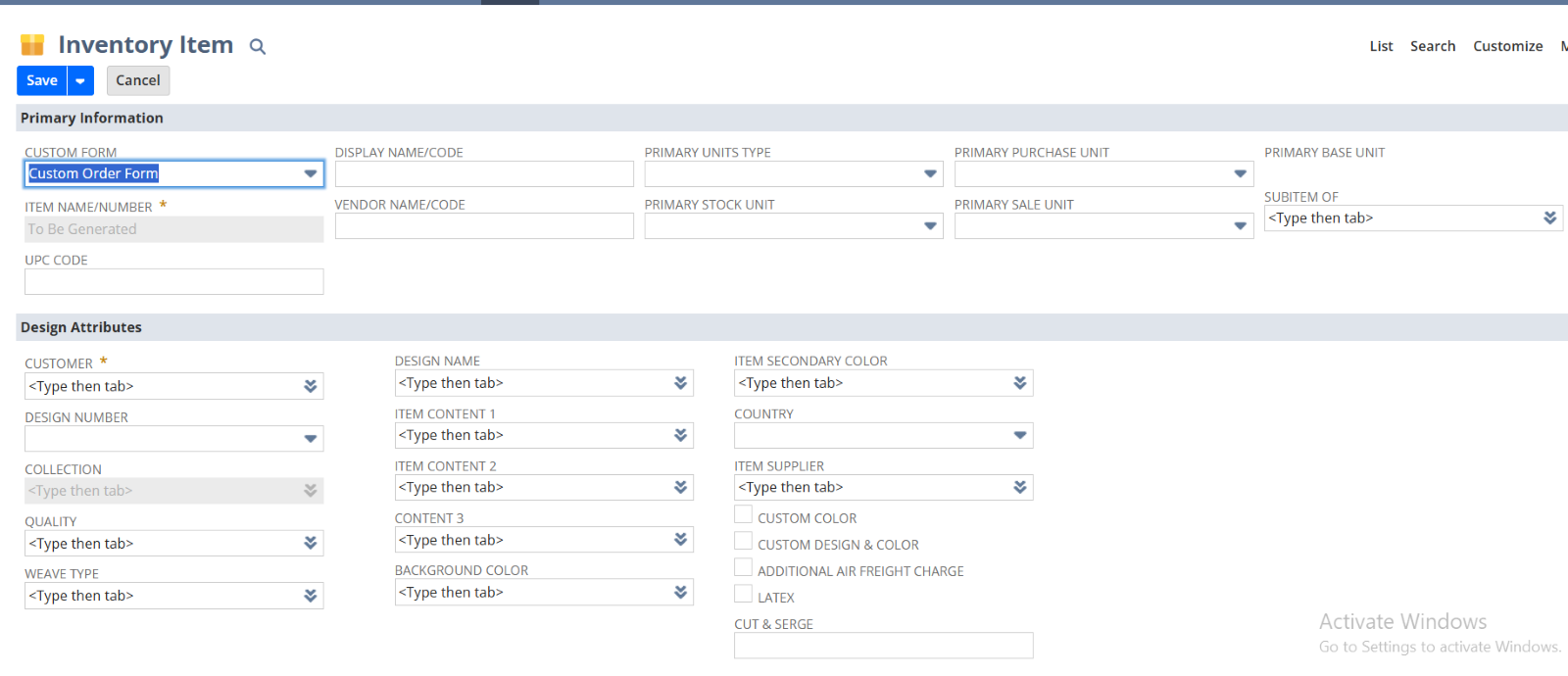
- Purchase Order PDF Customization: The implementer will customize the Purchase Order (PO) PDF template within NetSuite to exclude pricing information related to sales, ensuring that only the necessary details are visible to the recipients, primarily the vendors. While NetSuite requires a sales price to save a Purchase Order record, the implementer will ensure that this information is hidden in the PDF sent to vendors, protecting sensitive pricing data. The PDF template will be customized to include relevant information without disclosing any sales prices that the client prefers to keep confidential. Additionally, the implementer will customize the template to include Item details (item number, design number, collection name, size, color, quality, material) and item notes. A screenshot has been attached for your reference.
- Sales Order PDF Customization: The implementer will customize the Sales Order (SO) PDF template within NetSuite to include Customer information, Ship to information, Item details (item number, design number, collection name, size, color, quality, material), notes about item, price of item and total price along with other details that are already present in the template . Price of the item and the total amount are already present in the standard template. A screenshot has been attached for your reference.
- Invoice PDF Customization: The implementer will customize the Invoice PDF template within NetSuite to include Customer information, Ship to information, Item details (item number, design number, collection name, size, color, quality, material), notes about item, price of item and total price and payment details made towards the order (deposit and payments) along with other details that are already present in the template .Price of the item ,total price and the amount paid are already present in the standard template. A screenshot has been attached for your reference.
- Default Location: The implementer will default the Value in the Location field as Knot & Co in the Sales Order and Item Records. This default configuration will streamline order processing and inventory management by automatically assigning the correct location to all new records. Flexibility will be maintained so that the location can be changed if needed in the future, ensuring that the system remains adaptable to the client’s evolving business needs.
- Email address Configuration: The implementer cannot configure NetSuite to send all outgoing emails from the default address, info@knot&co. As this must done from the client side. The Client should select the ‘Set Preferences’ option in the NetSuite Home tab and in that within the field ‘From Email Address’, Enter the email address that the client wants to use as the from address for the email that client send through the system. Replies to emails that the client send through the system are sent to this email address as well. If client do not enter an email address here, email will be sent with the client’s login email address.
- Sales Order field in Receive Orders: The implementer will add a custom field in the Purchase Order record for defining the associated Sales Order. The implementer will use customize view option to add the Sales Order number associated with purchase order. Further customizations cannot be done on the record, because it is not scriptable. This customization will enhance the traceability of received items, linking them directly to the corresponding Sales Orders. A screenshot has been attached for your reference.
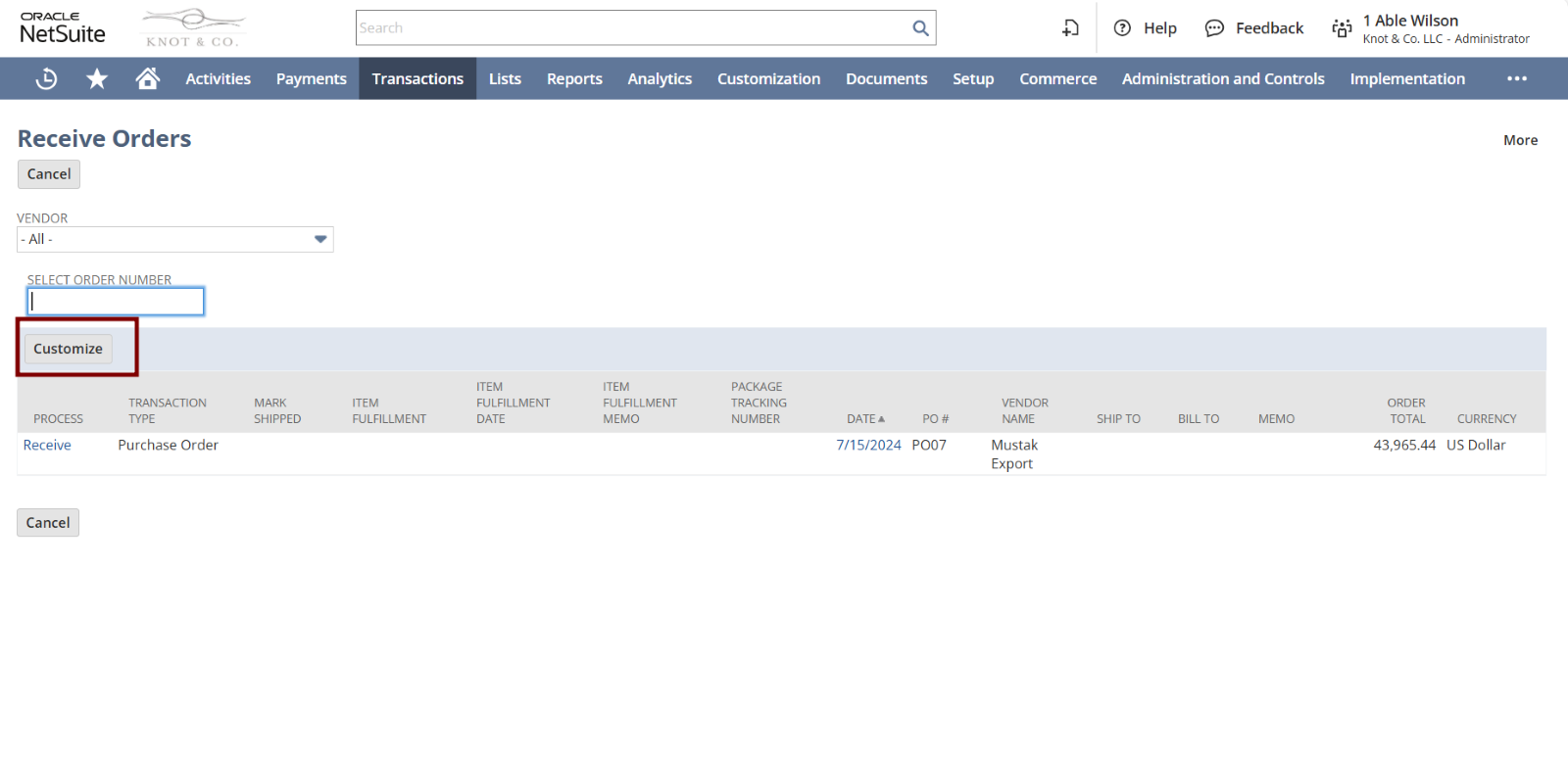
- Displaying the Rug Number in Receive Order: The implementer cannot configure the NetSuite to display the Rug number in Receive Order Record. Because Since Rug Number is an item and the Receive Order record only shows the Purchase order main line information’s.
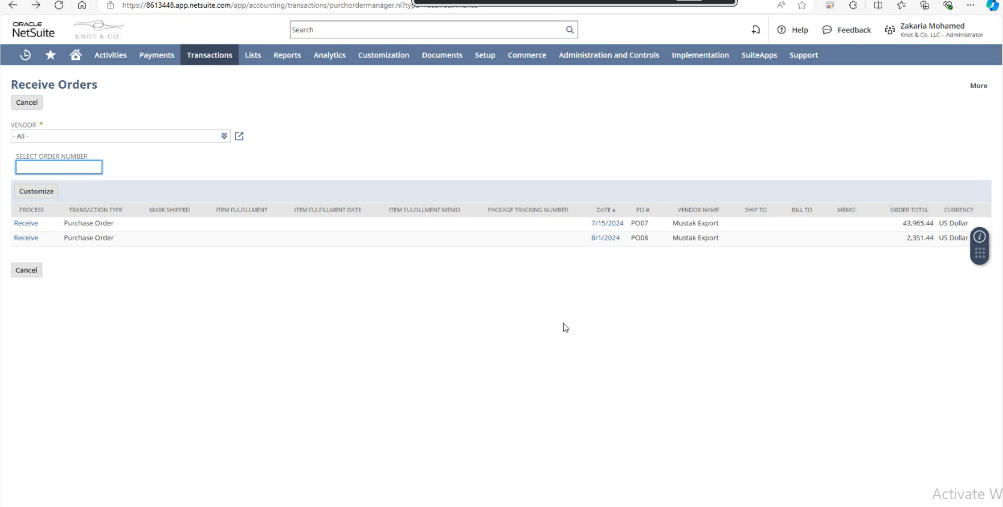
- Item Receipt Customization: The implementer will enhance the item receipt record in NetSuite by adding line level fields like that of sales order and Purchase Orders. The customization will ensure that all necessary details are displayed on the Item Receipt, maintaining consistency across different types of transaction records. This enhancement will provide the client with a comprehensive view of each item as it is received, enabling better tracking and verification.
- Shipping Cost Field: The implementer will enable the Shipping Cost field on Sales Orders within NetSuite, ensuring it is visible and editable. The implementer will resolve any issues preventing the visibility or editability of the Shipping Cost field, making it fully functional within the system. This will allow the client to accurately enter, manage, and bill shipping costs directly through the Sales Order, ensuring that all costs are captured and reflected in the customer’s invoice. The implementer will ensure that the Shipping Cost field is correctly linked to the billing and reporting modules within NetSuite, providing accurate financial data and improving overall business operations.
- Data Cleaning Format: The implementer agreed to provide a format for Data Cleaning, ensuring that the client’s data would be properly structured for the system’s needs. The client agreed to clean up the data accordingly once they received the necessary guidelines and format from the implementer.
4.Queries
The implementer require clarification concerning the purchase shipment details. The information’s regarding the received items are available in the Receive Order and Item Receipt record. Kindly note that additional customizations are not possible in Receive Order record, as it is not scriptable.
However, the implementer can create custom fields in Item Receipt record to add any additional information’s apart from the standard ones.
A screenshot has been attached for reference:
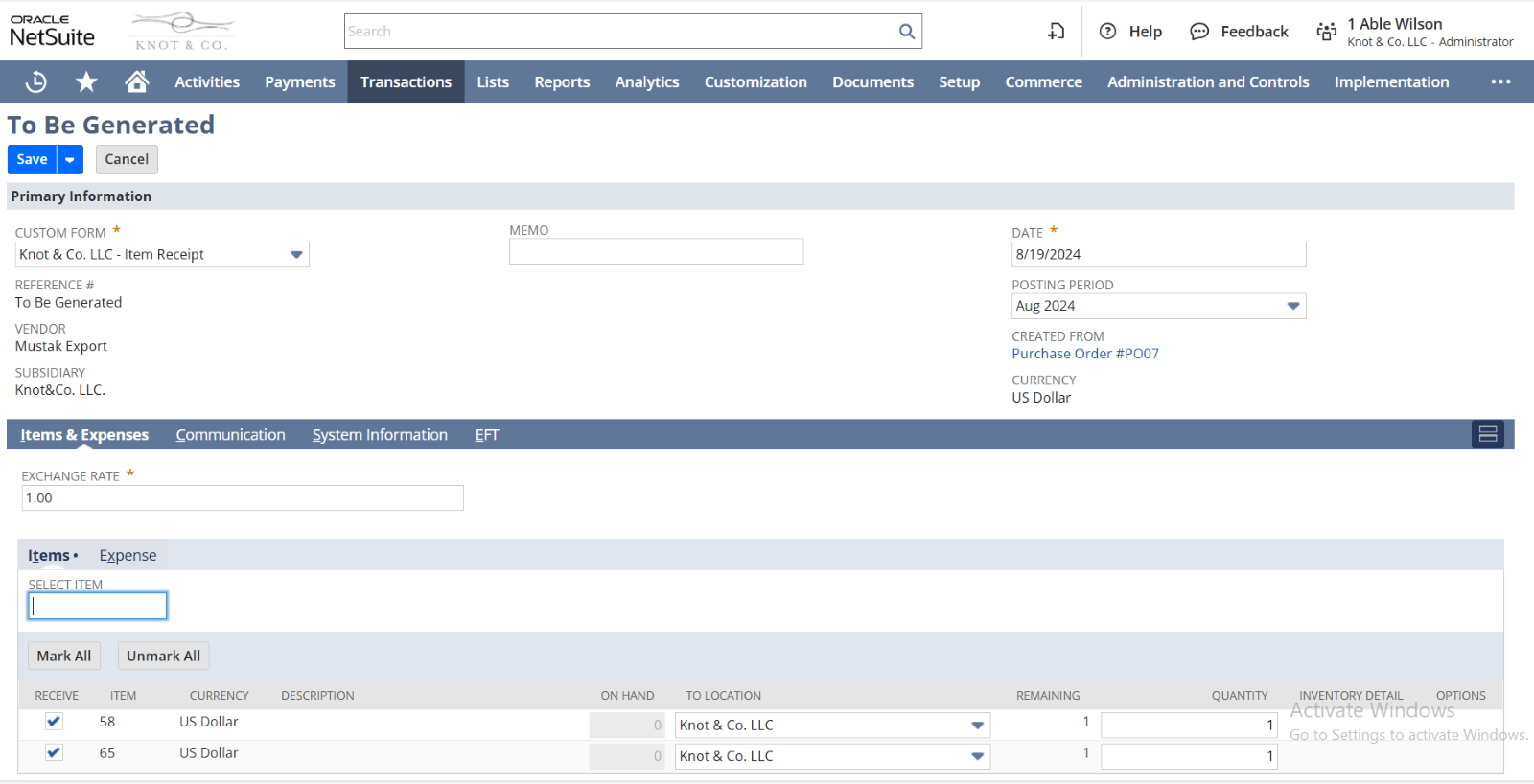
Kindly go through the Item Receipts record and please specify what all additional information’s must be added to this record.
5. Assumption
- In the Purchase Order Record, as the NetSuite does not support saving a record without giving the price, the same cannot be removed from the NetSuite Purchase Order record but as an alternative workaround it will be removed from the PDF template of Purchase Order.
- The implementer assumes that vendor, customer, COA are already migrated, and the implementer didn’t consider any master data other than inventory item.
- The implementer assumes that the Chart of Accounts, Expense Category, Terms and Lists/records have been already set up by the Client and will not be considered for migration.
- It is assumed that the data provided by the client for migration (e.g.inventory items) is accurate, complete, and in a format that is compatible with NetSuite.
- The client will perform any required data cleaning and formatting prior to migration, based on the guidelines provided by the implementer. If client prefers the implementer to clean the data, implementer can share the estimate for the same.
- Regarding the Inventory item migration, the implementer is only migrating the open items as inventory items. The relevant details should be provided by Knot and co. Other item types are out of the scope.
- PDF template Customization will be only done for Purchase Order, Sales Order and Invoice. Any other PDF customizations are out of scope from the proposal. The implementor can customize any other only based on the client request and implementor will provide the additional estimate for the same.
- Purchase Order PDF template Customization will focus on removing the pricing information from the existing NetSuite Purchase order.
- Implementer will provide Go Live support for up to 7 days from the Go Live date. Any additional support required after this period will be considered as extra and will be charged accordingly.
- If the client requires any customizations beyond those specified, they will be treated as separate projects.
- The implementer didn’t consider any Open / closed Transactions for migration.
Data Migration Assumptions
- Client Responsibilities: The client handles data extraction, consolidation, and cleansing of legacy item data, filling the templates provided by JJ. The client is expected to follow the guidelines described in the data template provided by JJ.
- Scope of Migration: JJ will not migrate any past closed data to NetSuite. Migration of the transactional data will be treated as a Change Request and is not within the scope of this proposal.
- Data Format: The client must provide the data in the format specified by JJ for data migration. JJ will assist in data extraction and validation with the client upon request and at an additional cost.
- Data Reconciliation: The client agrees to conduct necessary data reconciliation, validation, and verification before sending the filled-in data template to the project manager of JJ for data migration.
- Effort Variation: The migration effort will vary based on the volume of data, which will be reviewed after the discovery call.