Pre-requisites
- Chargeback bundle must be installed. It helps manage customer payment issues like deductions and chargebacks efficiently.
Deliverables
- Install PayPal Braintree SuiteApp from marketplace and install Chargeback Bundle. Enable the SuiteApp and set up the Braintree payment processing profile record with the public, private, and tokenization keys, as well as the merchant ID.
- Configure payment card token payment method, transaction types, and fraud protection settings. Migrate the existing payment configurations and customizations
- Modify checkout forms to integrate Braintree
- Create documentation for configuration settings and user procedures
Assumptions
- Client will setup a PayPal Braintree merchant account
- NetSuite environment is on a compatible version that supports this SuiteApp
- Client will provide timely access to the public, private, and tokenization keys, as well as the merchant ID. These are the steps to generate them:
- Log in to braintree merchant account, click on the gear icon and select “API”.
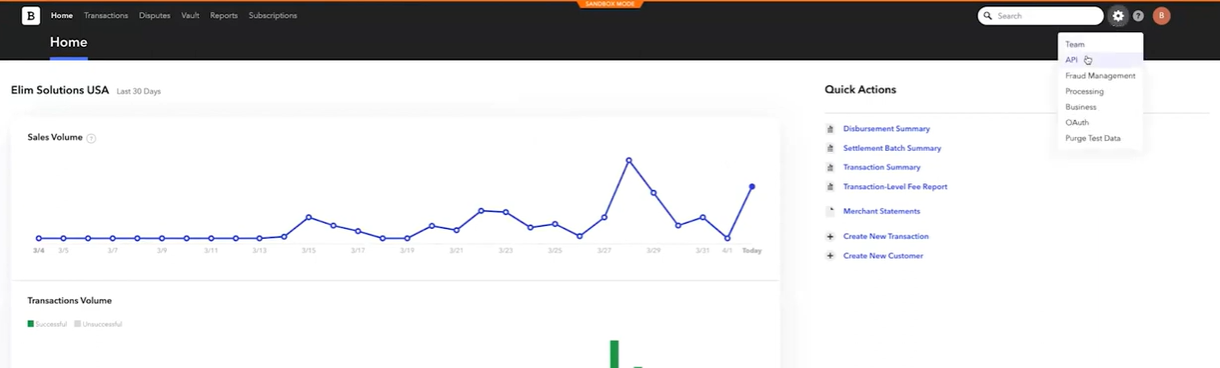
- Click on generate new API key
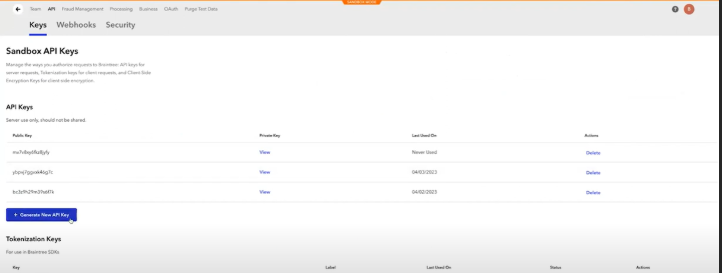
- Click on view on the private key column of the newly generated Api key
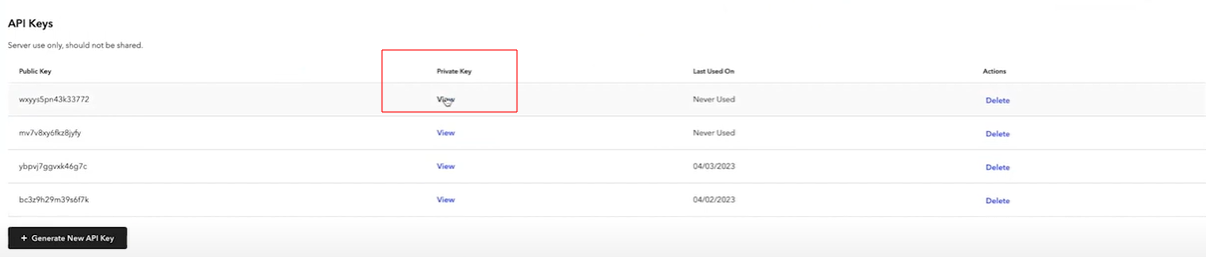
- Copy public key, private key and merchant id.
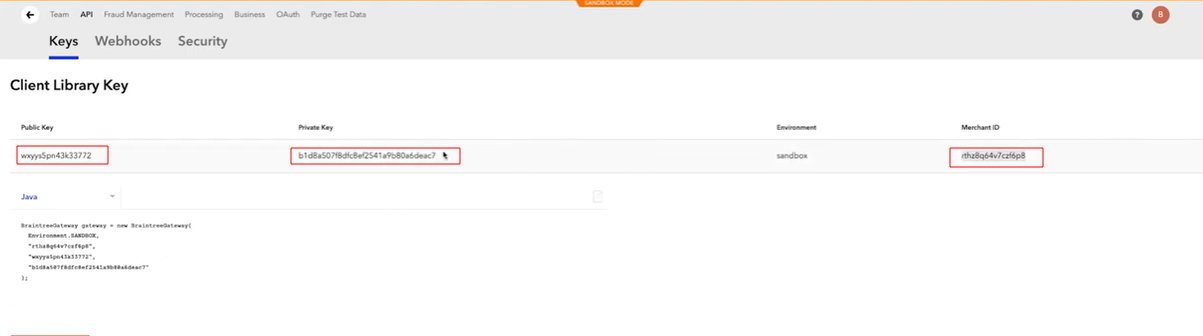
- Go back to the same page where API keys were generated. Click on generate new tokenization key and copy the newly generated key.
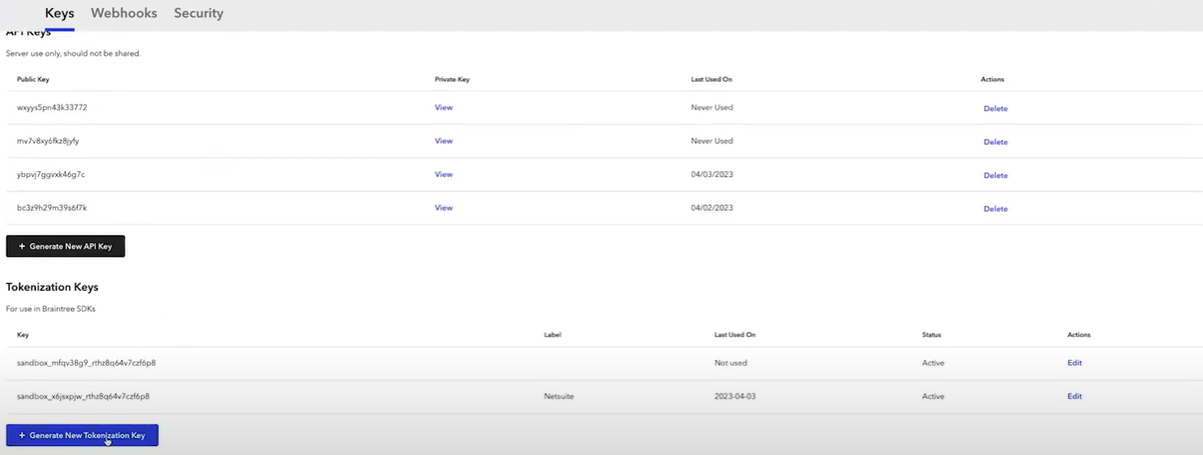

- Existing payment configurations can be temporarily modified during implementation
- If any unexpected blockers arise, then solving them would be considered as extra effort
- Testing is assumed to be conducted by the client, and the implementer will provide both testing and rollback instructions
- If the implementation needs to be done on our test account first, it will require additional work. For this the client needs to create a sandbox account in PayPal Braintree and provide the public, private, and tokenization keys, as well as the merchant ID.
Scope Limitations
- Does not include custom development beyond standard SuiteApp configuration
- Excludes integration with third-party systems not directly supported by the SuiteApp
- Does not include historical transaction migration to the new payment system
- Does not include performance optimization beyond standard implementation
- Implementation covers standard payment flows only; complex scenarios may require additional scope
- Any requirement, change, and feature development identified during the development process will be treated as change request
Risks
- Potential disruption to payment processing during transition
- Transaction reconciliation discrepancies between systems
- Unforeseen requirements discovered during implementation
- Payment gateway timeouts or performance issues
- Braintree API changes or deprecations during implementation
- Since there is only a production account, testing must be conducted from the client side. This may lead to unforeseen errors, as testing cannot be performed from our side