Proposal Summary
This proposal outlines the implementation of Shopify Integration to NetSuite using NetSuite Connector.
Requirement
The client requires to integrate the following features from Shopify to NetSuite and NetSuite to Shopify:
- Orders from Shopify to NetSuite
- Products from NetSuite to Shopify
- Inventory levels from NetSuite to Shopify
- Fulfilments from NetSuite to Shopify
We assume that the data will be imported into the Shopify if there is any historical data migration required for the following records:
- Customer records
- Order records
- Item records
- Any historical open orders (Sales, purchase, transfer) need to be imported to Shopify if required.
- Any fulfilment records related to historical orders in Shopify.
NetSuite Connector Prerequisites
Before beginning to activate NetSuite Connector, we must first meet the following prerequisites. We need to complete each prerequisite to avoid potential errors with our NetSuite Connector account.
General Prerequisites
- We must have an account for NetSuite, and marketplace or cart, and third-party logistics (3PL) service, if applicable. It must be able to successfully log in to each of these accounts.
Prerequisites for NetSuite
- We should be able to manually enter orders into NetSuite. The record should include the shipment and payment methods and any other information we expect NetSuite Connector to post, such as discounts.
- We should configure NetSuite to correctly calculate our tax codes and rates. Specifically, our tax nexuses must be configured so that orders entered NetSuite will properly reflect the tax.
- We need to manually create a taxable order in NetSuite to verify that tax is assigned properly to our items.
- We should be able to fulfil orders, print labels, generate tracking numbers, and do other actions in NetSuite or in our 3PL as applicable.
- We should be able to bill orders in NetSuite.
Prerequisites for Marketplace or Cart
- All items we sell in our marketplace or cart must be in NetSuite. The stock-keeping units (SKUs) must exactly match 1 to 1 from the marketplace or cart to NetSuite and the item hierarchy.
- Field mapping should be confirmed on initial stage. For example, order information, SKUs, quantity, price, and product description, and other relevant information must be synced.
- We should be able to place orders on the marketplace or cart because we will create test orders for NetSuite Connector during integration.
Prerequisites for NetSuite Connector
- We need credentials for the app.farapp.com website.
- We should be able to supply NetSuite Connector with sample or test data as needed. For example, if NetSuite Connector requests sample orders to manually sync to NetSuite for us as tests, we should be able to provide the order IDs for these orders. The most common test data needed are orders, fulfilled orders, products ready to sync, and refunded orders.
- If we are setting up the product sync, we should be able to create the item both in NetSuite and in the marketplace or cart with the correct data.
- If we are setting up the refund sync, we should be able to refund the order both in NetSuite and in the marketplace or cart with the correct data
Deliverables
The requirement can be achieved by configuring the Shopify – NetSuite using the NetSuite Connector. NetSuite Connector connects NetSuite to various carts, marketplaces, third-party logistics (3PLs), and shipping software. The connection between NetSuite and Shopify is facilitated by a Shopify connector. The connector has several syncs that facilitate the import and export of transaction and item-related data between NetSuite and the E-commerce, logistics, and point-of-sales providers. Shopify Connector pulls the data from one end and pushes the data to the other.
NetSuite Connector Authentication
NetSuite Connector data flows rely on active connections to the storefront accounts, NetSuite account, and NetSuite Connector account.
NetSuite Connector account – The account us use to log in to NetSuite Connector (farapp.com). We use this account to manage the connectors, syncs, and mappings in NetSuite Connector dashboard.
NetSuite account – The account use to log in to NetSuite. Use this account to connect to the NetSuite side endpoint of the data flow.
Storefront account – The account use to log in to our storefront web site. Each connector needs this account to be able to push and retrieve data to and from the specific storefront. Depending on the storefront, we can use token-based or credential-based authentication to authorize NetSuite Connector to connect to our storefront accounts.
Business Flow
Order and Fulfilment Management
NetSuite Connector exports orders from storefronts into NetSuite. When items are fulfilled in NetSuite, the shipping data is exported from NetSuite into storefronts. The order and refund syncs ensure that orders transactions are properly exported from the ecommerce channel to NetSuite. The fulfillment sync then exports fulfillment data from NetSuite to the storefront.
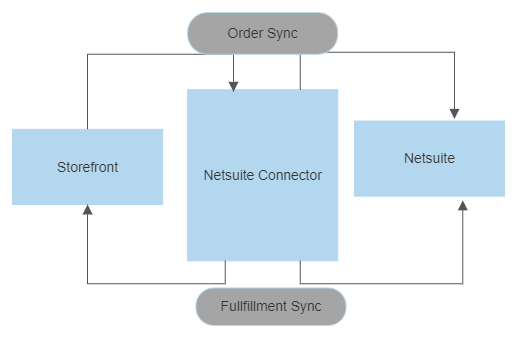
- NetSuite Connector Order Sync
- NetSuite Connector Fulfillment Sync Management
Inventory Management
For inventory management, NetSuite Connector exports product information from NetSuite into shopify.
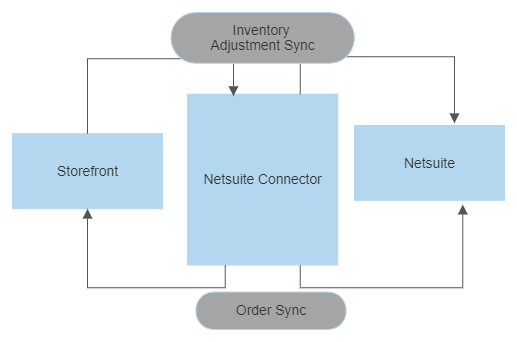
- Price and Quantity Sync
- Full Product Sync
- Real-Time Price/Quantity Sync
NetSuite Connector Syncs
NetSuite Connector enables to work with following syncs:
Product Sync
Product sync synchronizes data from NetSuite to the storefront. This enables us to maintain items and inventory numbers in multiple storefronts by using NetSuite as the primary data.
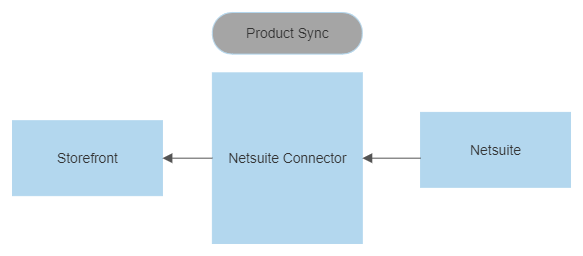
- Enable Product sync in NetSuite connector.
- Create test item in NetSuite.
- Sync the test item to Shopify
- Check the mapping in Product sync
Product Sync Types
NetSuite Connector provides the following two types of product syncs:
1. Full product sync
2. Price and quantity sync (sometimes referred to as Price/Qty sync)
Full Product Sync
NetSuite Connector syncs full product data such as title, description, images, price, and quantity from NetSuite to the storefront. In full product sync, should create new items in NetSuite and rely on NetSuite Connector to create new listing in the storefront.
Price and Quantity Sync
NetSuite Connector only syncs the data of price, quantity, or both from NetSuite to the storefront. In this sync, NetSuite Connector sends only the price, quantity, and the SKU information. Therefore, the SKUs using this sync must already exist in the storefront along with the title, description, images and other information.
Customer sync
We will create a test customer in Shopify and test the sync by following the steps:
- Enable the Customer sync to NetSuite in NetSuite connector.
- Create test customer in Shopify.
- Run the sync and create test customer in NetSuite.
- Check the mapping in Customer sync.
Notes:
- NetSuite Connector does not provide the ability to export our mappings, orders, refunds, products, or anything else into a downloadable file. We can only export sync errors.
- By default, NetSuite Connector matches customers either by name or company name and email address.
Order Sync
Order Sync is the process in which orders are placed in the storefront, flow into NetSuite Connector, and post to NetSuite.
- Enable order sync in the NetSuite connector.
- Create test orders in Shopify for test customers.
- Run the sync and create a test order in NetSuite.
- Check the mapping of order sync.
Syncing Cancelled Orders to Shopify Using NetSuite Connector
When we cancel an order in NetSuite, NetSuite Connector can sync that cancellation to Shopify, thereby cancelling the order in Shopify. In NetSuite, a cancelled order, is one of the following:
- An order pending approval that has been cancelled.
- An order pending fulfilment that has been closed.
Mapping a Subsidiary on Orders in NetSuite Connector
All records referenced in an order must be in the same subsidiary as the order. If we have multiple subsidiaries, we must set up order mappings so that they post to the correct subsidiary. The mapping we create should set a subsidiary that is consistent for the customer, the order, and all the items in the order. Any inconsistency causes NetSuite Connector to reference invalid records when the order syncs.
Order Cancellations from Marketplace or Cart to NetSuite
NetSuite Connector supports order cancellations from marketplace/cart to NetSuite as part of order corrections. When an order is cancelled in the marketplace/cart, NetSuite Connector detects the order status change and syncs the order updates to NetSuite. NetSuite then closes all the line items related to the order cancellation.
Item fulfilment sync
After the successful completion of order sync, then create item fulfillment for the order in NetSuite and we can test the sync by following steps:
- Enable the fulfillment sync in the NetSuite connector.
- Create test item fulfillment in NetSuite for test orders.
- Run the sync and create an Item fulfillment in shopify.
- Check the mapping of the Fulfillment sync.
All relevant fulfillment information such as tracking number and shipment method, automatically syncs by default when the Item Fulfillment for the order is set to a shipped status. For the tracking number, NetSuite Connector uses the NetSuite Tracking Number field on the Item Fulfillment as the source value. For the Carrier field sent to those storefronts that require it, NetSuite Connector derives the value from the shipment method name to determine the Carrier.
Shopify Inventory Management Mapping
The Shopify connector has a specific inventory management field that tells Shopify whether or not it should be tracking inventory for items on its platform.
If we are using multiple locations in Shopify, we need to designate the locations in Shopify to which we want to sync inventory by mapping them with the locations in NetSuite.
Customer Deposit Sync
When a customer pays advance for an order or other service, record the funds as a customer deposit. In NetSuite, these payments are recorded in our general ledger as a liability until the goods or services are actually delivered. These payments do not affect the customer’s accounts receivable balance. When the order is filled, the deposit is applied against the invoice and the liability is cancelled out. NetSuite Connector supports posting customer deposits for orders to NetSuite. However, the leading practice is to capture payment in our marketplace or cart at the time of order placement. The authorization and capture configuration must be set up with our payment gateway. Before setting up customer deposits in NetSuite Connector, we must set up customer deposits in NetSuite.
Sync Frequency and Directional Flows
Use the following table to determine the frequency and directional flow of the NetSuite Connector syncs:
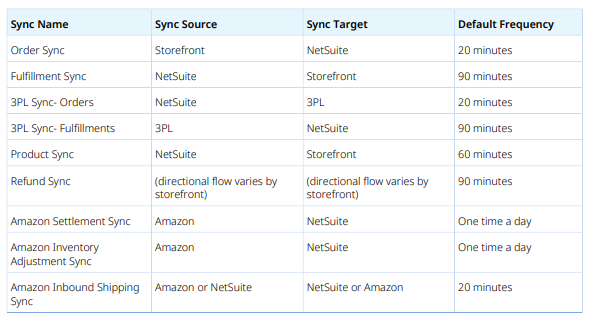
Assumption
- Order return or refund sync from Shopify to NetSuite is not needed and will be considered as out of the scope of this integration.
Risk
- NetSuite Connector is a standard connector offered by NetSuite and we cannot make any alterations to the script or logic they used. In other words, we cannot make any changes to the NetSuite connector suite app.
- Any updates in the order items details may not be properly synced to NetSuite.
- We will create test records in NetSuite and Shopify.
Time
Implementation: 40 – 50h