This proposal covers the scope of adding the auto-address feature to the checkout and my account section. When the customer enters their partial address, the matched address needs to be shown, which was obtained from the “Auto address” API. The address can be selected and saved to the respective customer profile.
Proposal Summary
This proposal covers the scope of adding the auto-address feature to the checkout and my account section. When the customer enters their partial address, the matched address needs to be shown, which was obtained from the “Auto address” API. The address can be selected and saved to the respective customer profile.
Requirement
- Add an auto-address completion feature on the checkout page of the Suite Commerce Advance website, which adds the address from the auto-address API.
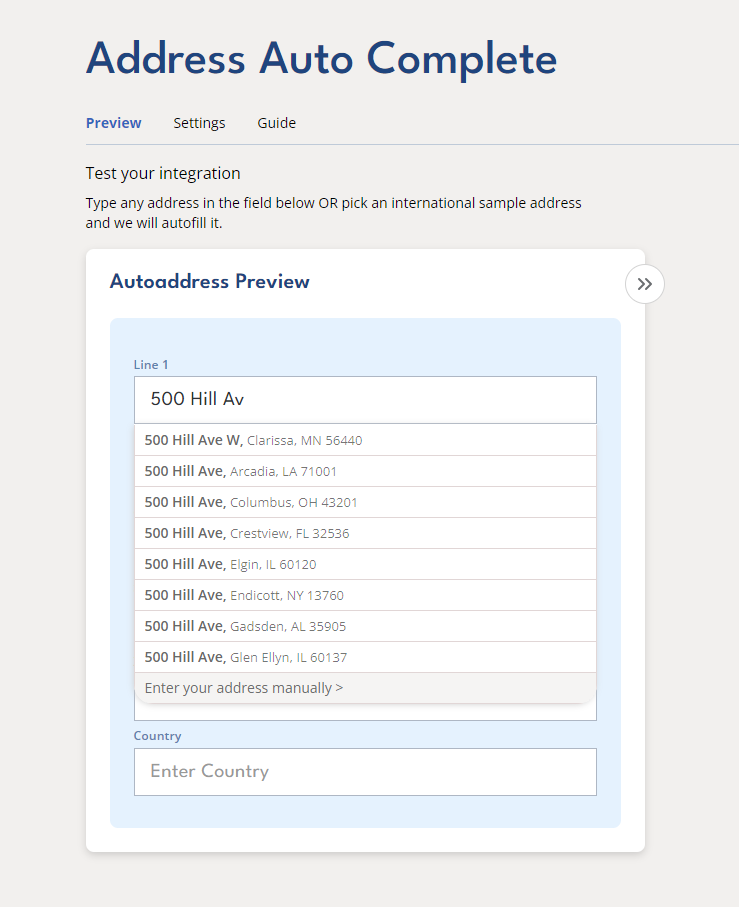
Our Solution
- We will add a new field in the add new address section called search address where customers can search for the address they want to add to the address book.
- Please note: We are creating the new search address field since if we use existing address* field it may cause infinite loop of showing address.
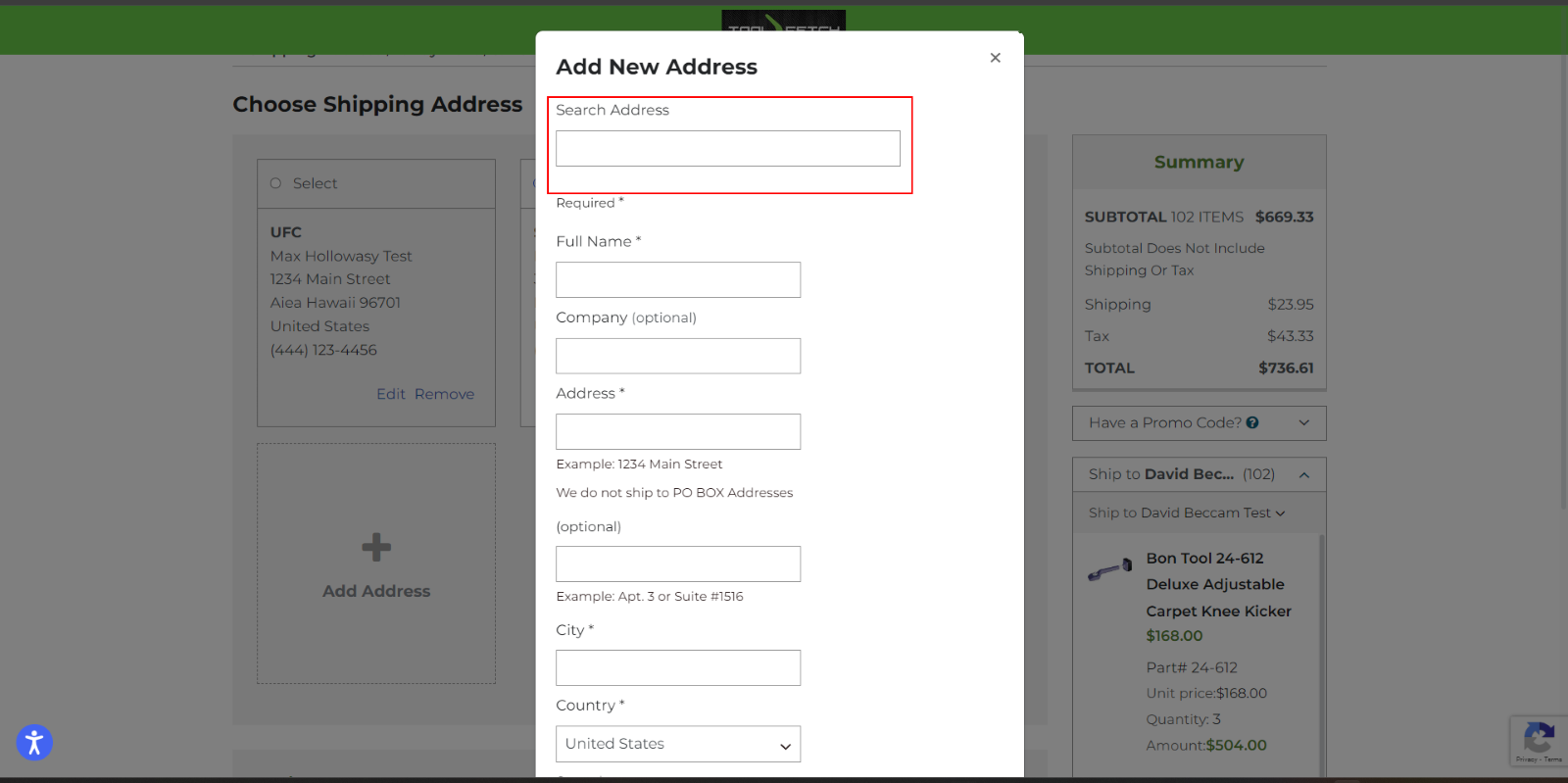
- Once the customers start typing the address in the search address field, we will fetch the related address from the auto-address API and show it to the customer in the selectable list format, where they can choose the address, they need to fill.
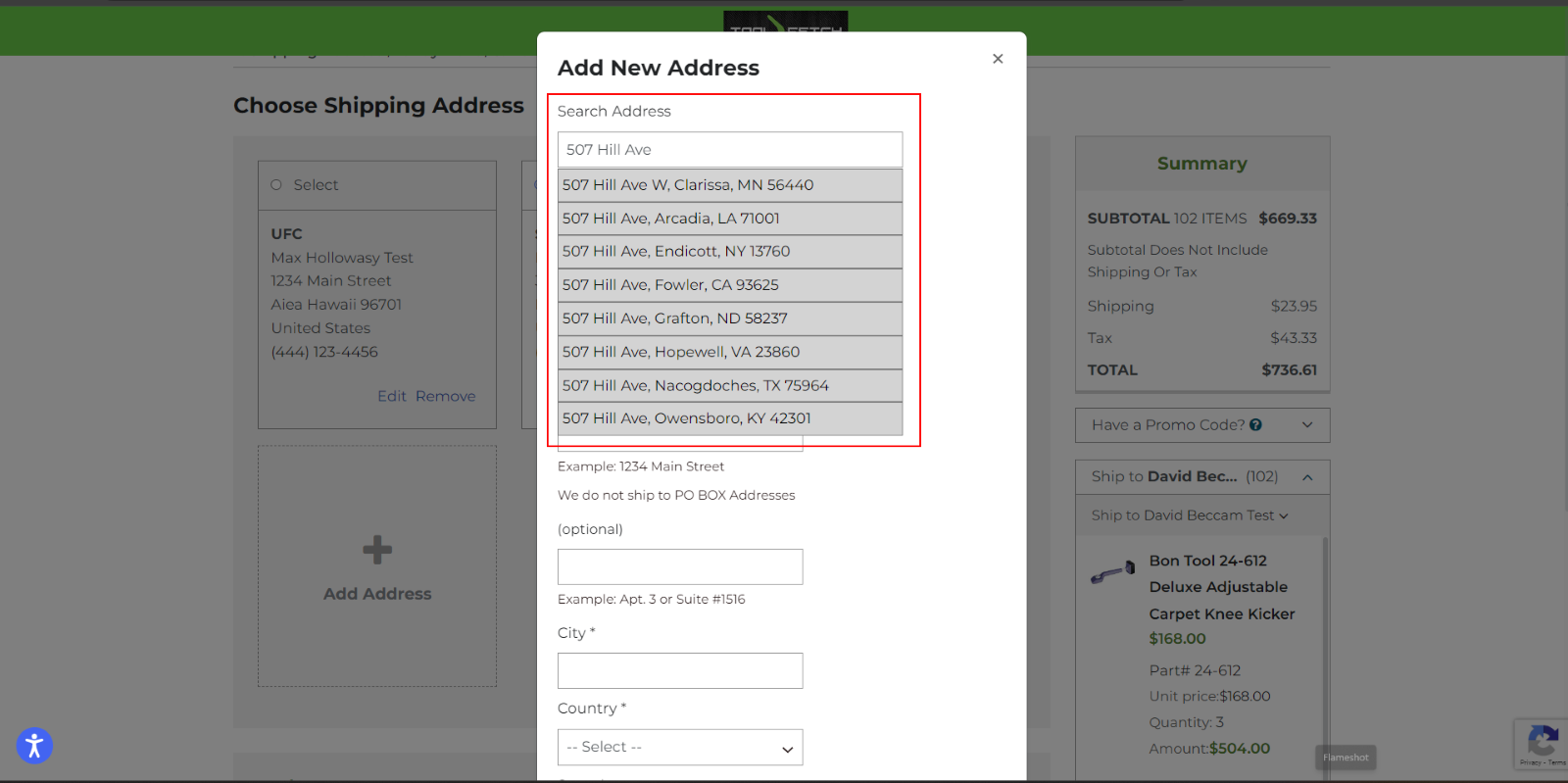
- Once the customer chooses the address from the auto-generated list, we will fetch the “Address Line 1″, “Address Line 2″, “City”, “State”, and “ZIP” from the selected address and fill in the address fields. Once the customer fills in the other required fields, they can save the addresses.
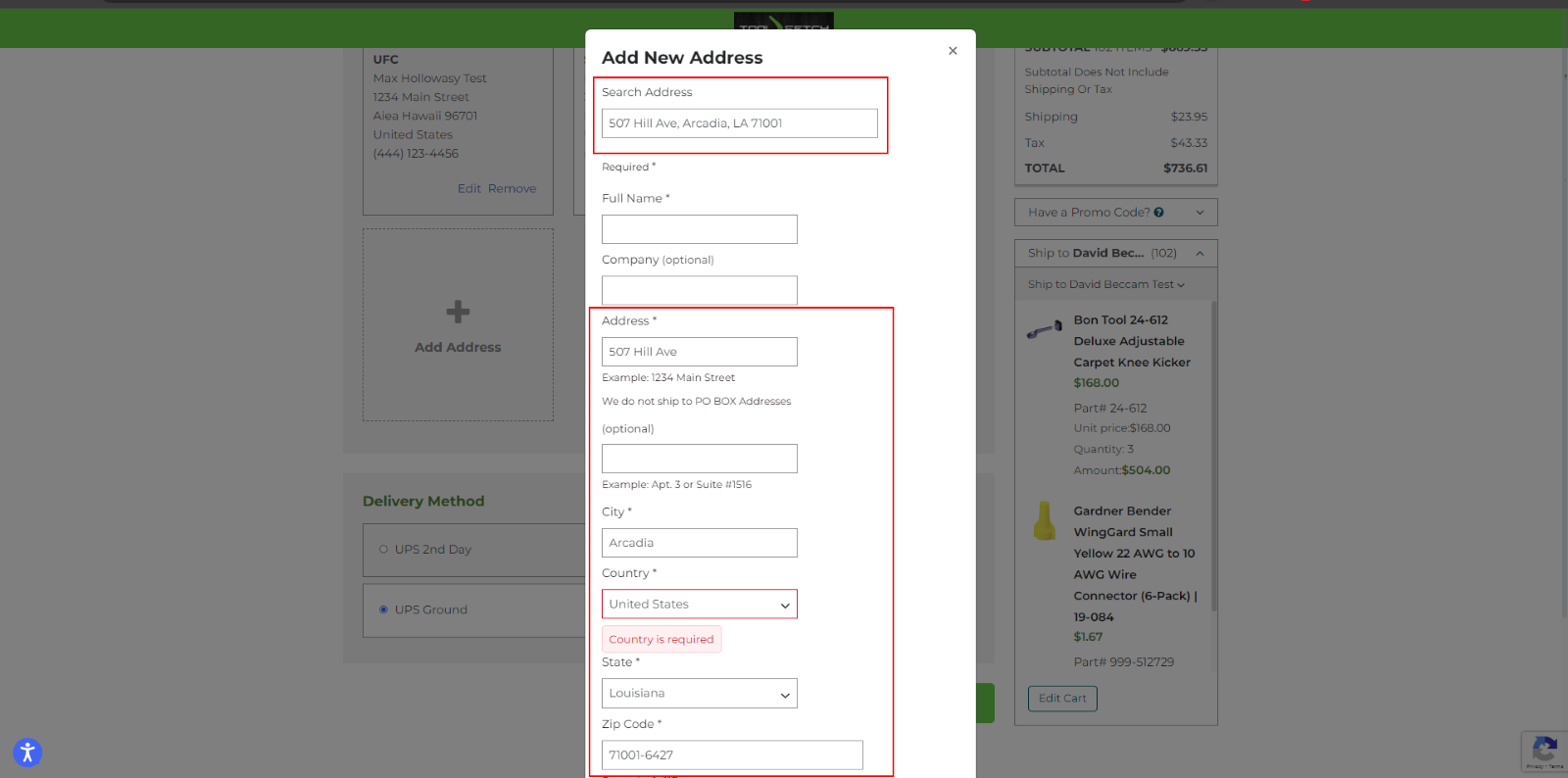
Assumption
- We assume the required auto-address API key will be provided for the development.
- We assume that only “Address Line 1”, “Address Line 2”, “City”, “State”, “Country”, and “ZIP” fields need to be filled from the auto-address completion.