Proposal Summary
This proposal outlines the integration of Transfer Order Management into the existing web app,
allowing delivery personnel to efficiently track and confirm deliveries of transfer orders. The proposed
solution will also automate the creation of Item Receipts in NetSuite, ensuring seamless
synchronization between the web app, Firebase, and NetSuite.
The integration will focus on:
• Sending Transfer Orders with the status “Pending Receipt” from NetSuite to Firebase.
• Displaying Transfer Orders in the web app based on the assigned Sales Representative.
• Allowing delivery personnel to mark orders as delivered within the web app.
• Storing Item Receipts in Firebase and syncing them back to NetSuite through a scheduled
process.
This enhancement aims to improve delivery tracking and ensure accurate inventory management by
automating manual processes and integrating data between systems.
Requirement from Madi International
Currently, the sales representatives and marketing managers at Madi International do not have direct
access to NetSuite. When a transfer order is created in NetSuite, the physical form of the order is given
to these personnel. After the delivery, they mark the status on the form and return it to the NetSuite
team for processing. This manual process creates a delay, causing the inventory levels in NetSuite to
be inaccurate due to the time lag.
To address this issue, since there is already a web app developed, the solution is to send the transfer
orders to the web app. The sales representatives will then have real-time access to these orders via
the web app. After the delivery is completed, they can update the order status directly in the web app,
which will trigger the creation of an Item Receipt in NetSuite, ensuring timely updates of inventory
levels.
Statement Of Work (SOW)
Creation of a Script to Send Transfer Orders from NetSuite to Firebase
• A script will be developed in NetSuite to identify Transfer Orders with the status “Pending
Receipt”.
• The necessary details, such as Transfer Order Number, Locations, Memo, and Total Quantity,
will be transferred to Firebase.
Creation of Custom Fields and Tab for Sync Status and Error Logging
• Two custom fields will be added to the Transfer Order record in NetSuite:
o A “Synced to Firebase” checkbox to indicate whether the Transfer Order has been
successfully synced to Firebase.
o A “Sync Error” field to capture any errors encountered during the sync process.
• The sync script will update these fields accordingly, marking successful syncs and logging
errors for further investigation.
• A custom tab will be created called “Firebase Sync Status” where these custom fields will be
displayed.
Workflow for Unchecking the “Synced to Firebase” Checkbox on Transfer Order
Copies
• A workflow will be created to handle the scenario where a synced Transfer Order is
duplicated.
• When a user makes a copy of an existing Transfer Order, the workflow will automatically
uncheck the “Synced to Firebase” checkbox, allowing the new Transfer Order to be synced
without any issues.
Setting Up a “Transfer Order” Collection in Firebase
• A new collection named “Transfer Order” will be created in Firebase to store the transferred
data from NetSuite.
• Each document in the collection will represent a Transfer Order, storing essential fields like
Transfer Order Number, To Location, Memo etc.
Displaying Transfer Orders in the Web App for Delivery Personnel
• The web app will fetch the Transfer Orders from Firebase and display them based on the
assigned Sales Representative.
• Delivery personnel will be able to view the pending orders, and confirm deliveries through
the web app interface.
• We’ll add one more tab in the Web app page to display the Transfer Orders.
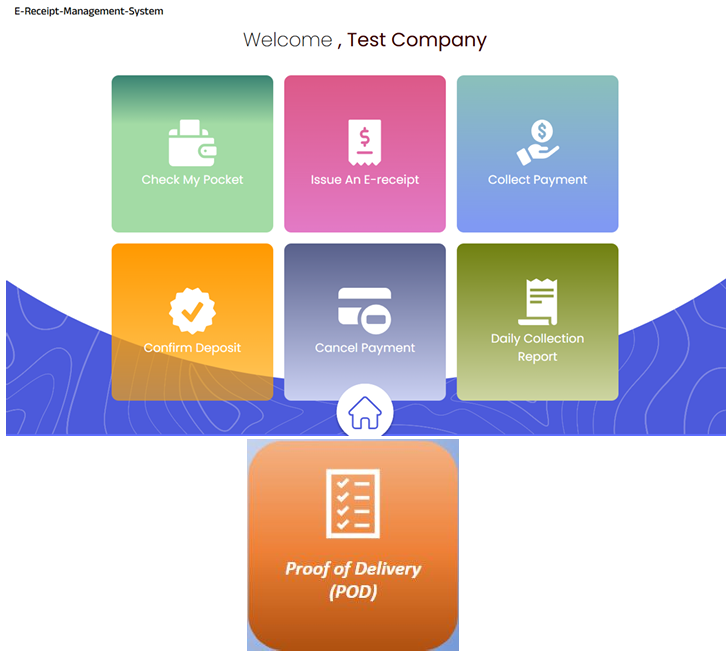
Creation of an Item Receipt in Firebase After Delivery Confirmation
• Once a delivery is confirmed in the web app, an Item Receipt will be generated in Firebase.
• A new collection called “Item Receipt” will be created to store this data, including the
Transfer Order Number, Delivered Quantity, and IR Number.
Scheduled Script to Fetch Item Receipts from Firebase and Create in NetSuite
• A scheduled NetSuite script will be developed to periodically fetch the confirmed Item
Receipts from Firebase.
• This script will create the corresponding Item Receipts in NetSuite, ensuring the inventory is
updated in real-time.
Assumptions
• We will only consider Transfer Orders that are in the “Pending Receipt” status for syncing to
Firebase.
• The new module will be accessible to all users.
• There will be no approval workflow or custom record creation for storing item receipt
details.
• Item-level validation will not be implemented as part of this solution.
• Intercompany Transfers will not be included in the scope of this integration.
• The delivery location cannot be changed through the web app; the From Location and To
Location will be taken directly from the Transfer Order body.
• Create, Edit, and Delete scenarios will be considered for Transfer Order syncing between
NetSuite and Firebase.
• Custom fields in NetSuite will be used to track whether a Transfer Order has been
successfully synced to Firebase, and to log any sync errors.
• Item Receipts will only be created in NetSuite once the delivery is confirmed through the
web app.
Estimated Effort
Estimated Effort – 116 hours
The estimate includes Project management, risk analysis, system analysis, development, unit
testing, regression testing, documentation, and deployment.