Proposal Summary
Second Source RX would like to implement a solution for vendor bill and vendor payment Approval Workflow.
Requirement
Second Source RX would like to implement a solution for vendor bill and vendor payment approval workflow. The approvers can access the approve or reject buttons through email notification.
Solution
Prerequisite:
- Vendor bill and vendor payment to be generated in the NetSuite must be in the “Pending Approval” status.
- The role of the approver to approve/ reject should be provided by the client.
- We will enable Vendor bill and Vendor payments under Approval routing subtab in accounting preference to create approval workflow.
Description
A workflow can be implemented for vendor bill and vendor payment approval. When the vendor bill or vendor payment is created in NetSuite, the approve and reject button will be availble to the approver. Also an an email will be sent to the approver with the Approve/Reject Link.
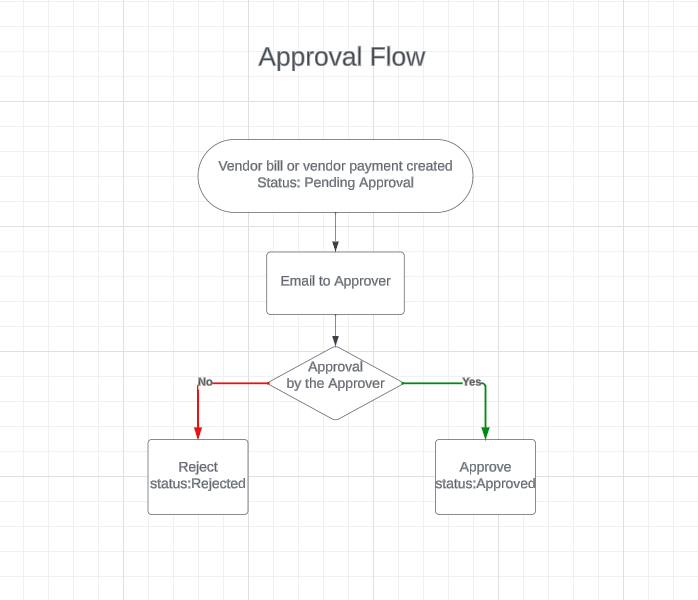
Workflow Creation
A workflow is created in NetSuite. On vendor bill or payment record creation Approve and reject buttons will be available to the approver. The standard buttons will not be shown.
- Initially, when a bill is created, the workflow will set the status as pending approval.
- The approve and reject button will appear in view mode of the bill and only for the specified role and for the administrators.
- The record will be locked for all users except Approver and Standard Admins.
- A vendor bill that reaches the Approved state has its approval status set to Approved.
- The Approved state is an end state. After this state is reached, you cannot change the state from Approved to any prior state.
- A vendor bill that reaches the Rejected state has its approval status set to Rejected.
- A vendor bill in the Rejected state can be changed back to a Pending Approval status.
- Similarly, when a Vendor Payment is created, approve and reject button will be available to the approver. Only the specified role and administrator roles can view these Button.
- The record will be locked for all users except Approver and Standard Admins.
- A vendor payment that reaches the Approved state has its approval status set to Approved.
- The Approved state is an end state. After this state is reached, you cannot change the state from Approved to any prior state.
- A vendor payment that reaches the Rejected state has its approval status set to Rejected.
- A vendor payment in the Rejected state can be changed back to a Pending Approval status.
Script for Check Approval Scenario
We will be creating a script to trigger every time when a vendor bill or vendor payment is created.
Email contents setup
The email contains the details as below:
- The details of the Vendor bill or vendor payment.
- Link to Approve the vendor bill or vendor payment.
Sample of the Email contents is attached below.
Content can be changed as per the requirement.
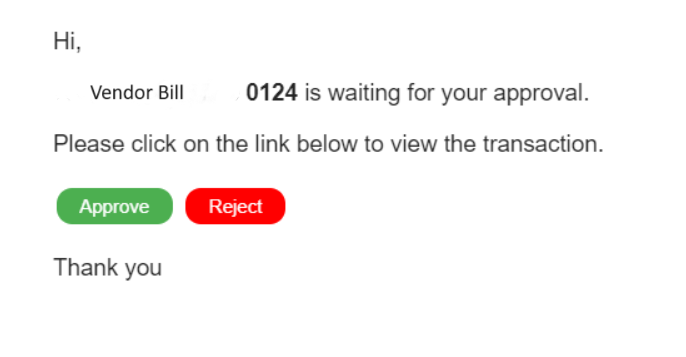
Approval /Reject Link in email
- We will be creating a custom page that can provide an external link accessible to any users.
- When Approver clicks the approve link from the email, the related vendor bill or vendor payment shown in the email will be approved in NetSuite and upon clicking the Reject link will reject the vendor bill or vendor payment shown in the email in NetSuite.
- Approver will be notified through an alert message.
- We will be creating a custom page for showing the alert notification to the user.
Custom page for error messages in sales order
We will be creating a custom page for showing an alert message to the user about the status of approval.
- Already Approved the sales order.
- Already Rejected the sales order.
- Approved the Sales order.
- Rejected the Sales order.
- No Sales order found in NetSuite.
Assumptions
The button will be visible to Administrator Role employees.
- Workflow and Script will be working only for the newly created records and not for existing records.
- Once email has been sent for approval of order and order has been deleted in NetSuite, the link in the email sent to client will be invalid.
- Once approved the vendor bill or vendor payment through link from email and approver again tries to approve/reject the same through link it will not affect any changes in NetSuite.
Risks
- If the user edits the vendor bill or vendor payment after approval, the email will not be sent to approver.
- When the approve/reject link is sent through email, the one who have access to that email can approve. No role is checked in this scenario.
- We will enable the vendor payment approval routing in accounting preference. We hope currently you are not using electronic fund transfer. If we enable the Vendor payment approval feature, we cannot use the electronic fund transfer feature at the same time.
- We will only add the permissions to the specified roles only for completing this approval.
- We will not consider the bulk approval process in this case.