First, we need to provide “Publish Dashboard” permission for that role.
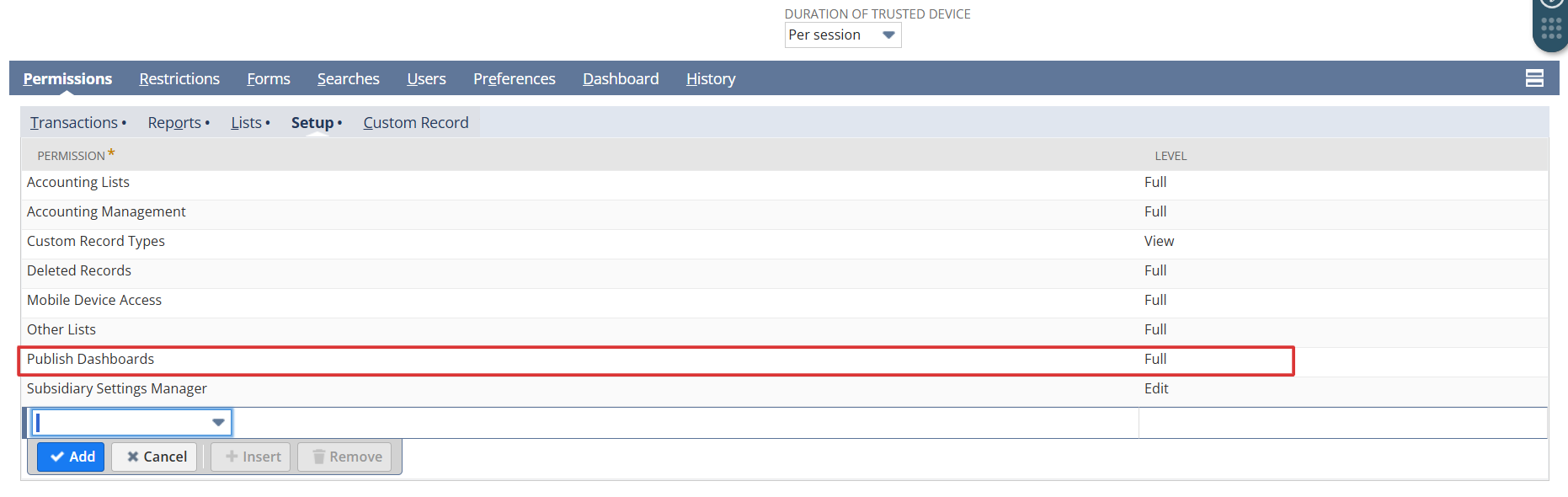
Then switch to that role and add the required portlets to the dashboard.
Then click on the “Publish Dashboard” link under the settings in the HOME
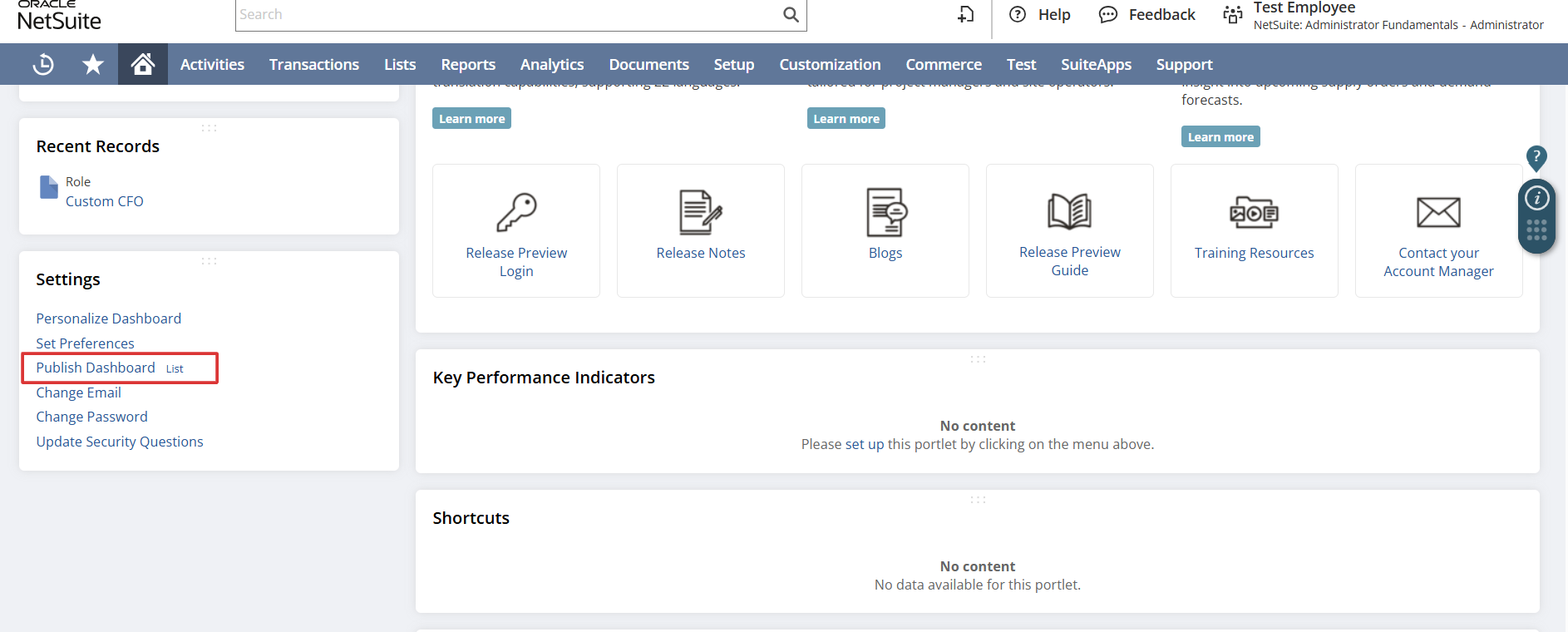
Select the Role to which this dashboard is applied from the list.
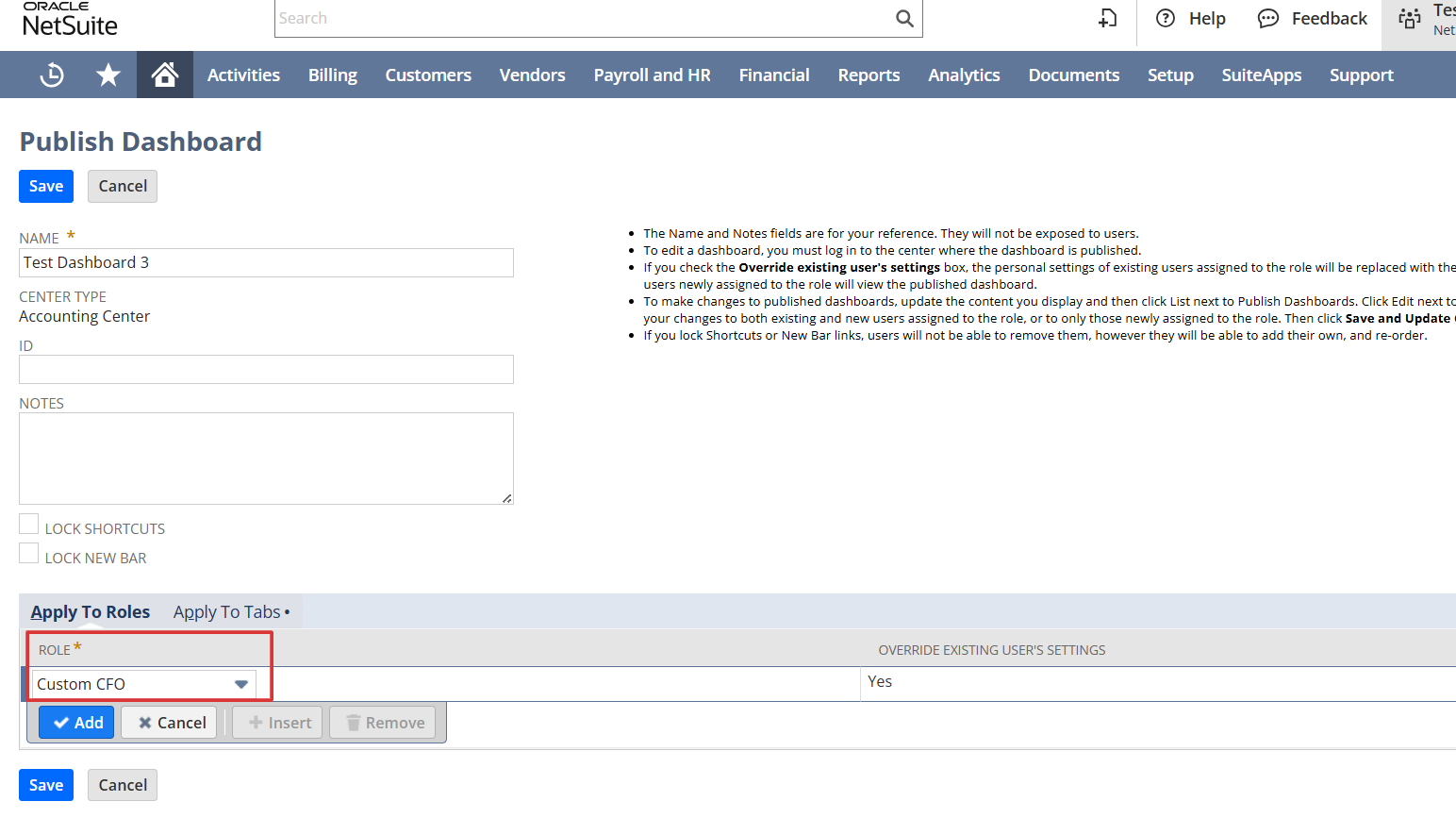
Then SAVE it.
Now this dashboard will be visible to the users logged in to the account using this specific role.