If you use the Approval Routing feature for purchase approvals, purchases must be approved before they can be processed.
Purchase approvals are generally processed through the Employee Center. You must have the Employee Center role to access the Employee Center. An administrator can add the Employee Center role on your employee record.
If your company does not use the Approval Routing feature, the request becomes a purchase order as soon as the immediate supervisor approves it.
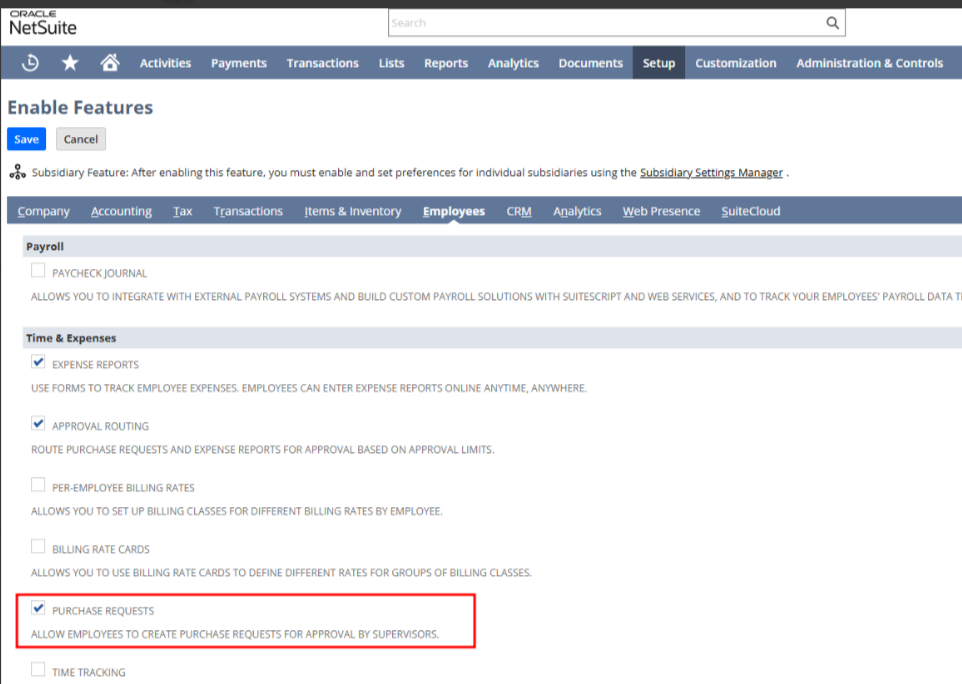
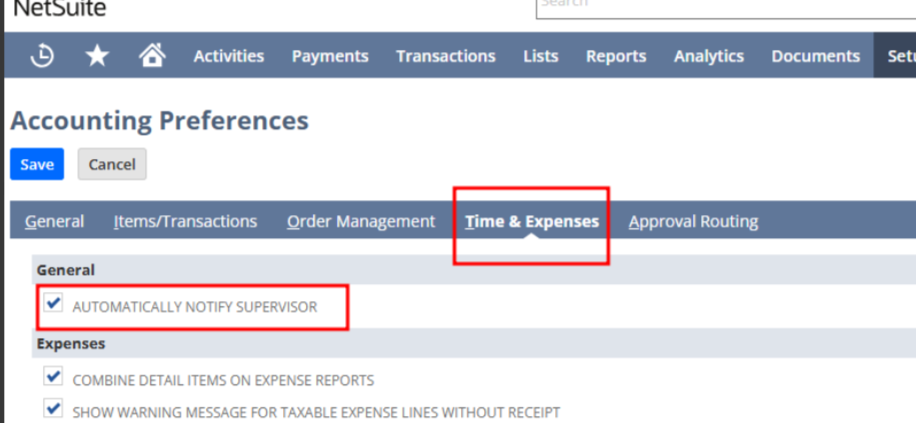
The standard Employee Center role can filter purchase orders, expense reports, and time reports that employees with this role are permitted to view. Employees logging in with this role can see purchase orders, expense reports, and time reports that they own. If they supervise other employees and are listed as an approver, note the following. They can also see purchase orders, expense reports, and time reports that their employees own.
In OneWorld accounts, subsidiary restrictions are not enforced to filter time and expense report records that users with this role can see. Subsidiary restrictions are enforced to filter the records that users with this role can see, except for times reports, purchase orders, and expense reports. Subsidiary restrictions for the role are checked first, then subsidiary restrictions for the individual users.
Customized Employee Center roles built from the standard Employee Center role filter viewable records in this same manner by default.
Using a workflow, we cannot change the status to Rejected by Supervisor because approval routing is not enabled.
Using a script, we can change the status from Rejected by Supervisor to Pending Supervisor Approval, but we cannot change the status from Pending Supervisor Approval to Rejected by Supervisor.
require([‘N/record’],function (record) {
let currentRecord=record.load({type:”purchaseorder”,id:22034});
let manu=currentRecord.setValue({fieldId:’orderstatus’,value:’A’});
currentRecord.save();
});