- Proposal Summary
This project will implement a new approval step before the PO is finalized. Employees will submit an estimate, which will be reviewed and approved by their supervisor before proceeding with the purchase order. This process will improve tracking, and accuracy, and reduce unauthorized purchases. Initially, it will be piloted within one department, and if successful, it can be expanded company wide. Additionally, a new checkbox functionality will be added to the Purchase Request form to denote asset purchases and high-value items. If this checkbox is checked, additional approval steps will be triggered, including approval from the supervisor, CFO, and for amounts over 3,000,000 yen, both the CFO and the Dean/President.
- Detailed Requirements
The existing Purchase Order (PO) approval process in NetSuite allows employees to submit POs, which are then reviewed and approved by their supervisors. However, there is currently no mandatory estimate approval step before placing an order with vendors. To address this, the following structured estimate approval process will be implemented. The goal is to ensure supervisors approve estimates before employees proceed with vendor orders.
2.1. Estimate Submission:
- PO Submission (Estimate Phase):
- Employees will submit a Purchase Request in the form of a PO Estimate.
- Estimate Document Attachment:
- Employees must attach an estimate document before submitting the PO for approval. This can be a PDF, Word document, or Excel file.
- The system will validate that an estimate is attached before submission (via SuiteScript or validation rules).
- If no estimate is attached, a system error will prompt the employee to attach the required document.
- The document must be clearly named (e.g., “Estimate_PO_12345”) to ensure clarity and reduce errors in submissions.
- Role of Supervisors:
- Employee-Supervisor Assignment:
- Each employee is assigned a supervisor in the NetSuite Employee record.
- Supervisor Approval: Once the PO Estimate is submitted, the approval request is routed to the supervisor (or the designated approver) for approval.
- Supervisors will be notified via email and NetSuite notifications of the pending approval.
- Supervisors can either approve or reject the estimate submission.
- Two-Level Approval Process:
- Expense Approver and Purchase Approver Roles:
- For employees with both an Expense Approver and a Purchase Approver assigned in their NetSuite Employee record, the approval process will include two levels of approval.
- Step 1: First Level Approval:
- The first approval request will be routed to the Expense Approver or Purchase Approver (depending on which role is assigned). If both roles are assigned, the request will be routed to both Approvers.
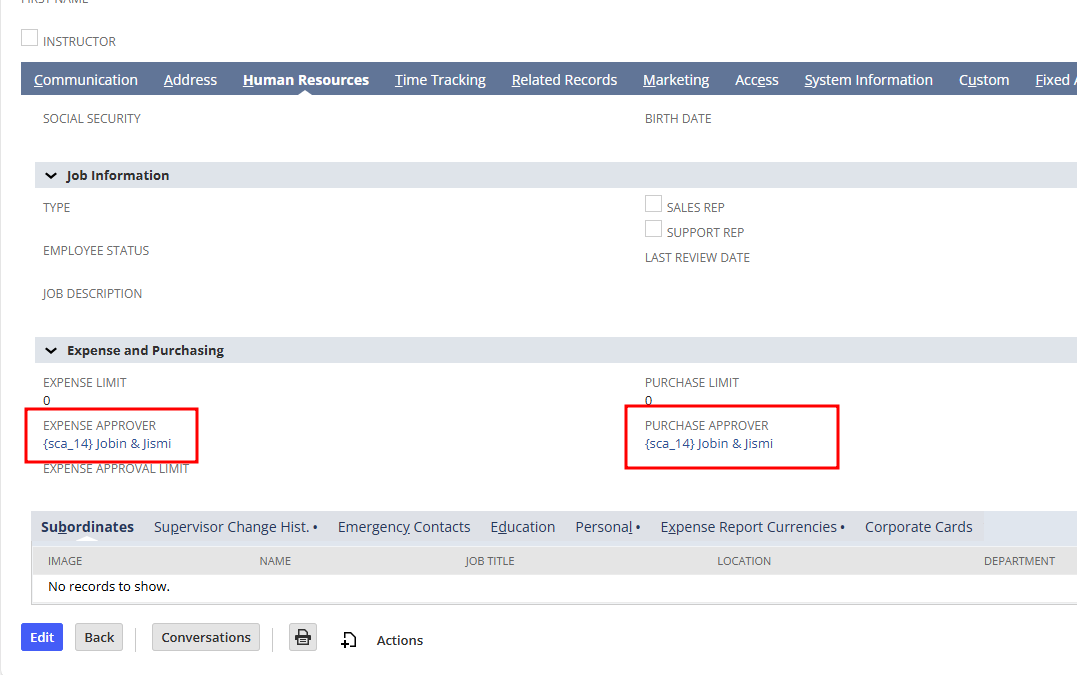
- Step 2: Second Level Approval:
- After the first level approval (either by the Expense or Purchase Approver), the request will then be routed to the supervisor for final approval.
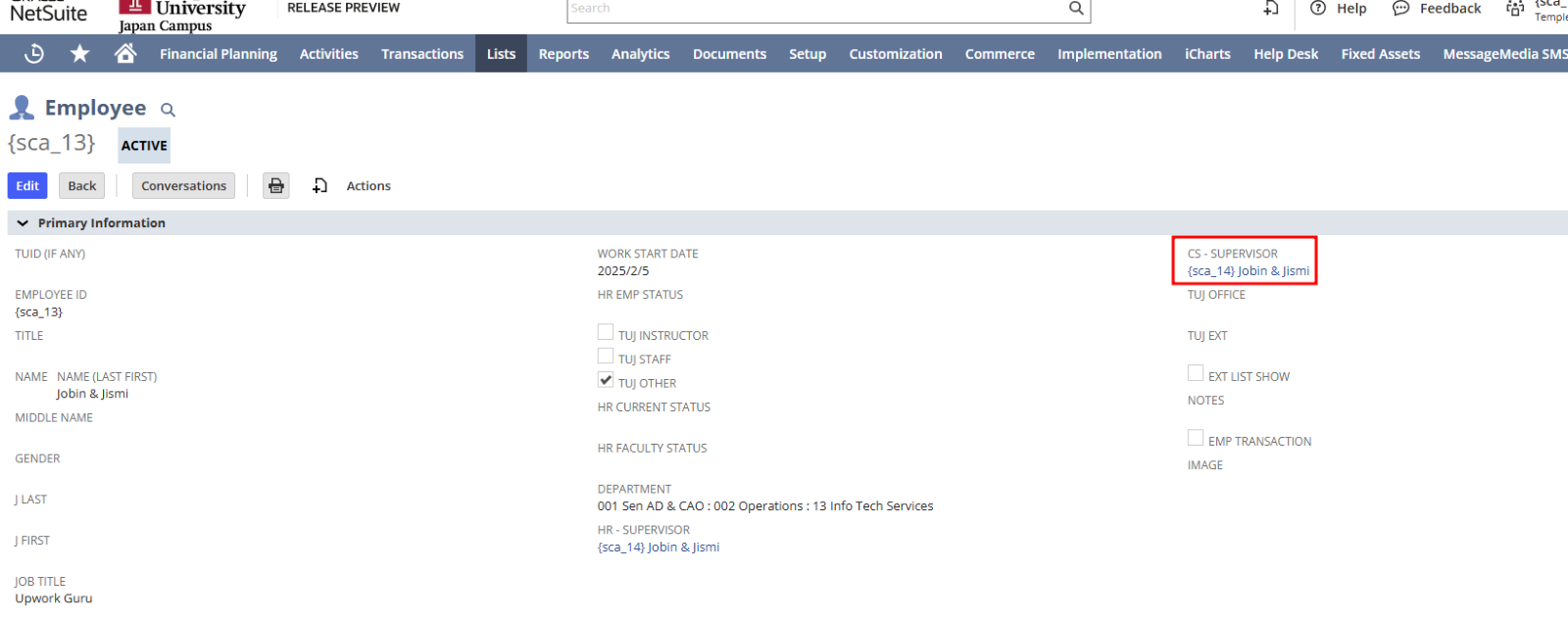
- Priority in Routing:
- The system will first check if the employee record contains an Expense Approver and/or a Purchase Approver. If such roles exist, the request will be routed to the respective approver in the first level.
- After the first-level approval, the request will be routed to the supervisor for the second-level approval.
- Notification Process:
- Expense Approver/Purchase Approver will receive a notification for the first-level approval.
- The supervisor will receive the approval request after the first-level approval has been completed.
- Approval Flow:
- If only the Supervisor is Assigned: If no Expense Approver or Purchase Approver is assigned to the employee, the approval request is sent directly to the supervisor as the first and final approver.
2.2. Estimate Approval Workflow:
- Approval Workflow Logic:
- The SuiteFlow approval process will be implemented for the estimate approval workflow.
- Trigger: The approval process is triggered when an employee submits a PO as an estimate. The system checks if the “Estimate” is attached, and the department’s approval process is enabled (via a custom checkbox in the Department record).
- The approval request will be routed to the supervisor assigned to the employee’s NetSuite record.
- Supervisor Actions:
- Approval:
- Once the supervisor approves the estimate, the status of the PO will change to “Approved – Purchase Request.”
- The system will send an email notification to the employee, confirming that the estimate was approved.
- The employee can proceed with the vendor order once the estimate is approved.
- Rejection:
- If the supervisor rejects the estimate, the status will change to “Rejected – Purchase Request.”
- The supervisor can provide a rejection reason (optional).
- The employee will be notified of the rejection via email, with a reason if applicable.
- New Approval Flow for Asset Purchases and High-Value Items:
- A checkbox will be added to the Purchase Request form to mark whether the Purchase Request is for an asset or high-value item.
- If the checkbox is selected:
- The request will first be sent to the supervisor for approval.
- After supervisor approval, it will be routed to the CFO for further approval.
- If the total request amount exceeds 3,000,000 yen (before tax), the request will be routed to both the CFO and the Dean/President for final approval.
2.3. PO Edit and Invoice Submission:
- Invoice Submission After Estimate Approval:
- Once the PO Estimate is approved, the employee proceeds with the order with the vendor.
- Upon receipt of the invoice from the vendor, the employee will:
- Edit the same PO to attach the invoice document.
- The system will allow the employee to select the “Invoice” option in the custom field Estimate/Invoice Submission Type (custbody_submission_type).
- The invoice will be attached to the PO in the File Attachment section.
- Payment Request Approval Workflow:
- Once the invoice is attached and the PO is edited, the same approval process will apply for invoice submission.
- Trigger: The approval workflow is triggered when the employee submits the PO with the invoice attached.
- Approval Process:
- The PO status will be updated to Pending Supervisor Approval – Payment Request when the invoice is attached and ready for review.
- The supervisor will review and either approve or reject the invoice.
- Invoice Approval:
- Approval: Upon approval of the invoice, the PO status is updated to Pending Receipt.
- The invoice can now be processed by accounting for payment.
- Rejection: If the supervisor rejects the invoice, the PO status will be updated to Rejected – Payment Request.
- The employee will be notified of the rejection.
- Scope of Work
- Deliverables
- Custom Statuses for PO Tracking:
- Custom List for PO Statuses.
- New status values include: “Pending Supervisor Approval – Purchase Request”, “Approved – Purchase Request”, “Rejected – Purchase Request”, “Pending Supervisor Approval – Payment Request”, “Pending Receipt”, “Rejected – Purchase Request”.
- Checkbox for Asset/High-Value Item Identification:
- A checkbox custom field will be added to the Purchase Request form to denote whether the request is for an asset purchase or high-value item. This checkbox will trigger the appropriate approval workflow, including routing the request for additional approvals from the CFO, and both the CFO and Dean/President if the request value exceeds 3,000,000 yen (before tax).
- Department-Level Scope:
- Custom field to enable the approval process based on the department.
- Employee Center Role Form Customization:
- PO form customization for estimate document attachment.
- New custom field to distinguish between “Estimate” and “Invoice” submissions.
- Workflow for Estimate Approval:
- A new workflow to manage the estimate approval process.
- Status change triggers for supervisors to approve/reject estimates.
- PO Edit and Invoice Submission Workflow:
- After PO creation, employees can edit the PO to attach an invoice for approval.
- Workflow for approval of invoice submission.
- Email Notifications:
- Notifications for supervisors when an estimate requires approval.
- Notifications to employees for approval or rejection of the estimate.
- Audit and Status Tracking:
- Track approval activities and ensure POs are not incorrectly transitioned.
- System Notes for logging status changes.
- Dashboard Visibility and Reminders:
- Customized Reminders Portlet to show PO approvals.
- Saved Searches for “Pending Supervisor Approval – Purchase Request” and “Pending Supervisor Approval – Payment Request”.
- Scope and Limitations
- Scope:
- Implementation will be done only for Purchase Orders within NetSuite.
- The estimate approval process is separate from the standard PO approval process and will not affect existing workflows.
- This process will be initially applied to one department, with the potential to expand later.
- Limitations:
- Real-time status updates are not included.
- The integration with external vendor systems is not part of this scope.
- This project will not address issues related to existing PO approval workflows or vendor management.
- Assumptions
- Employees have access to upload estimates.
- Supervisors are appropriately assigned for approval.
- Risks
- There is an inherent risk that employees may not attach the correct estimate or invoice document to the Purchase Order.
- Notes
The scope and the provided estimate are based on the anticipation, expectation, and understanding through our discussions and email. If the scope change/additional feature development identified during actual development will be treated as change request.
- Estimated Effort
The following timeline is based on the estimated hours for implementation. The schedule is subject to change based on the complexity of requirements and availability of resources:
36 hours
The estimate includes Project management, risk analysis, system analysis, development, unit testing, regression testing, documentation, and deployment. The rate is calculated based on our master service agreement.