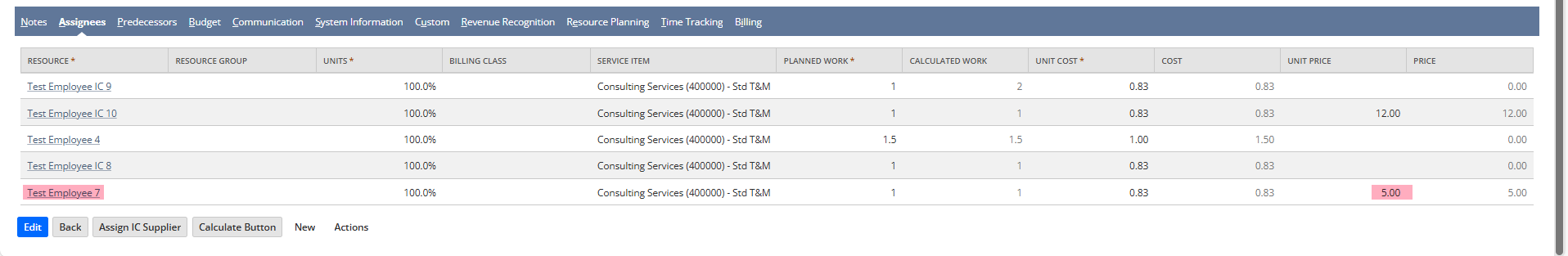A field labeled rate is available in the timesheet records. This field will not be visible in view or edit modes. The value in the rate field will be based on the below (which is mentioned in the record browser):
If you selected a price in the Price Level field, it automatically appears here. If you don’t use multiple prices or if you selected Custom in the Price Level field, enter a rate for this time transaction. If you’re entering time for a payroll item like vacation time, leave this field blank. If you’re entering time for a charge-based project and there are time-based charge rules, any rate entered in this field will be overridden by the applied charge rule.
For instance, if for a timesheet associated with an employee, a project, and a project task, the rate applied will be determined by the unit price assigned to that specific employee within the project task.