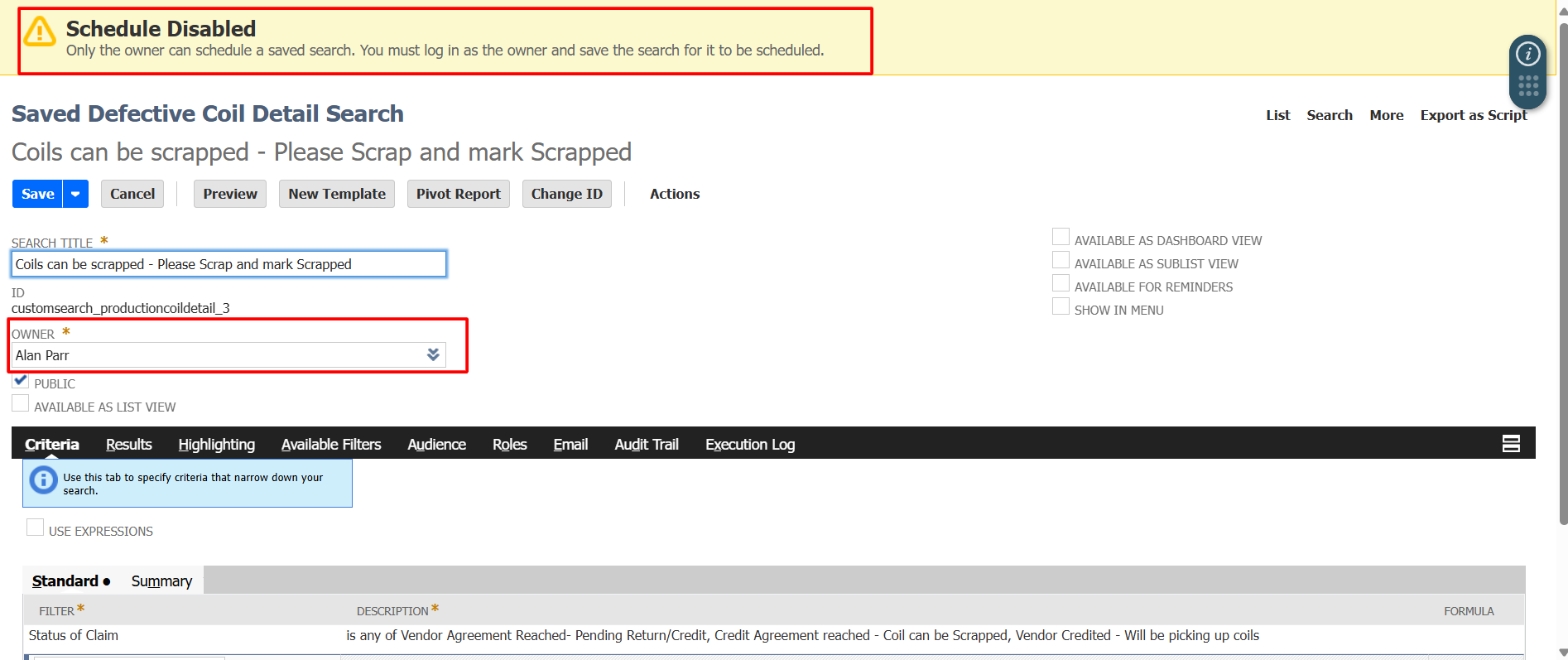As we know, it is possible to schedule emails from saved searches.
Here are some important points to note before removing the email schedule from these searches:
- Scheduled emails can be removed by unchecking the checkbox under the Email subtab.
- This action can be performed by any user with the necessary access.
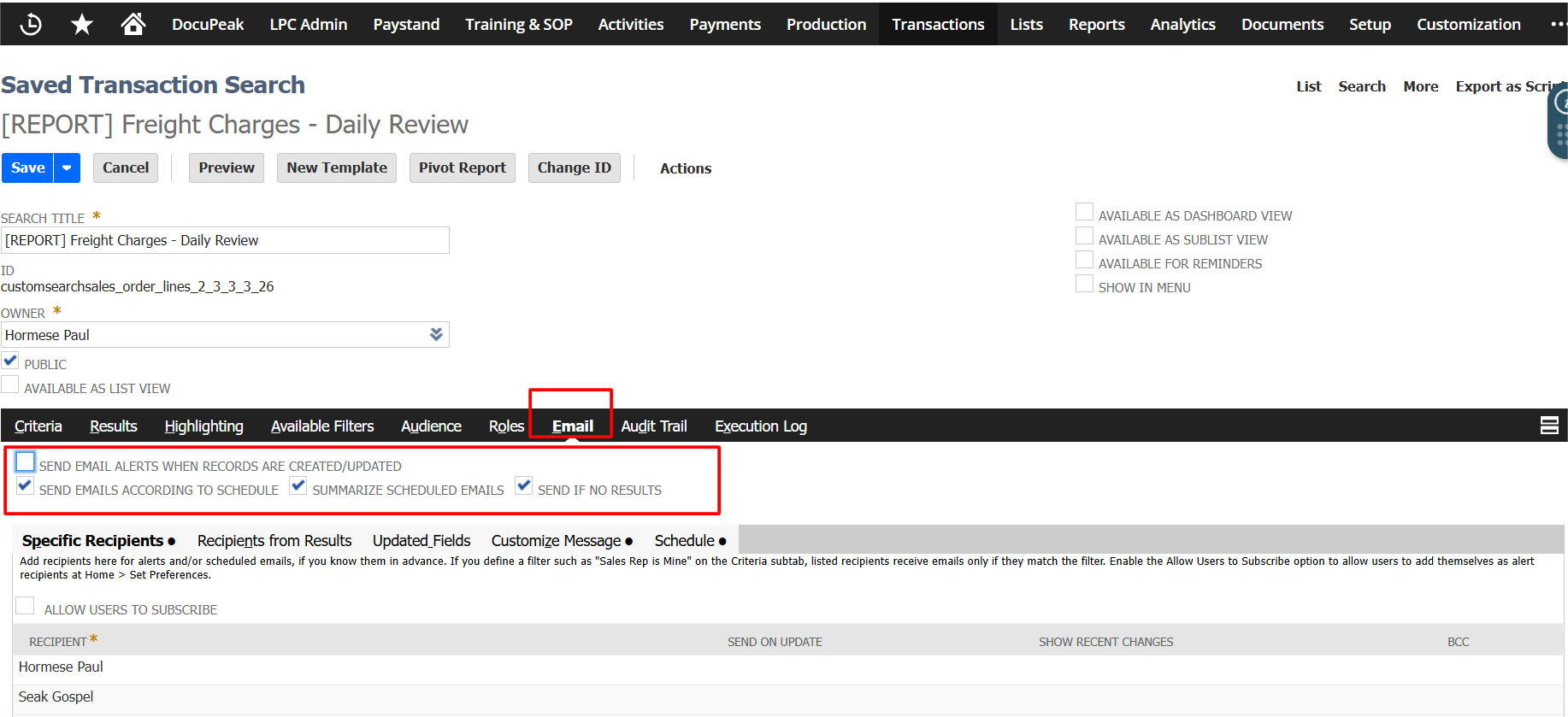
However, if we want to re-schedule the emails, only the owner of the saved search can perform this action. If any other user attempts to do so, the scheduling will not take effect, and an alert message will appear stating: ‘Only the owner can schedule a saved search. You must log in as the owner and save the search for it to be scheduled.