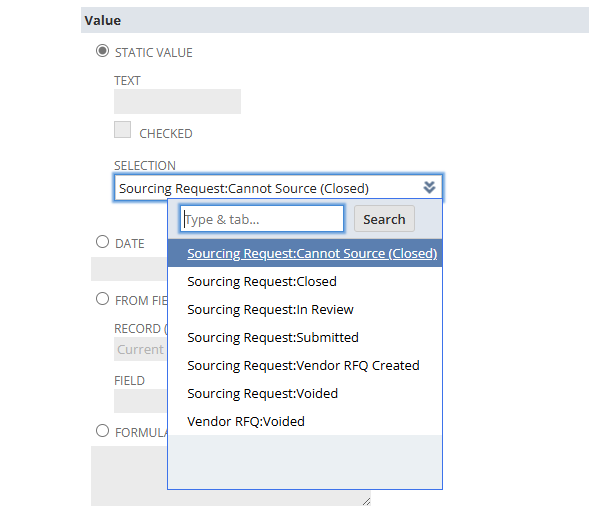For certain types of workflow actions, you may want to reference the status of a custom transaction type. In these cases, you can identify the status by using the Parameters section of the Workflow Action page. To reference the status field, set the Field value to Custom Transaction Status.
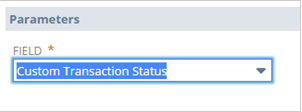
If you are using the Set Field Value action, you can choose the Static Value radio button and select the status from the Selection list. The list shows all of the available custom transaction statuses, listed according to custom transaction type. Select the appropriate combination of transaction type and status.