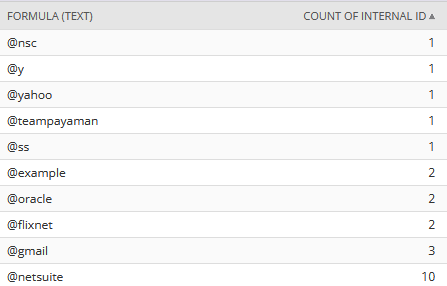Scenario
User wants to create a Saved Search to extract the domain names from customer email addresses in order to analyze the distribution of email domains among its customer base to better understand its market demographics and tailor marketing strategies accordingly.
Solution
REGEXP_SUBSTR formula can be used in Saved Search Results to extract the domain name part of the email addresses. Then, use summary features to analyze the distribution of email domains across the customer base.
Formula: REGEXP_SUBSTR({email}, ‘@([^.@]+)’)
Sample Results:
Alternatively, you can use this formula if you need to remove the ‘@’ symbol at the start of the result:
- REPLACE(REGEXP_SUBSTR({email}, ‘@([^.@]+)’),’@’,”)