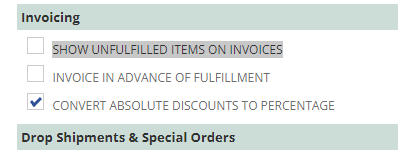Problem Statement
Generating a Netsuite Invoice from the Sales Order will copy everything to the new invoice. Is there a way to remove multiple lines at once? I want to keep 10 out of 440 lines, so the “Clear all lines” option is not an option. It will unlink the invoice, and I need to add 10 lines again. Is it possible to select multiple rows and remove them simultaneously?
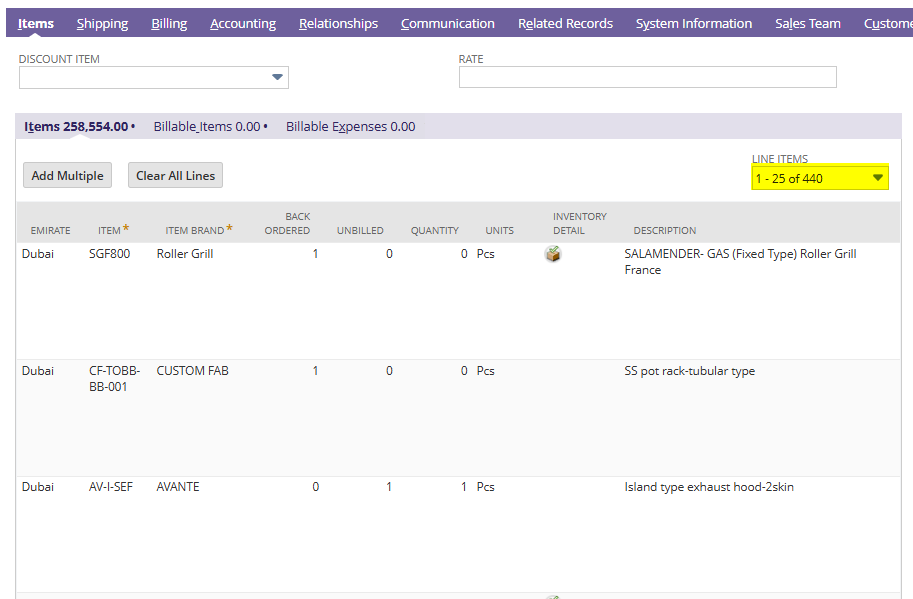
Solution:
Setup > Accounting > Accounting Preferences > Order Management Tab > Invoicing section
Uncheck SHOW UNFULFILLED ITEMS ON INVOICES checkboxes