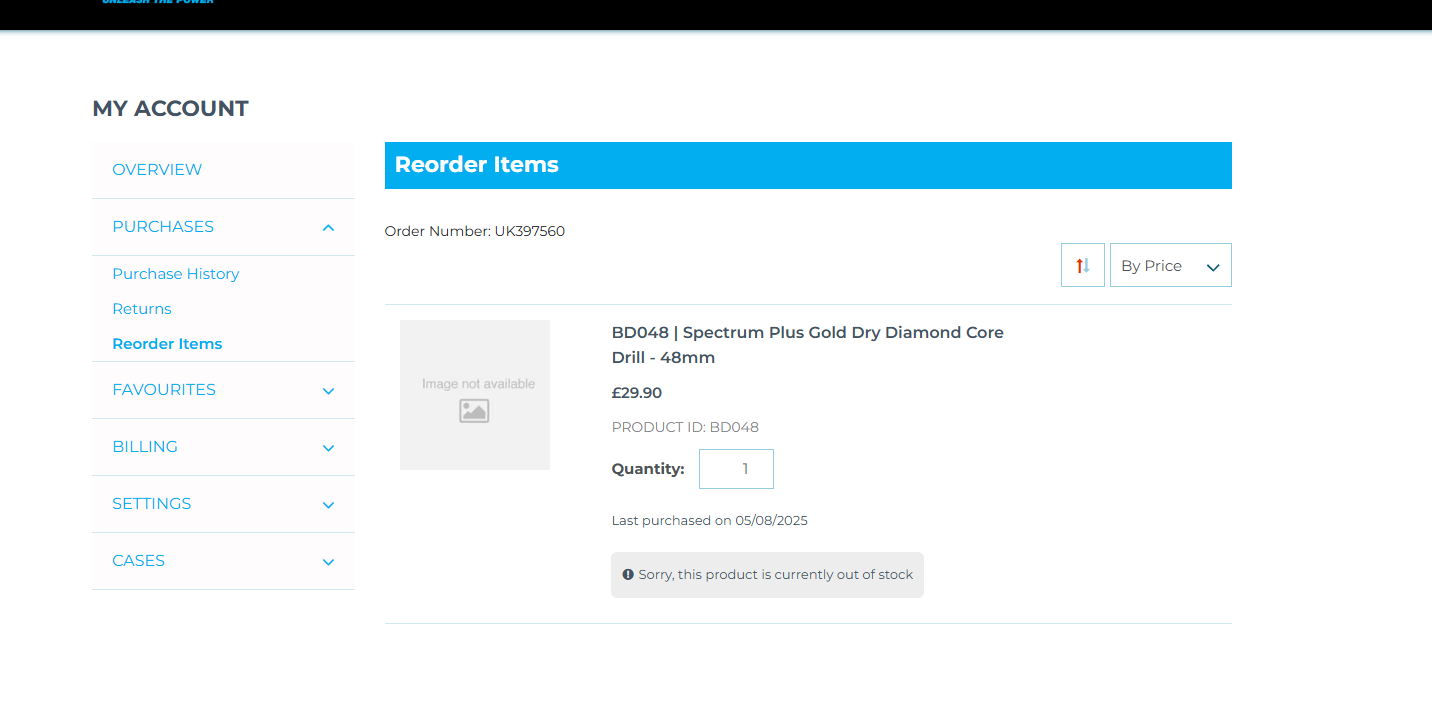In SuiteCommerce Advanced (SCA) version 2024.1.0, the “Reorder Items” list in the My Account section may appear empty, even though the customer has placed previous orders.
When debugging the SuiteScript backend (e.g., in ReorderItems.Service.ss), the columns or item results may look like:
js
Copy
Edit
[{}, {}, {}, {}]
This means the backend query is returning empty results or inaccessible item records.
🔍 Root Cause
This issue occurs when the Customer Role being used to view the My Account site does not have sufficient permissions to access item records.
Specifically, the role must have the Lists > Items > View permission.
When this permission is missing:
- SuiteScript searches (e.g.,
Transaction.SearchorSalesOrder.load(...)) return empty or undefined columns. - The Reorder Items list shows no items despite valid order history.
✅ Solution
Grant the required permission to the Customer Role assigned to web customers.
🧭 Steps to Fix:
- Go to
Setup > Users/Roles > Manage Roles - Edit the Customer Center role (or the role you’re using for web store customers)
- In the Permissions subtab:
- Go to the Lists sub-permission tab
- Add or confirm the following:
- Permission:
Items - Level:
View
- Save the role
- Ask the customer to log out and log back in
Screenshots
Navigate to Role Permissions
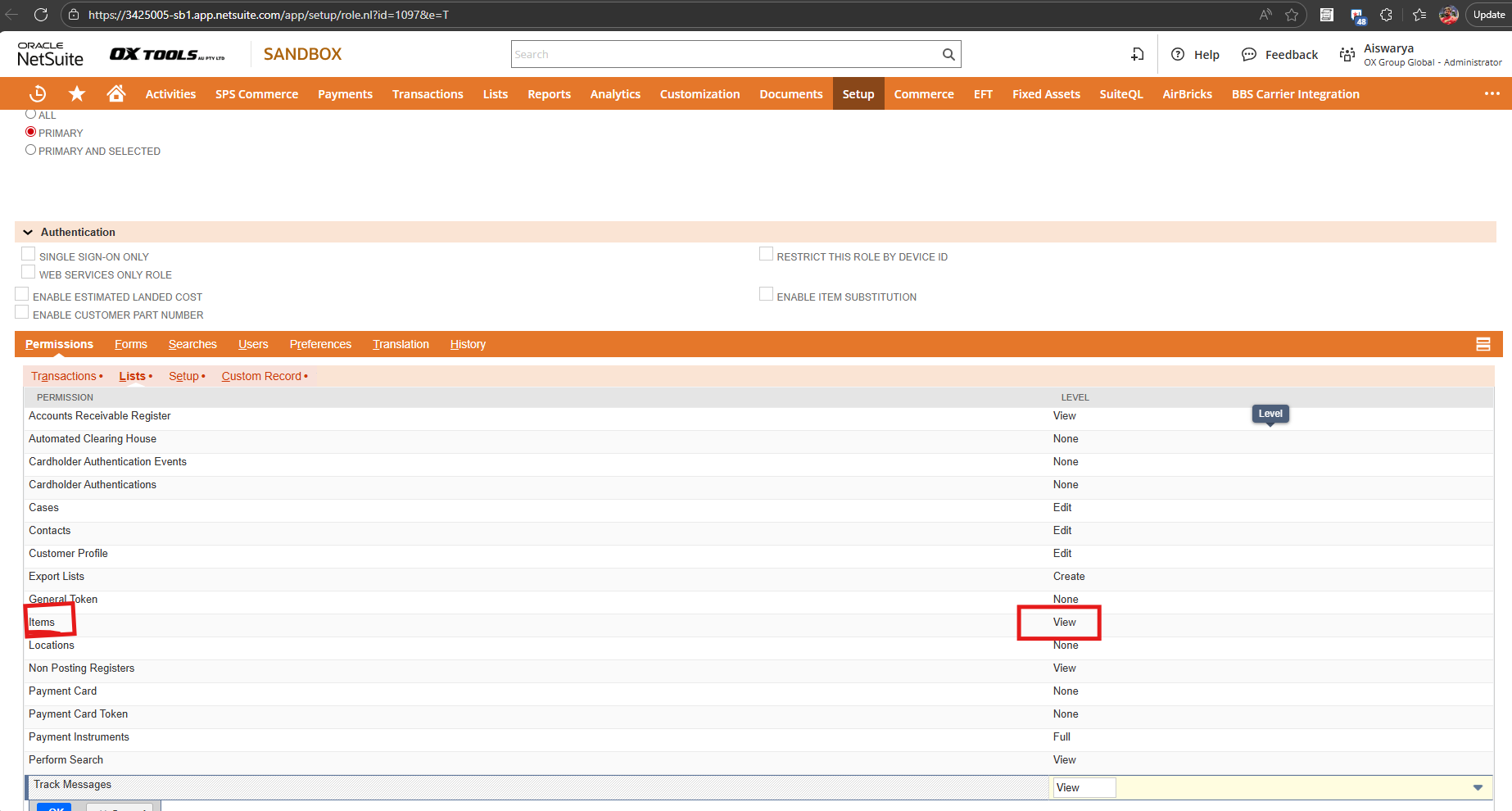
How to Verify the Fix
After adding the permission:
- Log in as a test customer
- Go to My Account > Reorder Items
- You should now see a list of previously purchased items available for reorder.
If debugging, you’ll see that columns in your SuiteScript search now return valid item data:
js
Copy
Edit
[
{ item: { value: "1234", text: "Test Item" }, ... },
{ item: { value: "5678", text: "Test Item 2" }, ... }
]