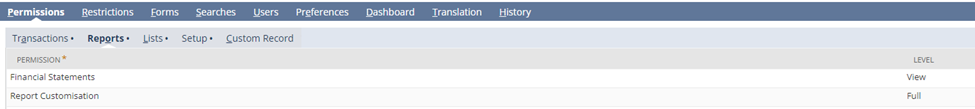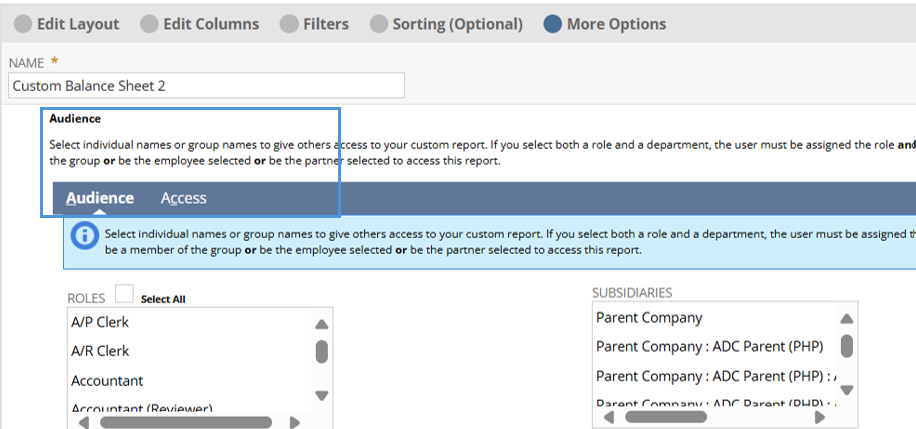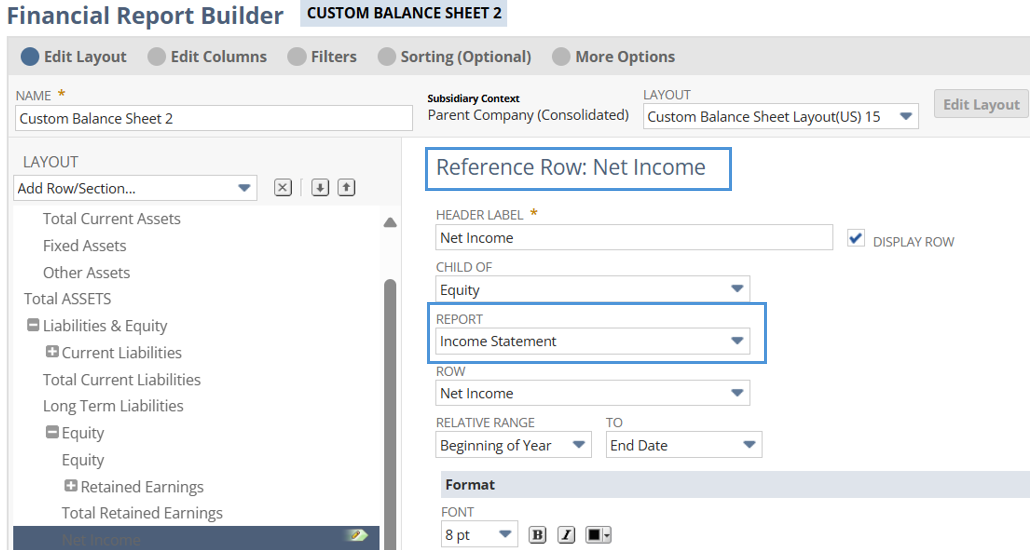Financial reports are the backbone of any organization’s decision-making process, providing critical insights into financial health, performance, and strategic planning. However, accessing and generating financial reports can sometimes be hindered by execution errors, especially when dealing with custom role permissions. Such errors can be frustrating for users, potentially delaying important financial analysis and reporting.
Administrators play a crucial role in ensuring smooth access to financial data and reports for all users. Equipping administrators with the knowledge to resolve these errors empowers them to swiftly restore access to financial reports, ensuring that users can resume their work without unnecessary delays.
In this article, we will provide a list of troubleshooting steps that administrators can follow to efficiently address and resolve execution errors related to custom role access.
Here are some steps to address this:
- Check if the custom role has the required permissions, such as ‘Financial Statements‘ and/or ‘Report Customization’. To assign permissions, navigate to Setup > Users/Roles > Manage Roles.
- Verify that the custom role has been added to the ‘Audience’ and ‘Access’ tabs of the report.
- If the report is a custom balance sheet statement, make sure the custom role has audience access to the relevant reference row.On the Financial Report Builder > Edit Layout under the Reference Row: Net Income section, take note of the Income Statement report referenced on the field.
- Open the custom report and make sure that the custom role is also added on the Audience and Access tabs under the More Options section.