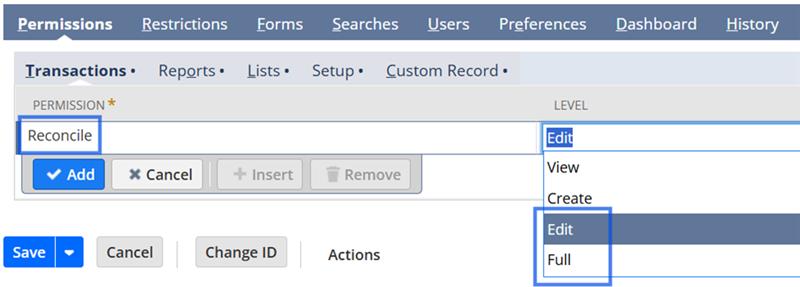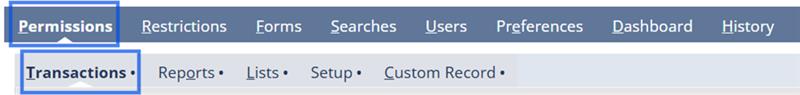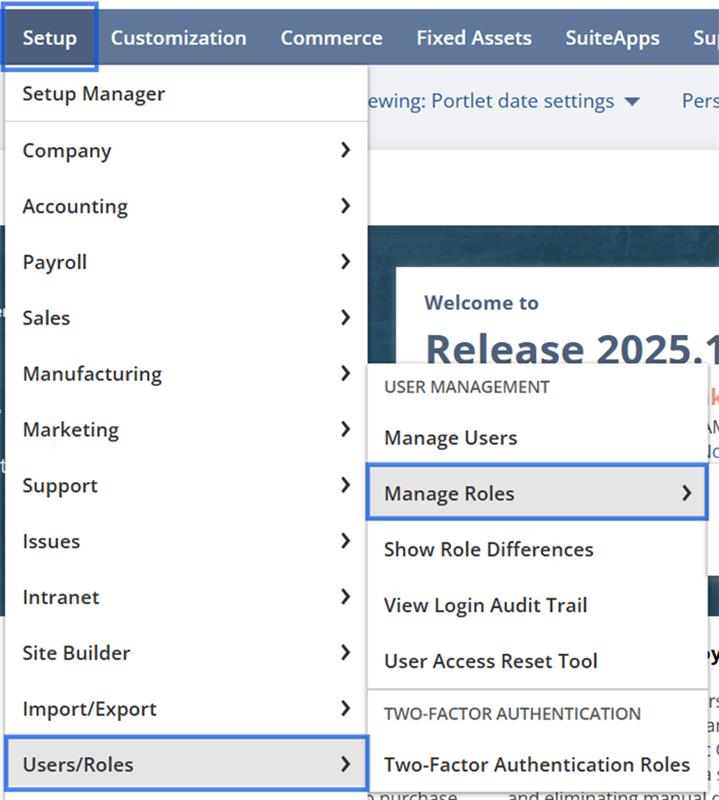Clearing NetSuite account transactions is a valuable feature provided by Match Bank Data, enabling users to manage transactions that lack corresponding imported bank data. Users have the option to mark these account transactions as cleared, bypassing the matching process. Similar to matched transactions, user-cleared transactions are directed to the Review tab for verification before proceeding with reconciliation.
This article aims to address a common error that users, especially those with custom roles, might encounter during the process of clearing NetSuite account transactions and provide guidance on effectively resolving this issue.
Scenario:
Due to the absence of bank data lines for matching, the user with custom role opts to mark the account transactions as cleared. However, they are unable to proceed because an error appears when attempting to click the ‘Clear’ button.
The image below displays the specific error message encountered during the process:
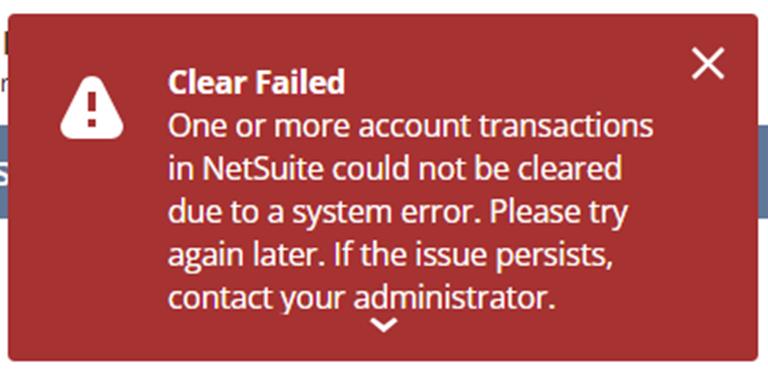
Explanation:
Users who utilize custom roles in Match Bank Data often encounter this error. The issue may arise due to the custom role not being assigned the Reconcile permission or having only View-level access to the Reconcile permission.
Solution:
To allow a custom role to proceed with the clearing process on the Match Bank Data page, the user role must be granted the Reconcile permission with at least Edit-level access. The Administrator may perform below:
- Go to Setup > Users/Roles > Manage Roles.
- Click Edit on the affected custom role.
- Go to Permissions > Transactions.
- Add the permission “Reconcile” and set to at least Edit level.
- Then Save.
Ensuring that the appropriate permissions are granted to custom roles can prevent this error and facilitate a seamless user experience when reconciling transactions.