While Globally searching the item name some users are getting an error message as shown in the screenshot.
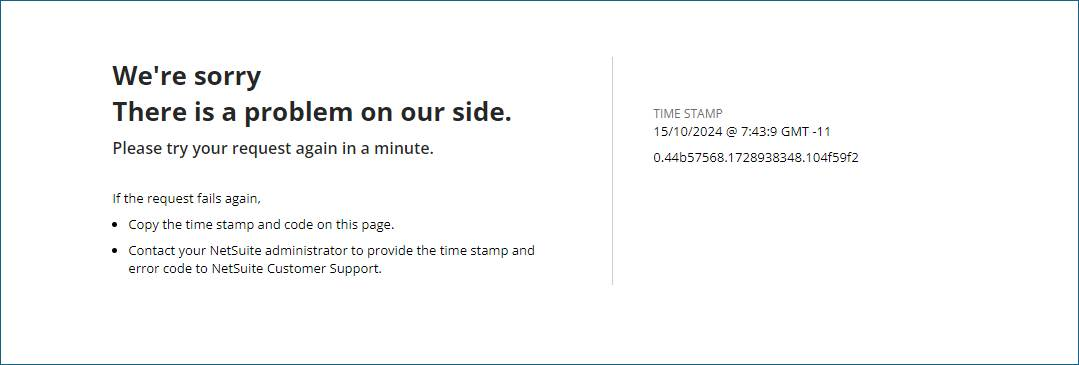
To remove this, first need to check the role of that particular user
- Navigate to Setup > Users/Roles
- Edit that user Role
- In the Role page, go to Searches > Standard
- Look for Transaction row
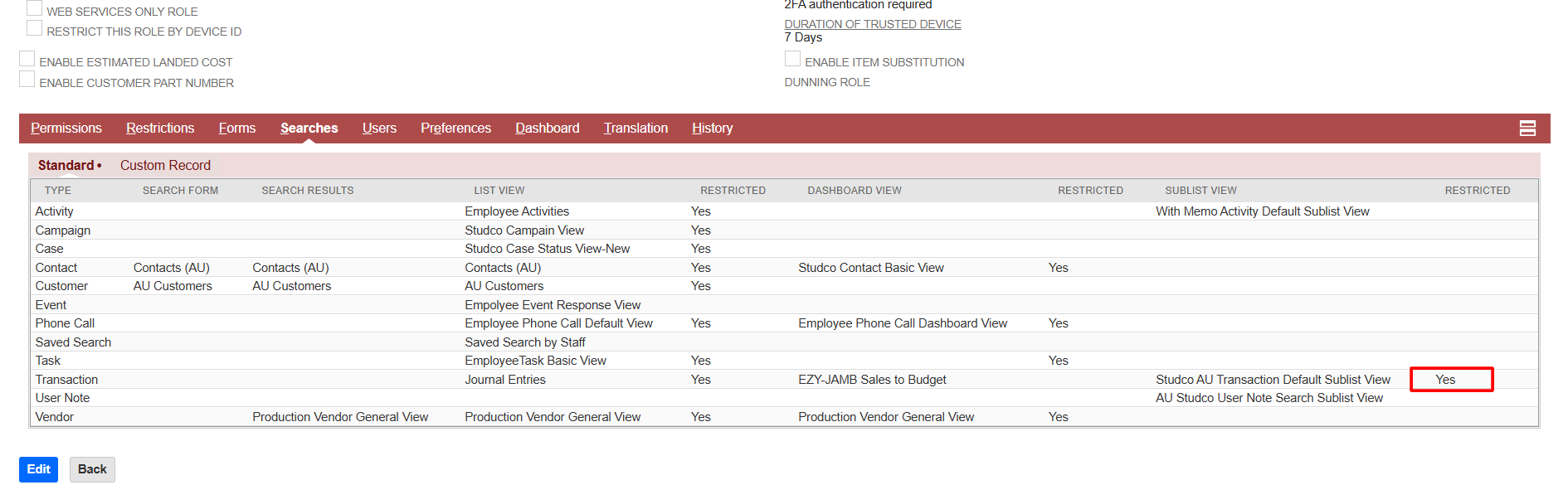
In this row, remove the restriction set under Transaction Default Sublist View.
By removing this restriction, the error will no longer occur