subscription services sales order form and a professional services sales order form. Separate forms are helpful for tracking fields relevant to each revenue stream, but how do you circumvent users entering a subscription item on a professional services form and vice versa?
we can restrict which items for sale appear in the drop-down list on a transaction, based upon the results of an Item saved search? In other words, you could restrict the subscription services sales order form to only display subscription items for sale in the item drop down. The same would apply to professional services.
This can be achieved by first creating an Item saved search (effectively used as a saved search sublist), with criteria that limits the search results to the population required on the transaction form.
This Item saved search must have the “Public” check box checked to be available for selection on the custom transaction form.
Once the saved search has been created, navigate to the custom transaction form.
Navigate: Customization – Forms – Transaction Forms – Click “Edit” on form – “Sublist Fields” – “Item Filter” – Select Saved Search – Save.
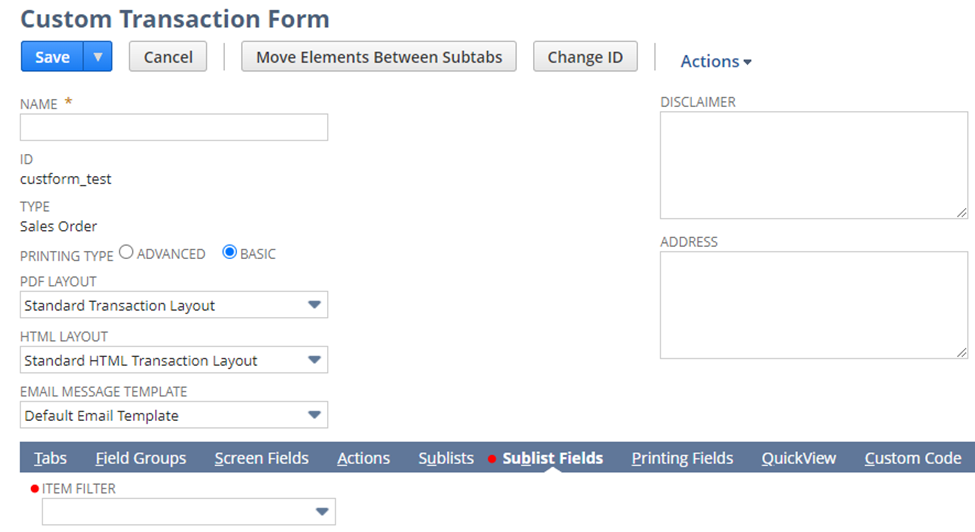 Custom transaction form sublist fields tab
Custom transaction form sublist fields tab