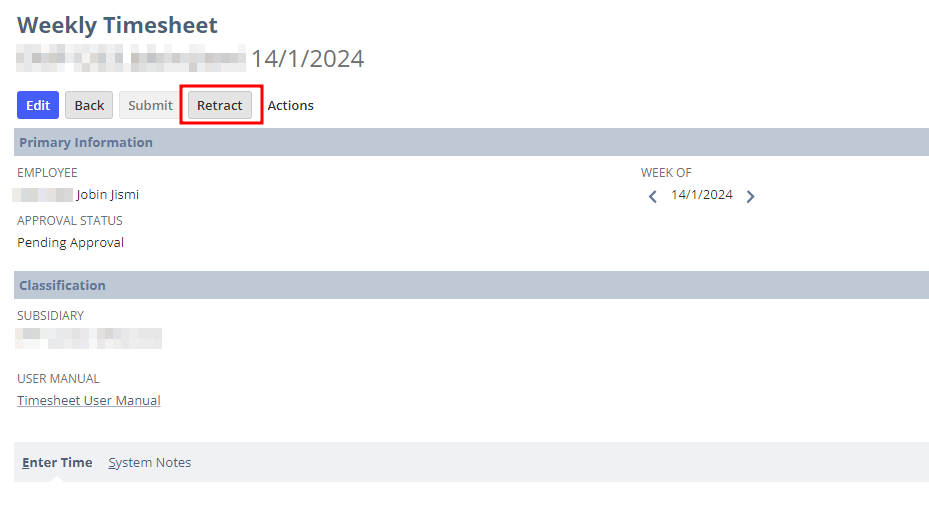Retract Time
After submitting the timesheet, the timesheet will be in ‘pending approval’ status. However, the user will not be able to edit the time once it is submitted for approval. If the user wants to edit the time that is not approved, then click on the ‘Retract Button’ on the timesheet.
Then the timesheet will be available for editing. Retract changes the record’s approval status from PENDING state back to OPEN state. After updating the timesheet, the user should submit it for approval.