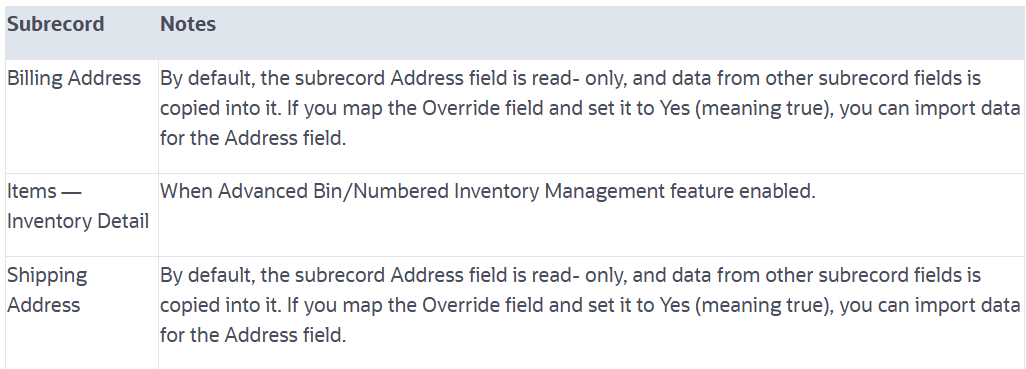Return authorization records track information about items returned by customers. These records store data such as quantity and value of returned items, and return status. The return authorization record is updated at each point in the return process, including when the return is initiated, when the returned item is received, and when the refund is issued. The return process can vary based on return management preferences, enabled features, and other account- specific factors.
Review the following guidelines for Return Authorization imports:
Setting the Form for a Return Authorization Import
By default, the Field Mapping page for a return authorization import displays the NetSuite fields from your preferred return authorization form. You can select a different return authorization form in the Advanced Options area of the Import Assistant’s Import Options page.
Two different categories of return authorization forms are usually available:
- “Credit” return authorization forms that authorize the issuing of a credit memo for the returned items. The credit memo can either be applied to an account balance or refunded.
- “Cash” return authorization forms that authorize a direct refund for the returned items. This type of authorization cannot later be processed as a credit memo.
Notes on Return Authorization Import Field Values
- You must map external ID or internal ID to serve as a unique ID per record. The unique ID should be included in every line of the CSV files. For imports of new data, use external ID. On the Import Assistant’s Field Mapping page, you should map the external ID field from your CSV files to the Rtn. Auth. # field, which serves as a transaction ID for return authorization records. This mapping allows external IDs to be displayed on return authorization forms in the NetSuite user interface.
- Each imported return authorization record should include a reference to a NetSuite customer record, mapped to the return authorization’s Customer field. This reference must be a unique identifier; you should use internal ID or external ID, rather than a name reference. If you do not map a reference number field, reference number values are generated automatically.
- Although the Status field is required, you do not have to map it to a column in your CSV file. If you do not map the Status field, it is automatically mapped with default values of the default return authorization status, as set at Setup > Accounting > Preferences > Accounting Preferences, on the Order Management tab, under Returns. The default is Pending Approval if your company uses the approval process for return authorizations, and Pending Fulfillment if your company does not use this process.
- You also do not have to map the required Date field. If you do not map the Date field, it is automatically mapped with default values of the current date.
- If the Multiple Currencies feature is enabled, you should map the Exchange Rate field. If your CSV file does not include values for this field, you can set it to a default value. Currency values are taken from referenced customers. If your customers use currencies other than the currency in which your company manages its financials, you should map the Currency field.
Supported Return Authorization Sublist Data Imports
The Return Authorization import supports the import of the following sublist data:
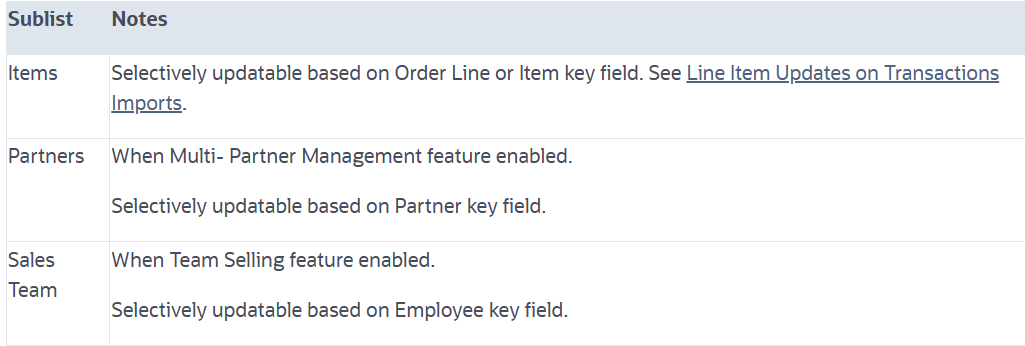
Supported Return Authorization Subrecord Data Imports
The Return Authorization import supports the import of the following subrecord data: