 Rhino, also known as Rhinoceros or Rhino3D, is a powerful 3D modeling software developed by Robert McNeel & Associates. Let’s delve into its history and workflow:
Rhino, also known as Rhinoceros or Rhino3D, is a powerful 3D modeling software developed by Robert McNeel & Associates. Let’s delve into its history and workflow:
History:
- Inception: Rhino was first released in 1998 by Robert McNeel & Associates, a Seattle-based software company founded by Robert McNeel. It was developed as a commercial 3D modeling tool primarily for designers, architects, engineers, and artists.
- NURBS Modeling: Rhino gained popularity for its robust NURBS (Non-Uniform Rational B-Splines) modeling capabilities. NURBS are mathematical representations of 3D geometry that provide precise control over curves and surfaces, making Rhino suitable for designing complex organic shapes and smooth surfaces.
- Industry Adoption: Over the years, Rhino has become widely adopted across various industries, including architecture, industrial design, automotive design, jewelry design, and more. Its versatility and flexibility make it a go-to tool for professionals requiring both precision and creative freedom in their designs.
- Version Updates: Rhino has seen numerous updates and version releases since its inception, with each iteration introducing new features, performance improvements, and enhancements based on user feedback and technological advancements.

Workflow:
- Modeling: The workflow in Rhino typically begins with creating 3D geometry using a variety of modeling tools. Users can create shapes such as lines, curves, surfaces, and solids using Rhino’s extensive set of modeling commands and tools. These tools allow for precise control over geometry, enabling users to create complex forms and intricate details.
- Editing: Rhino provides a range of editing tools that allow users to modify and manipulate geometry in various ways. Users can move, scale, rotate, trim, fillet, and blend objects to refine their designs. Additionally, Rhino supports Boolean operations for combining or subtracting shapes to create more complex forms.
- NURBS Modeling: One of Rhino’s key strengths is its support for NURBS modeling. NURBS surfaces are defined by control points and curves, which provide flexibility and control over the shape of the surface. Users can create, edit, and manipulate NURBS surfaces to achieve smooth and precise geometry suitable for a wide range of applications.
- Analysis: Rhino includes built-in analysis tools that allow users to evaluate the quality and integrity of their designs. These tools include tools for measuring distances, angles, and areas, as well as tools for analyzing curvature, draft angles, and surface continuity.
- Rendering and Visualization: Rhino supports integration with various rendering engines, allowing users to create high-quality renderings and visualizations of their designs. Users can apply materials, textures, and lighting to their models to create realistic and compelling presentations.
- Export and Integration: Once the design is complete, users can export their models in various formats for use in other software applications or for fabrication. Rhino supports a wide range of file formats, including DWG, DXF, IGES, STEP, STL, and OBJ, making it compatible with other CAD/CAM software, rendering software, and 3D printers.
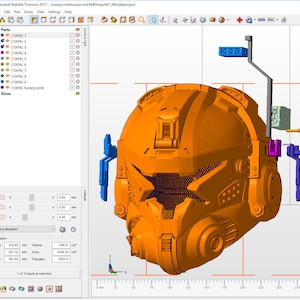
Rhino’s intuitive interface, powerful modeling tools, and extensive customization options make it a versatile tool for professionals across diverse industries, enabling them to bring their creative visions to life in 3D.