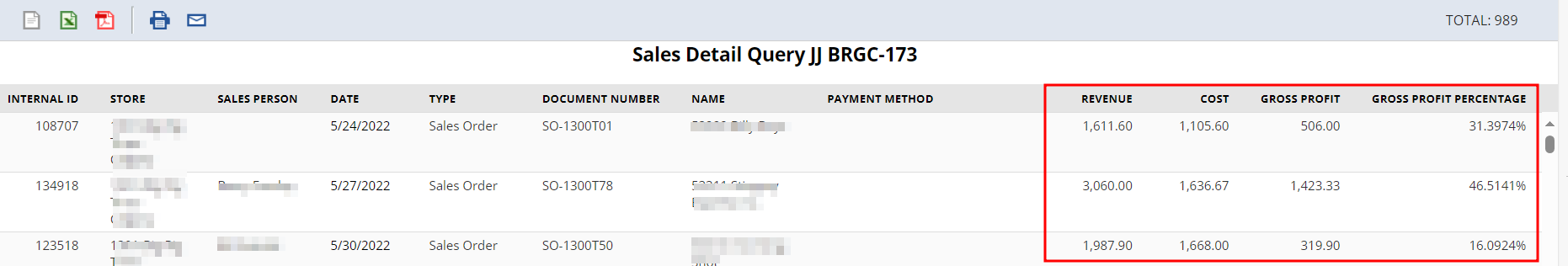Requirement
We will be able to create a Sales report in NetSuite to understand the revenue, cost, gross profit and gross profit percentage from a transaction.
Solution
- Create a Transaction Saved search
- Add the following filters to the Criteria section
- Type = Sales Order, Invoice
- Main line = true
- Add the following columns in the result section
- Location
- Sales Rep
- Date
- Type
- Document Number
- Amount (Net of Tax) = Revenue
- Est. Extended Cost (Transaction) = Cost
- Est. Gross Profit (Transaction) = Gross Profit/Income
- Est. Gross Profit Percent (Transaction) = GP Percentage