– This form will allow you to forecast the number of sales units for a given class with corresponding customers and items displayed in rows.
– From here, select adjustment method – either 3, 6, 9, or 12 months rolling, manual, or prior year actuals. If rolling average or prior year actual methods are selected, an Adj % can also be entered in the Adj % column.
– Note: You will have to forecast items for each class which can be selected in the point of view (dropdown).
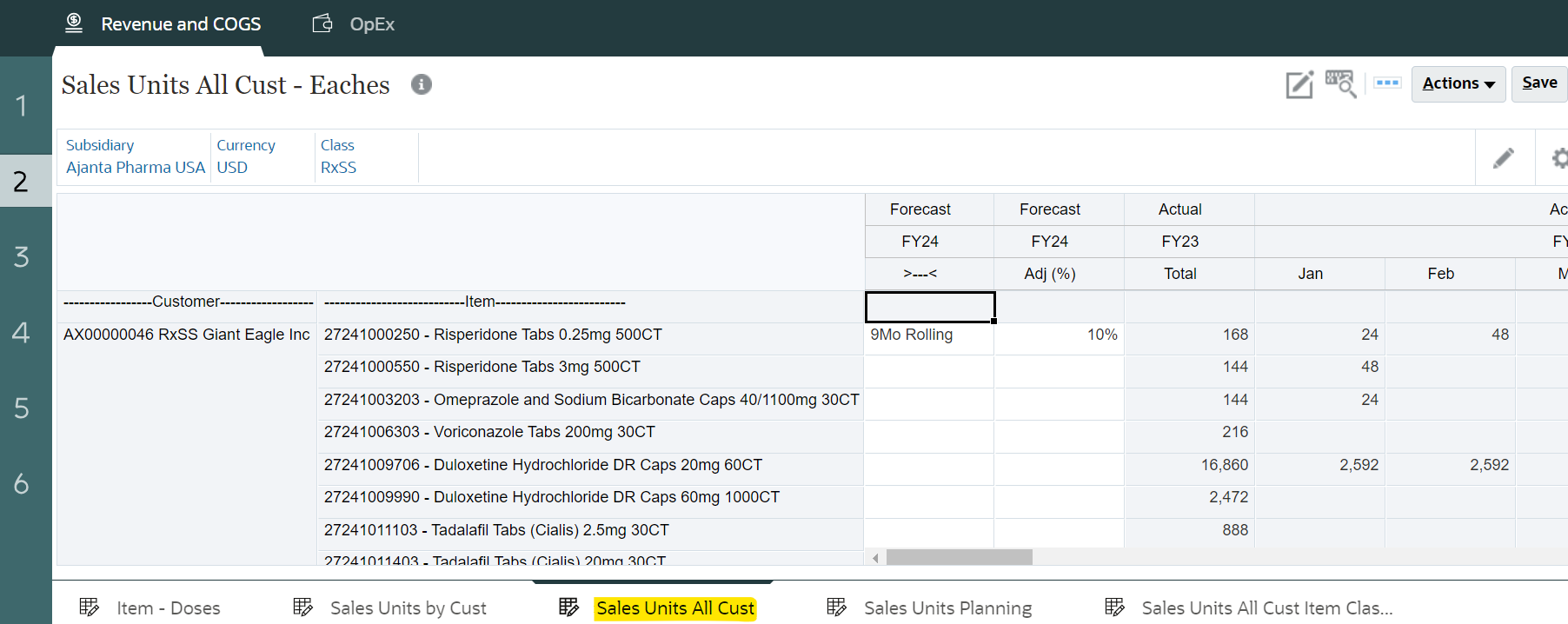
‘Sales Units Planning – Eaches’ or ‘Sales Units Planning’ Form
– This form will allow you to forecast the number of sales units for a given class and customer (relationship)
– This form will display all items even if there is no historical data associated with these items. So, you can choose manual method for doing forecasting for items with no data.
– Note: You will have to forecast items for each class and customer (relationship) which can be selected in the point of view (dropdown).