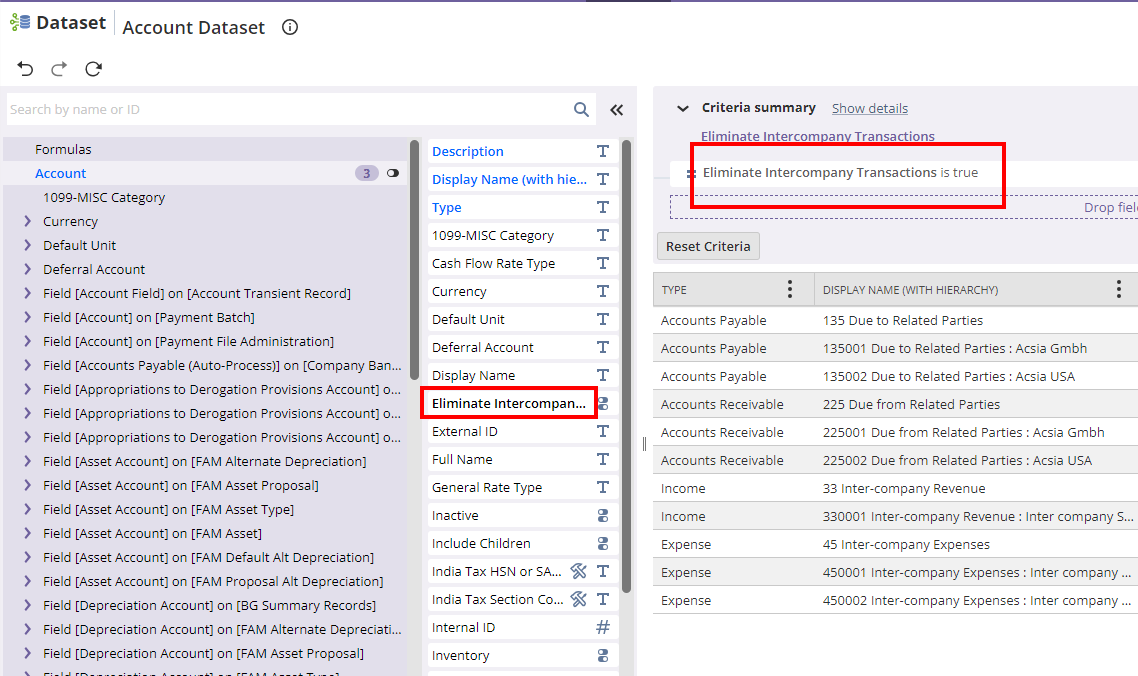Create a Saved Search to Display Accounts with ‘Eliminate Intercompany Transactions’ box = True
- Navigate to Lists > Search > Saved Searches > New
- Click Account
- On the Criteria tab > Standard subtab, set the following filters:
– System Notes Fields > Field = Eliminate
– System Notes: New Value = T
- Rename the Custom Account Search
- Click Save or Save & Run.
Note: The search will only return those accounts that were edited and marked the Eliminate Intercompany Transactions box. It will not return accounts where it is a newly created account and before saving the Eliminate Intercompany Transactions box were already marked.
The ability to include the Eliminate Intercompany Transactions checkbox in a Saved Search is an enhancement filed under Enhancement 239282: Lists> Search> Saved Searches> Accounts> To make Eliminate Intercompany Transactions available on criteria and results options.
As an alternate, we can use Workbooks for displaying accounts with Eliminate Intercompany transaction box = True.