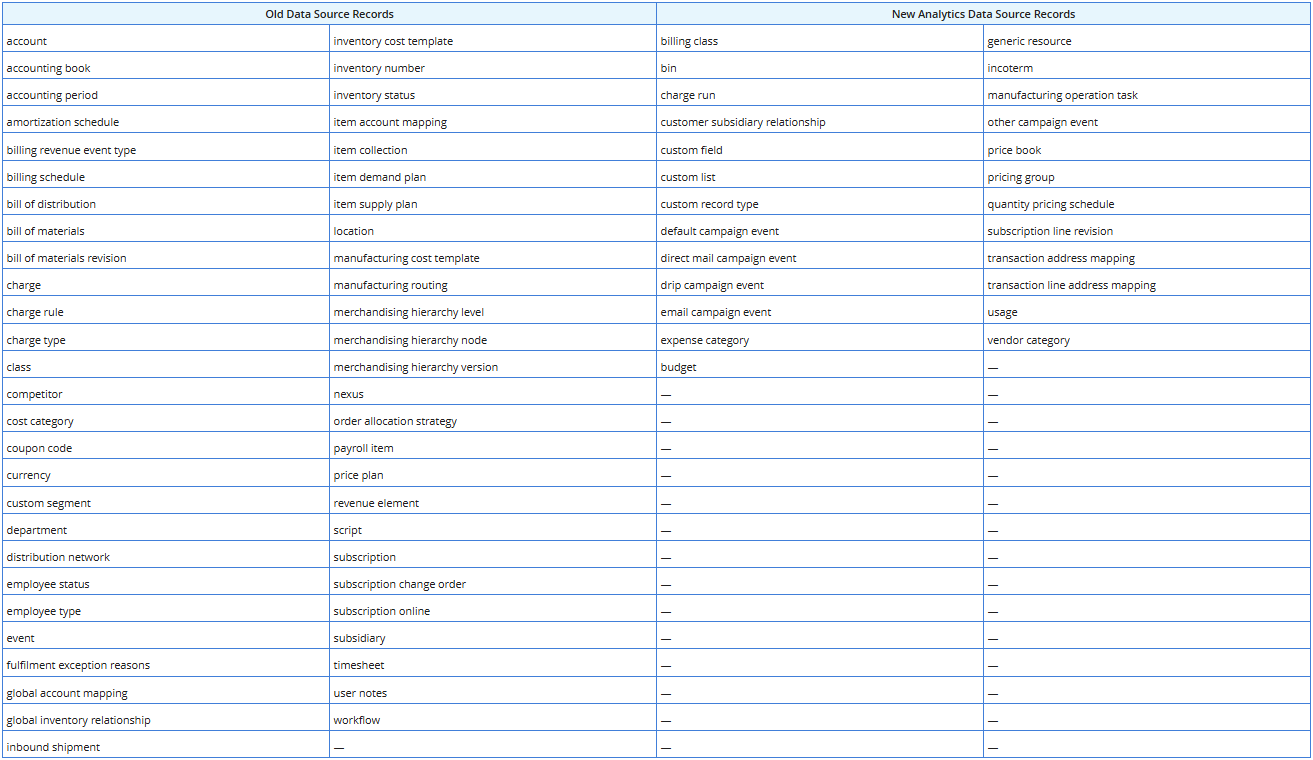For some records, when the record is deleted, NetSuite retains some general data about it. The information in this topic applies to records that use System Notes only.
Note: The information in this topic applies only to records that use System Notes. System Notes v2 retains all information for deleted transactions and records.
There are two types of records that support deletion tracking. Each type uses a different data source, and the approach you use to search for the records is different depending on the type.
- Records that use the old data source – These records use the old data source that was designed for saved searches and reports. To search for deleted records of this type, you can use the Deleted Record search type.
- Records that use the new analytics data source – These records use the new analytics data source that was designed for SuiteAnalytics Workbook. To search for deleted records of this type, you can use a SuiteQL query in either SuiteScript or SuiteAnalytics Connect.
The following table lists the records of each type that support deletion tracking. NetSuite creates a deletion log for deletion instances of these records. The log provides basic information about the deleted record. The information is searchable.