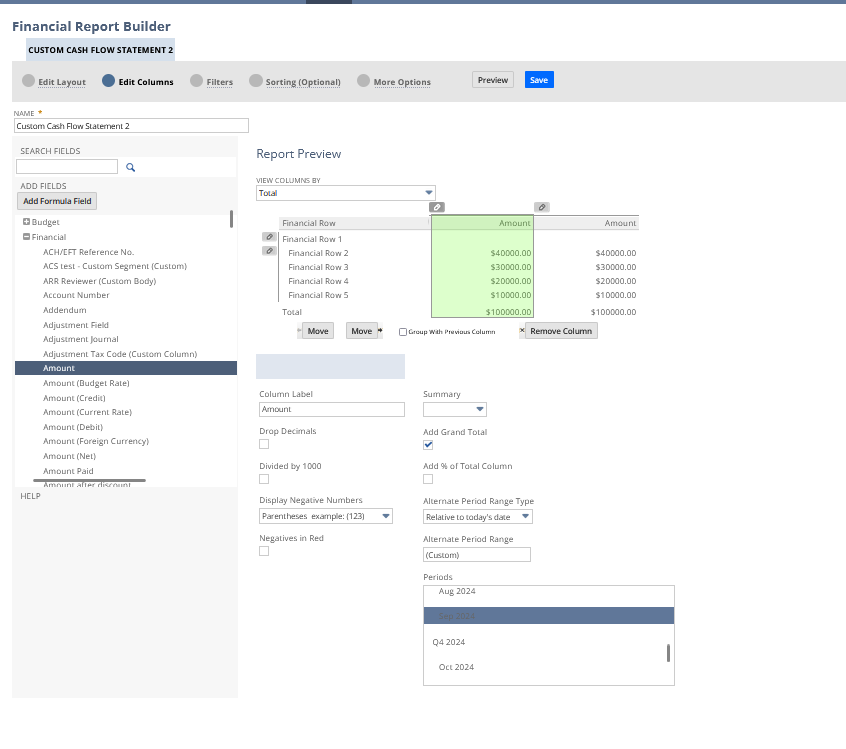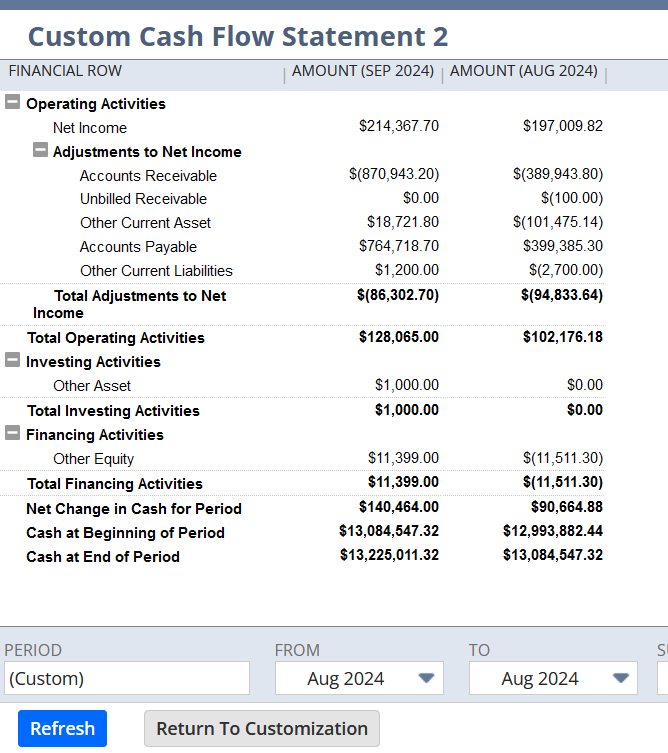This is related to existing Enhancement # 187781 OneWorld> Cashflow Statement. There is no option to display column = accounting period on the footer filter of the report
An Alternative solution is:
- Navigate to Reports > Financial > Cash Flow Statement > Customize Summary
- Click Edit Columns
- Set Alternate Period Range Type = Relative to Today’s Date
- Set Alternate Period Range = This Fiscal Year
- Set Range Segment = Accounting Period
- Click Preview or Save.
In addition, if user wants to specify the accounting period or add columns they can do so by:
1.) Going to Edit Columns
2.) Add Fields: Financial > Amount
In the setting:
Alternate Period Range Type: Relative to today’s date
Alternate Period Range: Custom
Periods: Select the Accounting Period
3.) Save and run report: