Scenario:
In the Match Bank data page, we have the option of select all for the NetSuite bank transactions. However, the same is not available for the bank statement lines on the left side and we need to manually select each box.
Solution:
- In the match bank data page, right click and select ‘Inspect’.
- Click on Console.
- Ensure ‘allow pasting’ is enabled. If not, type ‘allow pasting’ and click enter. [ If allow pasting is not enabled, an error will be shown when we paste the below code].
- Enter code: document.querySelectorAll(‘.uif1482.uif1486.uif1489.uif1491.uif1415’).forEach((e)=>{e.click();})
- Click Enter.
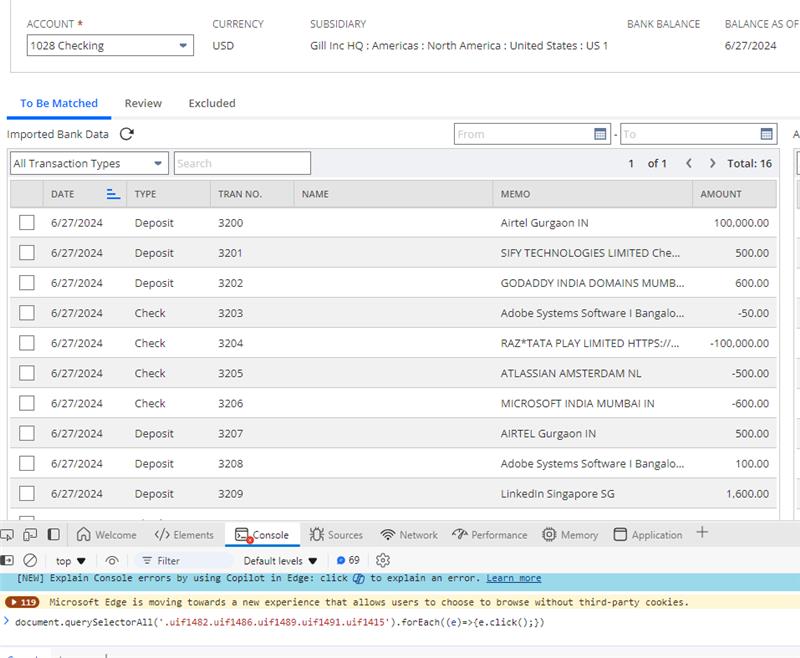
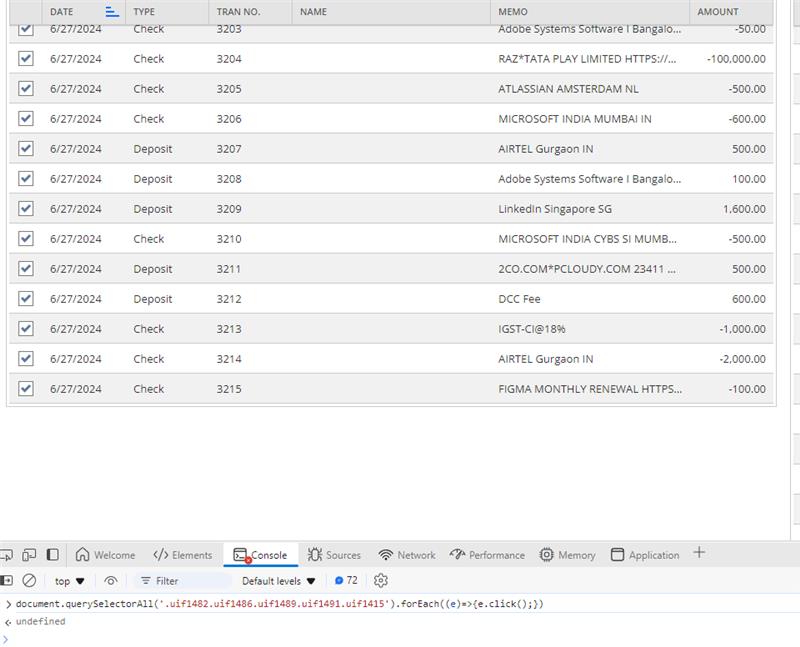
Solution devised by: Hormese and Manu