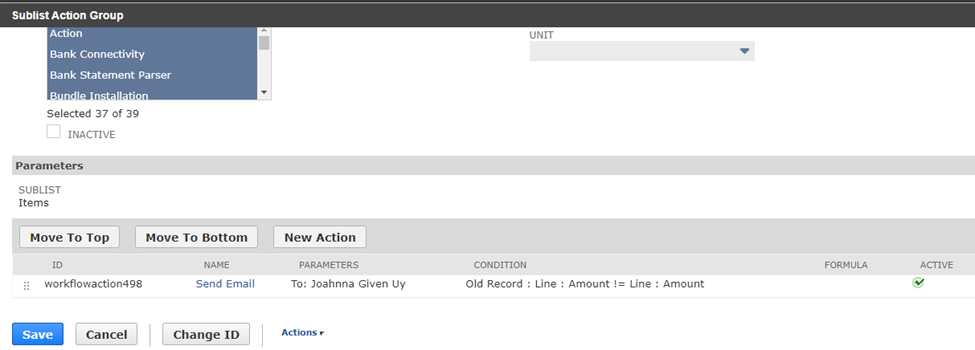The Amount Field is a critical element of various NetSuite Transaction Records, allowing users to calculate monetary values for transactions. It serves different purposes in Sales Orders, Invoices, Item Fulfillments, and Purchase Orders, helping track financial aspects efficiently.
NetSuite offers a valuable notification feature for changes in the Amount Field’s value within transaction records. This is particularly useful in scenarios involving requisitions, where users can inadvertently modify the Amount Field, potentially impacting customer transactions. These notifications ensure transparency and timely identification of alterations in Requisition records.
Note that this applies to other Transaction records as long as the record has a Standard Item tab, Amount Field.
Here are the steps you may take to send a notification:
1. Navigate to Customization > Workflow > Workflows
2. Edit the existing workflow
5. Double-click On State 1, click New Sublist Group
4. Configure the following on the workflow action settings:
- Sublist: Item
- Trigger On: After Record Submit
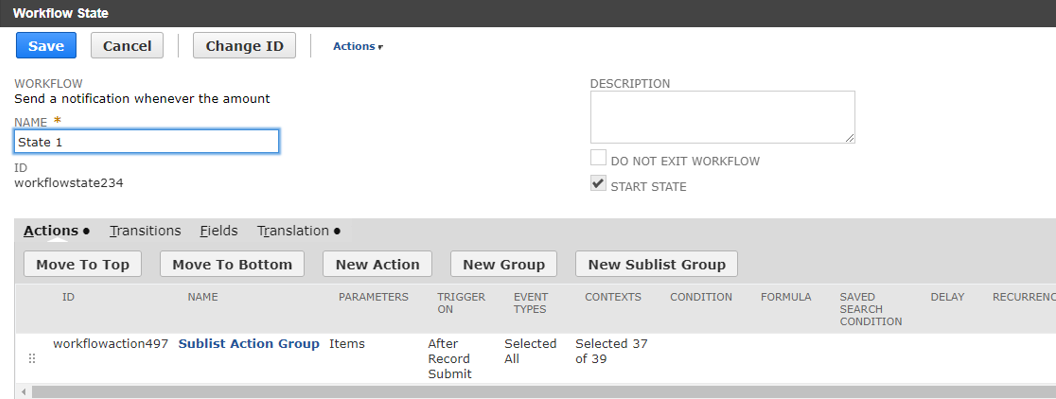
6. Click Save
7. Click Sublist Action Group (the one that has been created)
8. Click New Action