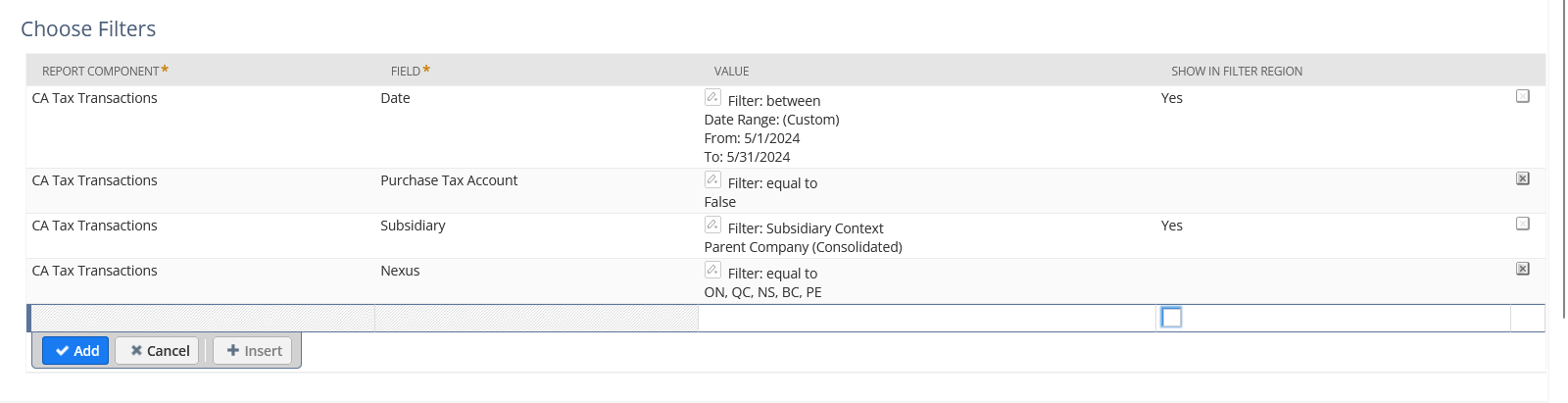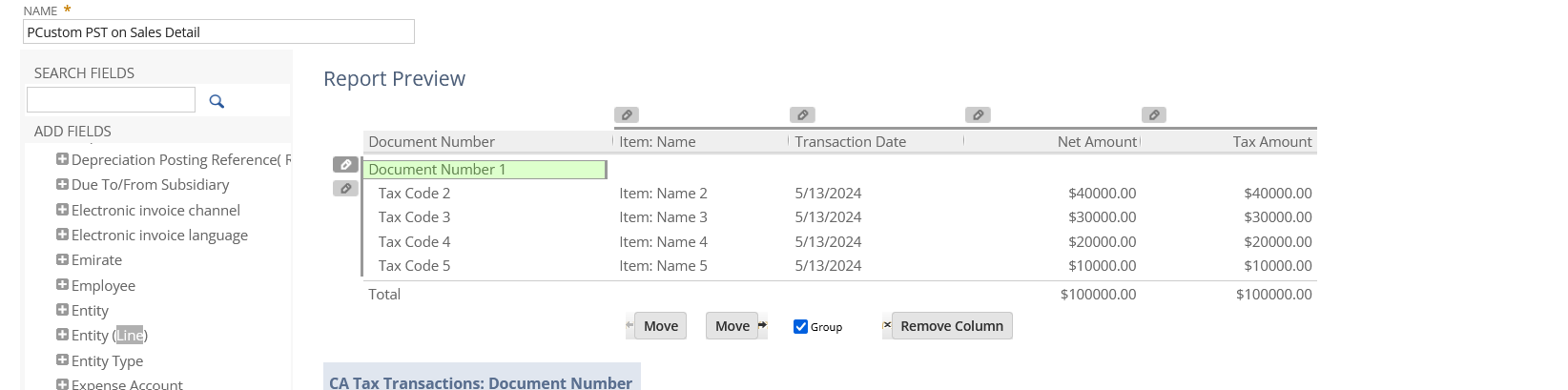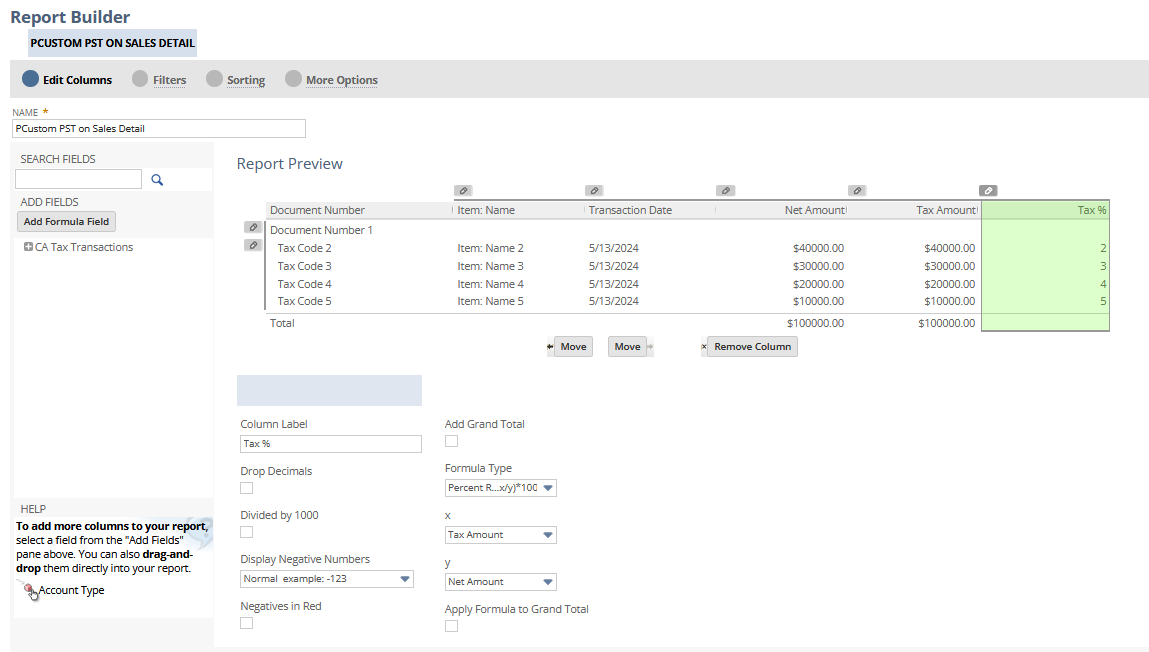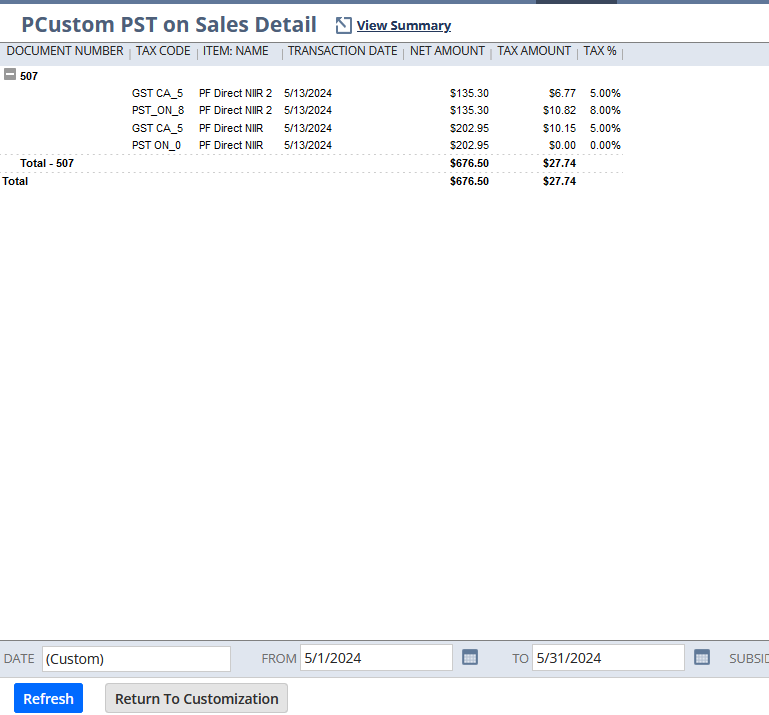Query
Is there a method to calculate individual taxes for PST and GST/HST on each line item within a sales transaction?
The highlighted columns represent standard fields, but we’re struggling to extract the percentage for these fields in the saved search. Obtaining these percentages would facilitate the determination of separate tax amounts through a formula.
Although we have the total tax amount for each line item, we lack the breakdown of the taxes by PST and GST/HST.
SOlution
This might not be possible in a Saved Search since the items are separated per line, the tax lines have its own items.
Will a report work for you instead? We can customize a GST/HST on Sales Detail for example:
1.) Navigate to Reports > Sales Tax Canada > PST on Sales
2.) Go to Filters,
Remove ktaxtype filter
Add a Nexus filter – Add all Canadian Nexuses
3.) In the Edit Columns
Click Transaction Type and uncheck Group
Move Document Number to the farthest left and Group it beside Tax Code
CA Tax Transactions folder > Item subfolder > Name
Add a Formula Field
Formula Type: Percent Ratio (x/y)*100
X = Tax Amount
Y = Net Amount
4.) Save
Will this help?