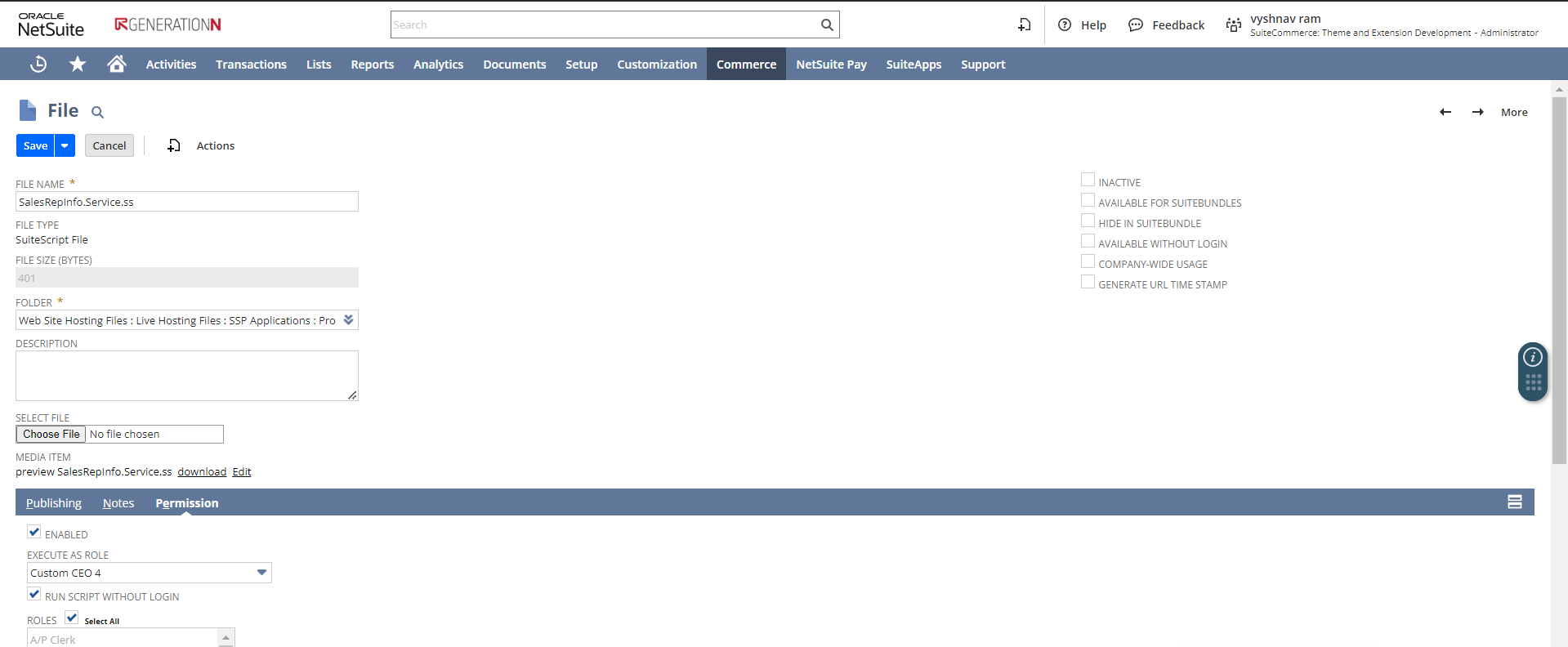First, our custom extension needs to be deployed and activated to get backend access (backend data) from NetSuite. In order to use the module_name.Service.ss file, it is necessary to assign a matching role in the field ‘Execute as Role’ by editing that .ss file. The ‘CEO’ role or custom CEO role has all the necessary permissions to use and trigger the SuiteScript file.
To add custom CEO permission to .ss file follow the below steps.
- Locate the .ss file in the file cabinet.
- Click ‘Edit’.
- Go to ‘Permissions’ subtab.
- Check the box ‘Enabled’
- Select the custom CEO role from the dropdown ‘Execute as Role’.