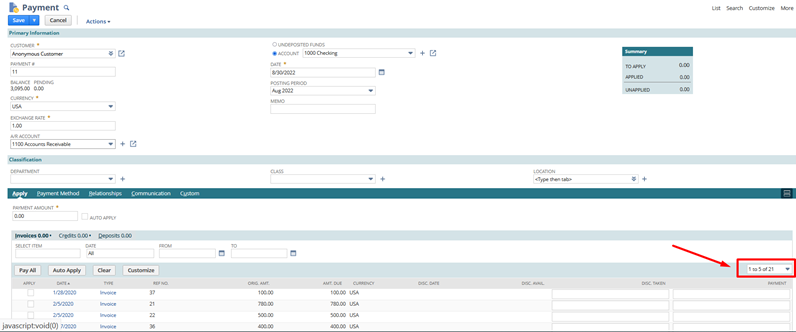You may notice that the number of transactions seen on the Accept Customer Payments page doesn’t correspond with the settings in your account.
Home -> Set Preferences -> General tab -> Number of Rows in List Segment:
Noticethatin the page view, this does not correspond to the Number of Rows in List segments in the General Preferences.
To specify the number of rows on this page, follow the steps below:
· Navigate to Transactions -> Customers -> Accept Customer Payments
· Go to Apply tab -> Invoices subtab and click on Customize button
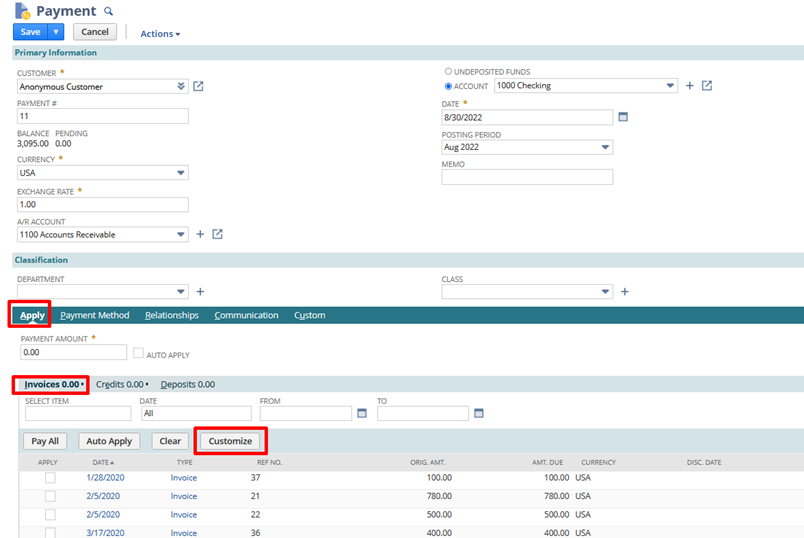
It will transfer you to a new page where you will be able to specify the Number of Rows
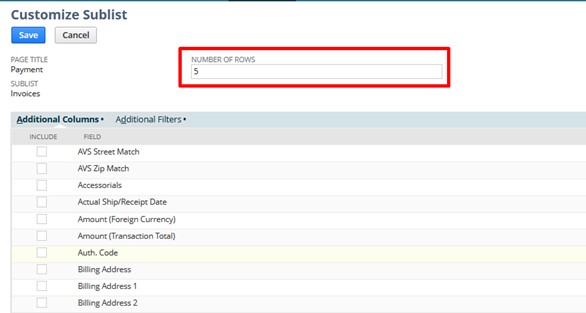
The changes will apply on this part: