DocuSign Signature for NetSuite can only be installed by NetSuite administrators. If you have a DocuSign account, you must enable Account-Wide and Send On Behalf Of rights (API) features for your account.
Install DocuSign for NetSuite (Bundle ID 351444).
After Installing, the DocuSign will be available at the right top corner of the dashboard:
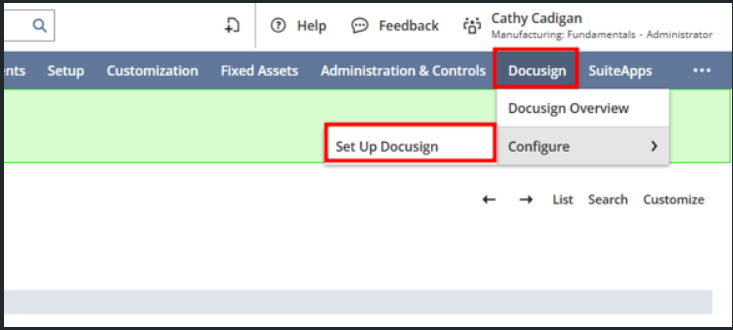
select Setup DocuSign to configure the DocuSign Account.
Select the record type to Configure DocuSign.
Enter the login credentials for DocuSign account with NetSuite.
After creating that record, Buttons will show for send with DocuSign and Sign with DocuSign
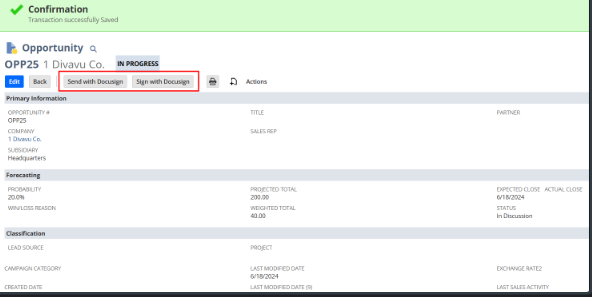
Note: The login credentials for DocuSign Account must be same as the NetSuite Account Credentials.