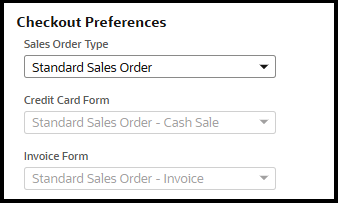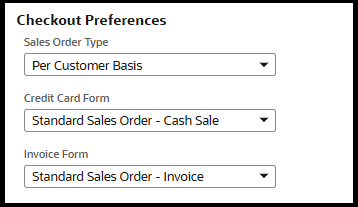There are instances where you Bill a Sales Order that was created from your SuiteCommerce webstore with Payment method Invoice selected, it creates a Cash Sale record instead of Invoice record in the NetSuite UI. This could be due to the forms that was set in Checkout Preferences (Commerce > Websites > Website List > Edit Website record > Shopping tab > Checkout Preferences).
If you have set the Sales Order Type field to a custom form, this would prevent customers selecting Invoice as Payment method.
The best way to get around this is to set Sales Order Type to Per Customer Basis then set your Custom Forms for Credit Card and Invoice forms.
Note: You must have two separate Custom Forms which would base of Standard Sales Order – Cash Sale and Standard Sales Order – Invoice.
With this setup of setting your Credit Card and Invoice forms, all transactions based of Credit Card as payment method will create Cash Sale record while Invoice payment method will generate Invoice record.
Learn more about setting Checkout Preferences in SuiteAnswer 27759 Shopping Preferences.