When you use script parameters, you can specify a preference type. Available preference types are Company and User or you can choose not to set a preference.
- Company: If the preference is set to Company, the parameter’s value is read from the value set in Setup > Company > Preferences > General Preferences in the Custom Preferences tab.
- User: If the preference is set to User, the parameter’s value is read from the value set in Home > Set Preferences in the Custom Preferences tab. This allows end users to override the default (company) script behavior and enter their own default value. End users do not have to manipulate a script or its deployments to change script parameter values.
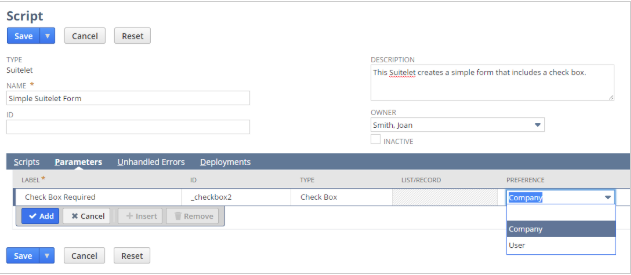
If you don’t set a preference, the script parameter is considered a “deployment” script parameter by default. In this case, you define the value of the script parameter on the Parameters tab of the Script Deployment record.
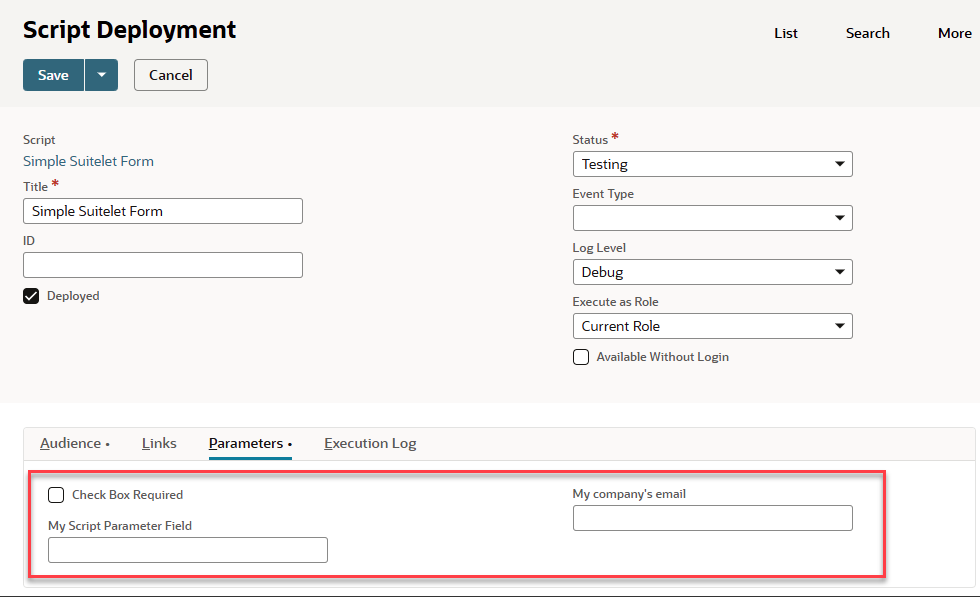
Note that users who install a bundled script that uses preferences can override the default behavior of the script and customize the script to their specific business needs. Setting preferences eliminates having to manipulate the script code or the script deployment.
Example
In this example, the Suitelet script includes a parameter called Check Box Required (with the internal ID custscript_checkboxtest2 ) is set to the Company preference.
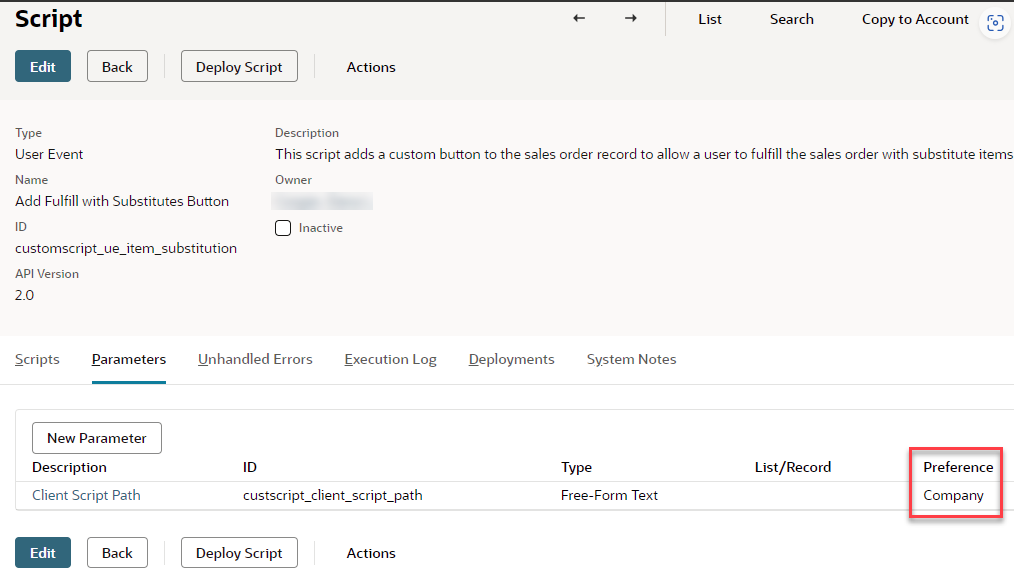
By going to Setup > Company > Preferences > General Preferences in the Custom Preferences tab (see below), administrators can set the default value of this parameter for the entire company. In this example, the value of the Check Box Required script parameter is set to T (true; the box is checked).
 When the Suitelet that contains this box is deployed, the Check Box Required script parameter will appear checked.
When the Suitelet that contains this box is deployed, the Check Box Required script parameter will appear checked.
 If the Check Box Required parameter had been set to F (false; the box is not checked), the box would have appeared empty on the form when the Suitelet was deployed.
If the Check Box Required parameter had been set to F (false; the box is not checked), the box would have appeared empty on the form when the Suitelet was deployed.