To set up and use FAM Diagnostics
- Add the FAM Diagnostics portlet to your dashboard:
- From the NetSuite Home page, go to Personalize > SuiteApps.
- Click FAM Diagnostics or drag and drop it to your dashboard.
- Click Run Scan to display information about the processes that require action from you. The recommended action will be displayed as a link.
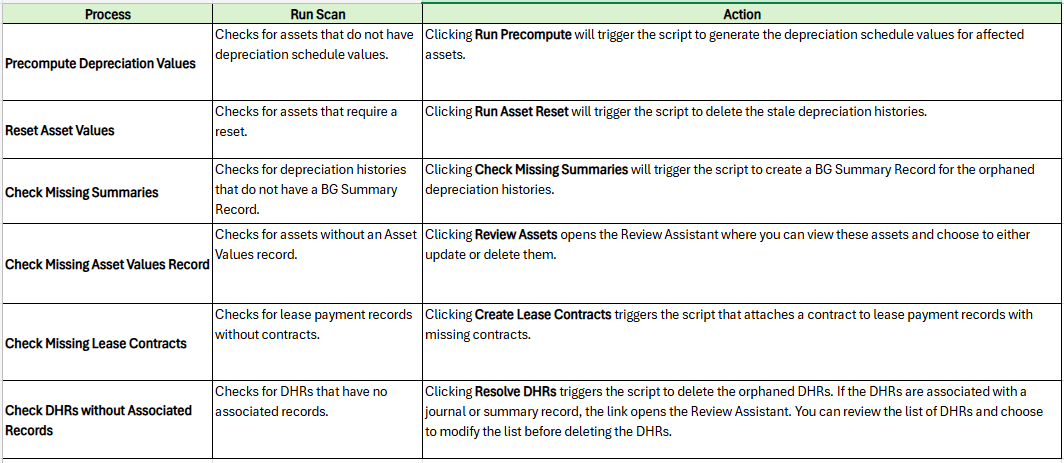
- Click the link under the Action column to start fixing the problem.
You must manually refresh the portlet to display updated information. You can click Run Scan again to manually check if there are problems with any of the processes. Doing so, however, will clear the Last Remedied, On, and Last Remedied By information. You can also schedule a scan for each process.
Note: The date format on the FAM Diagnostics portlet follows the settings defined in the User Preferences page.