Celigo uses LastPass, a secure and convenient system for password management and sharing. You can use LastPass to share credentials for your accounts such as NetSuite, Magento, Salesforce, and Amazon Seller Central.
Provide Celigo with your LastPass email address
If you currently have a LastPass account:
Please provide Celigo with the email address associated with your LastPass account. In turn, Celigo will share a LastPass folder with you in which you may store multiple account credentials to share with Celigo.
If you do not have a LastPass account:
For users without an existing LastPass account, follow the steps below to create your account:
- Go to lastpass.com.
- Click Log in.
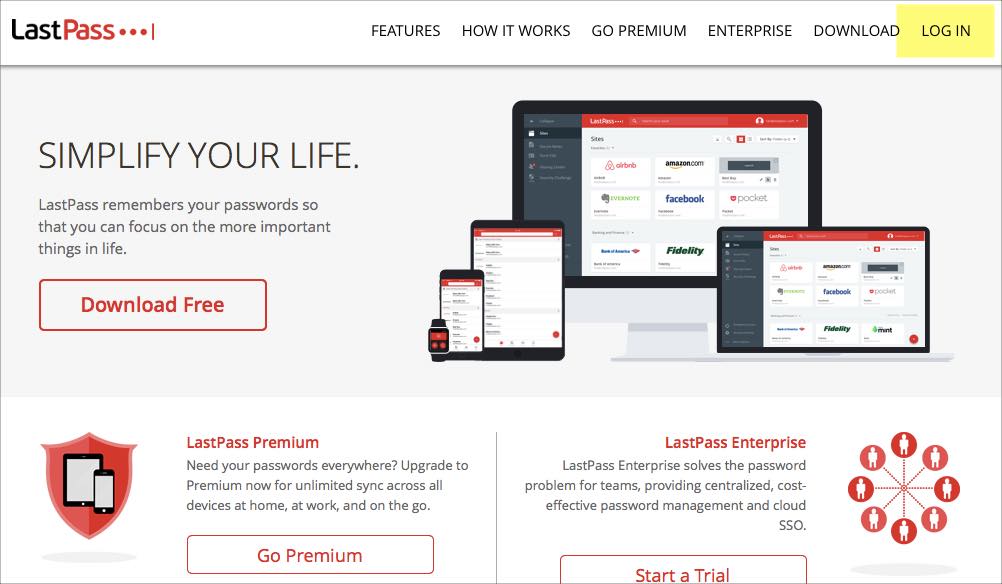
- Click Create an account now.
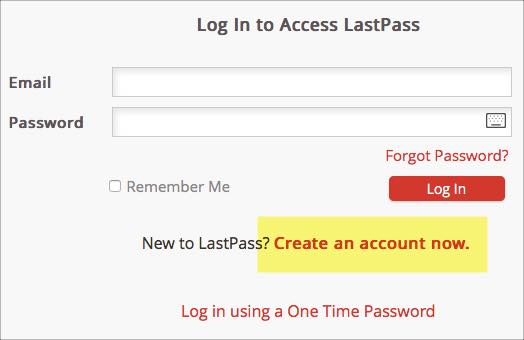
- Complete the signup process.
- Click Log in again, and this time log in with your new LastPass account.
Update your shared accounts
Accept Shared Folder
Once you have shared your LastPass account email with Celigo, Celigo will share a folder with you and you will receive an email message prompting you to accept the folder that was shared.
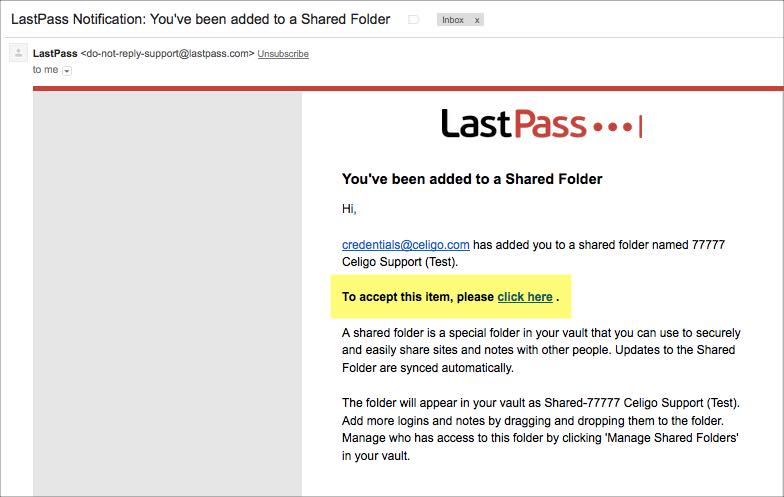
Share Credentials
The shared folder will appear in your Sites and Sharing Center sections. Under Sites is where you see the specific accounts that are shared in that shared folder. Use the Sites section to edit your shared accounts. The Sharing Center just shows you a list of folders without the sites listed for each shared account. This is just an easy way to view all folders that are shared with you.
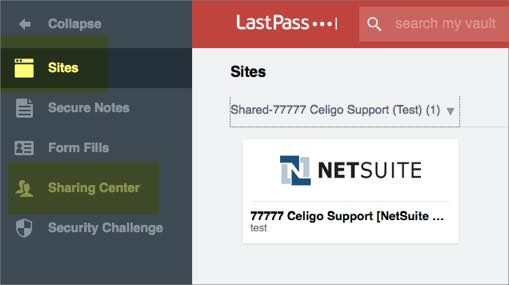
- Click the settings icon of the account to edit it.
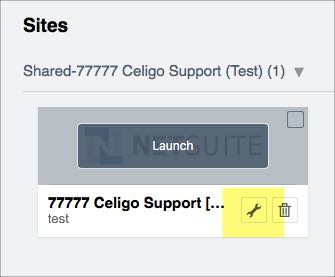
- Enter the username and password, and then click Save. You may also add any specific URL you need to share, like for a Magento admin or Shopify store admin.
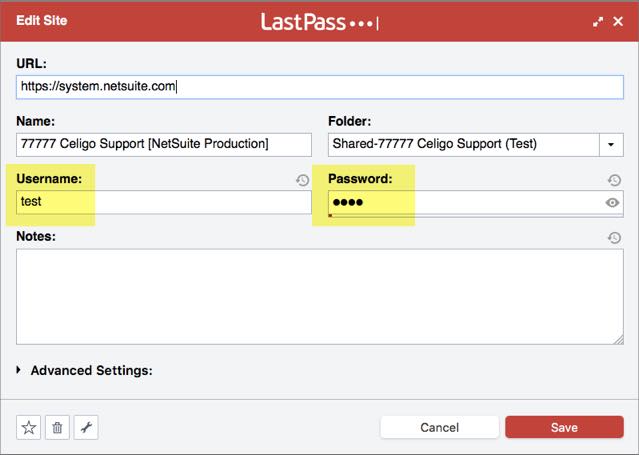
After clicking Save, Celigo resources will be able to access the applications to which you have provided credentials.