As a new enhancement ,
We can select whether to display the quantity of in-stock items on the out-of-stock error message.
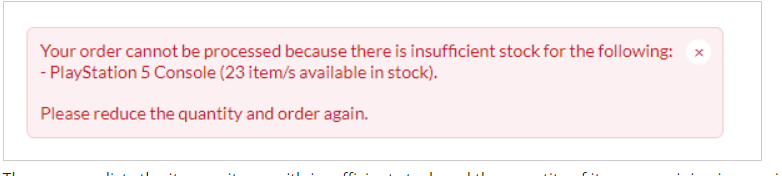
The error message displays on the review page of your Commerce website’s checkout flow if a customer orders a larger quantity of an item than you have in stock. The customer can then edit their order to request a quantity of the item that correlates with the quantity that you have in stock.
A new checkbox, Show Quantity Available on the Out-of-Stock Error Message, has been added to the SuiteCommerce Configuration. Check this box to include the quantity of items that are available in the out-of-stock error message.