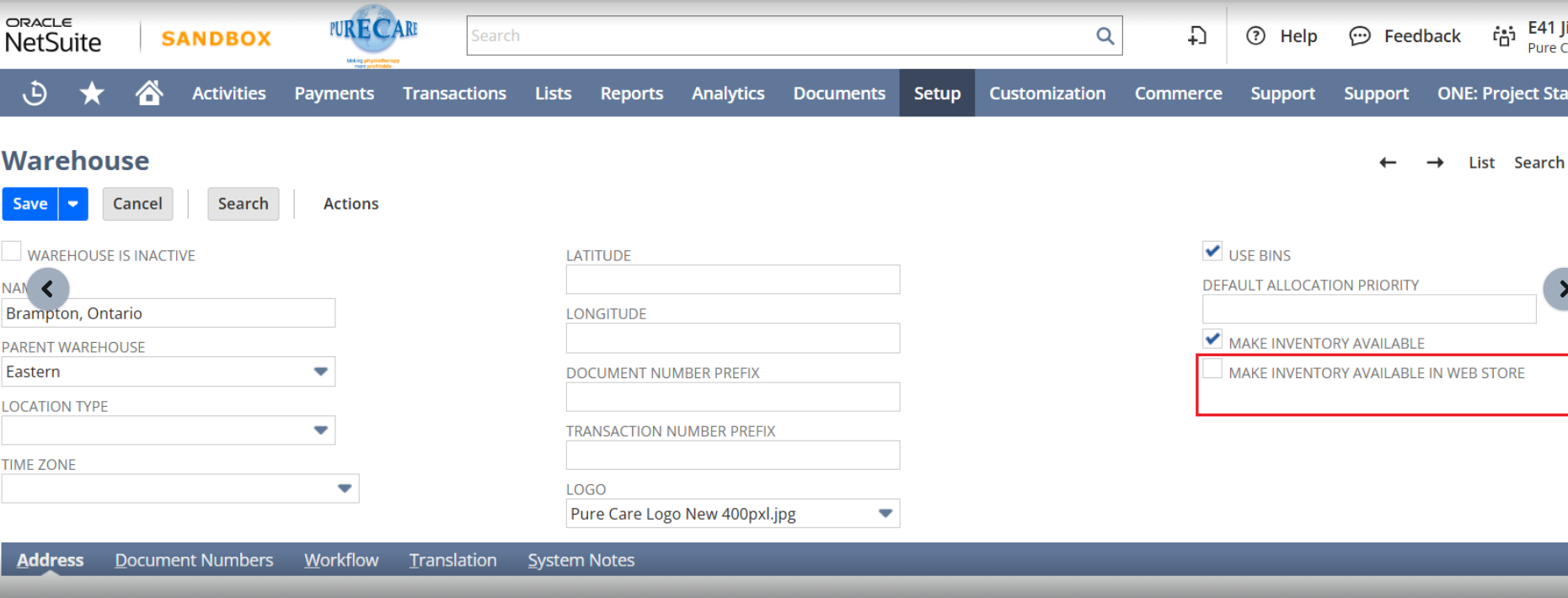The stock notification labels on the website are normally displayed based on the available quantities in all locations.
We can simply show the stock labels based on a particular location.
For that, we need to make only the required location available on the website. There is a checkbox named “MAKE INVENTORY AVAILABLE IN THE WEB STORE.”
The quantity label will be calculated based on the locations that have enabled the “MAKE INVENTORY AVAILABLE IN THE WEB STORE” option.
We need to disable the “MAKE INVENTORY AVAILABLE IN THE WEB STORE” option for the other locations and sub-locations. We only need to enable the “MAKE INVENTORY AVAILABLE IN THE WEB STORE” option for the particular location.